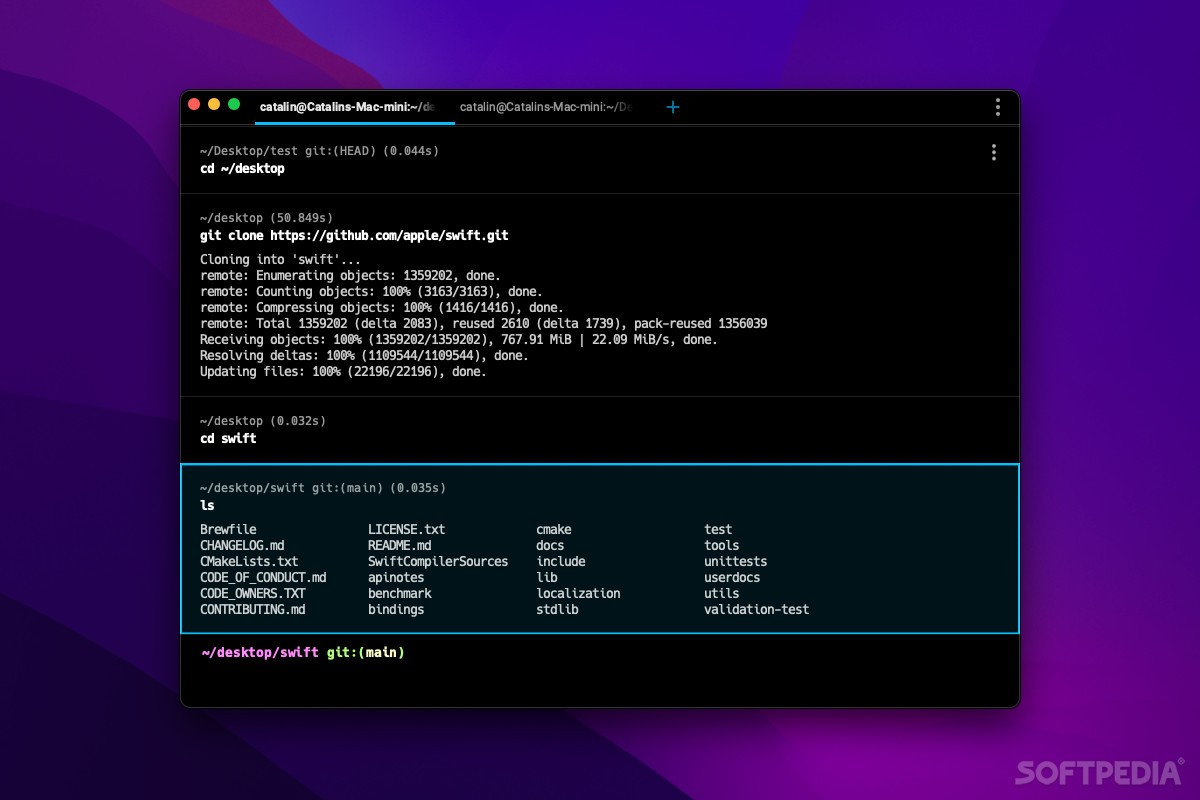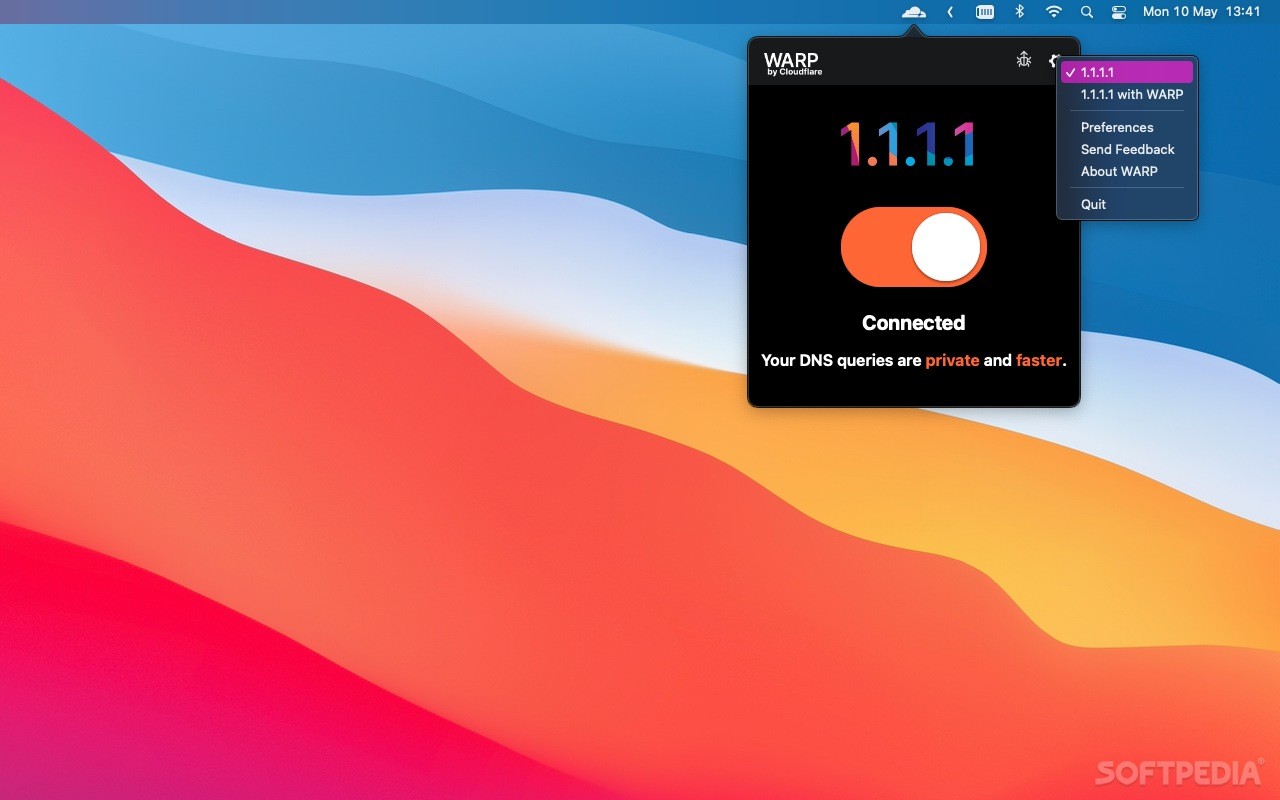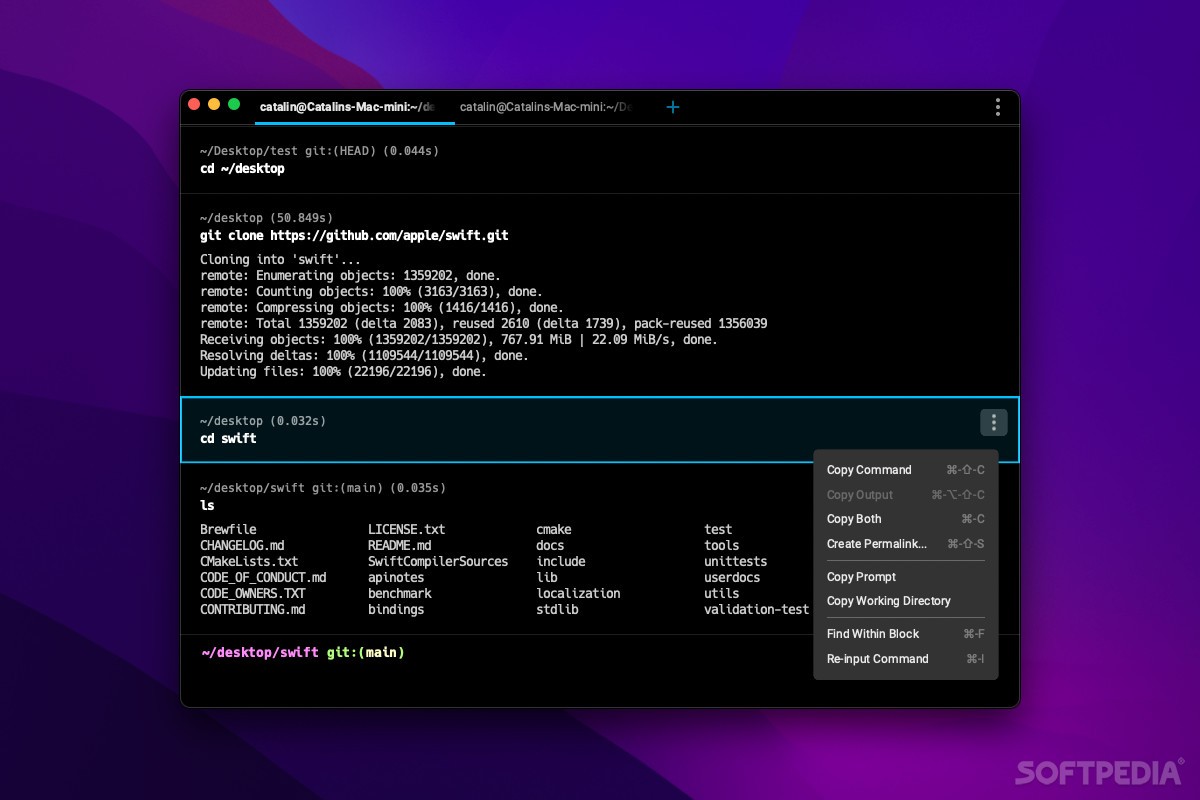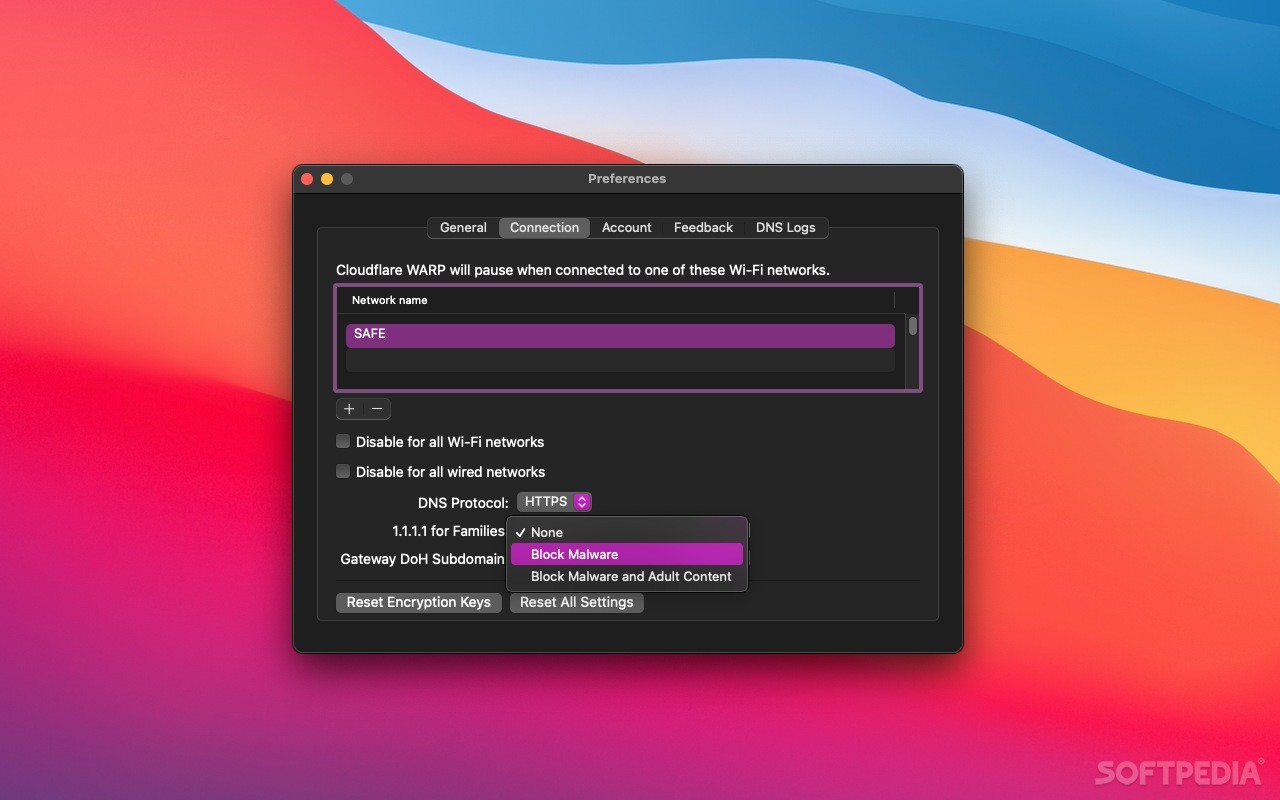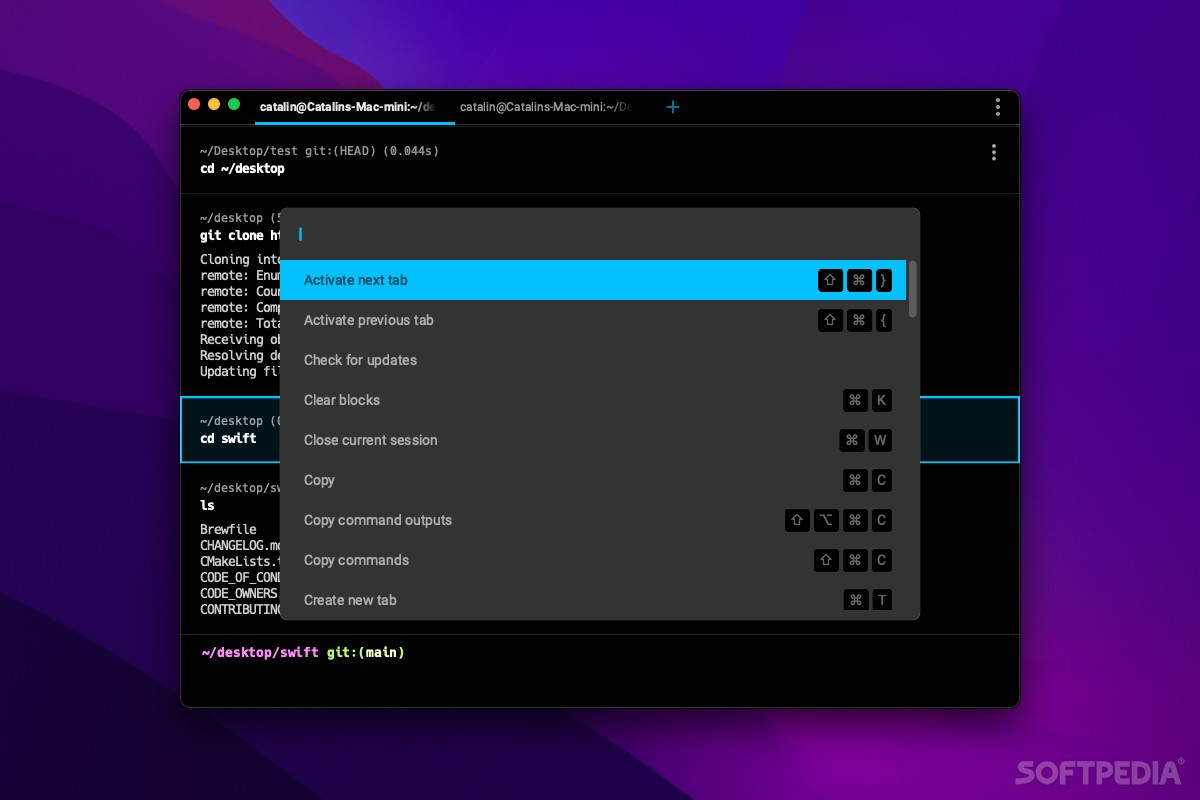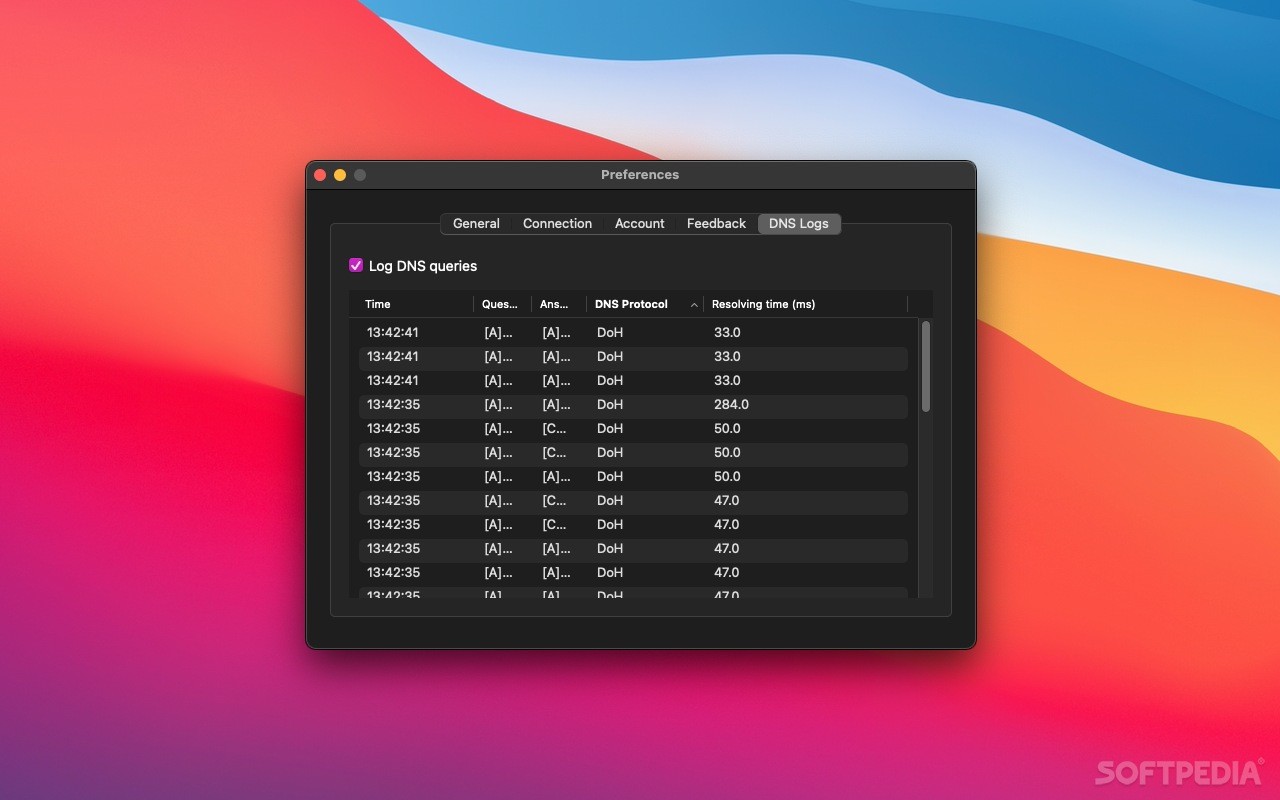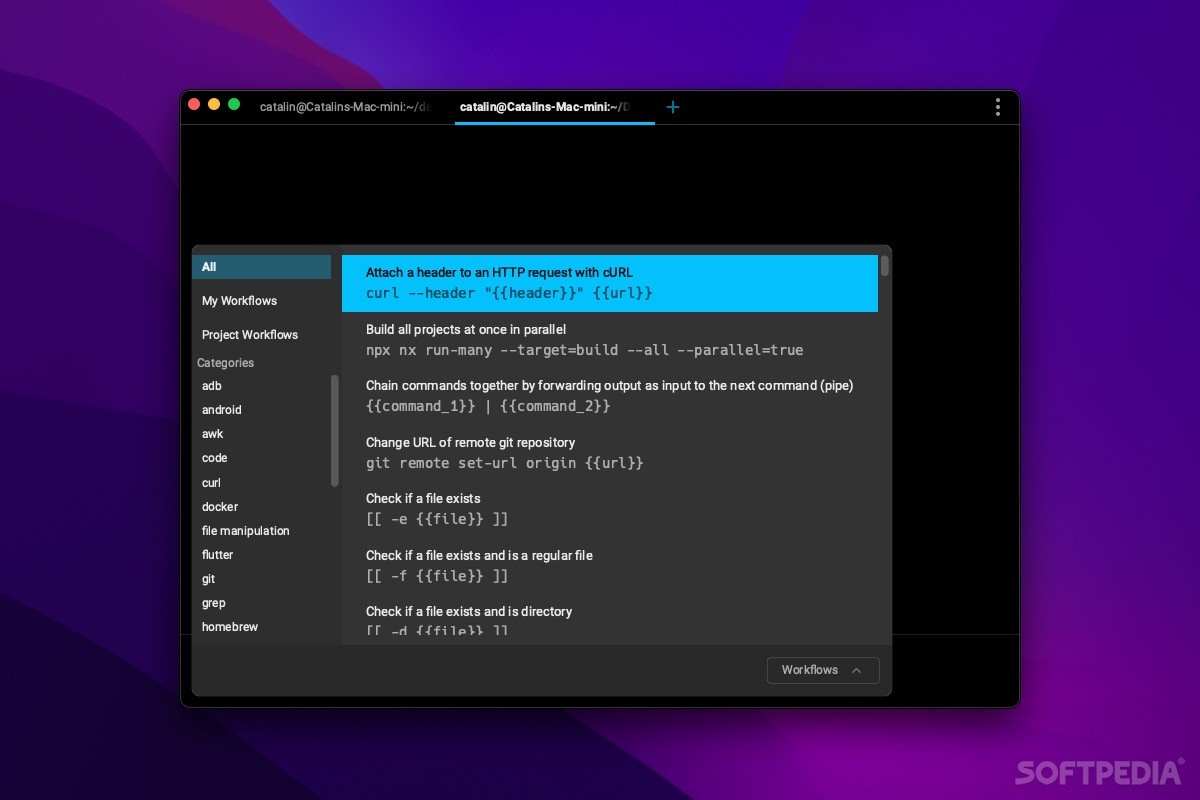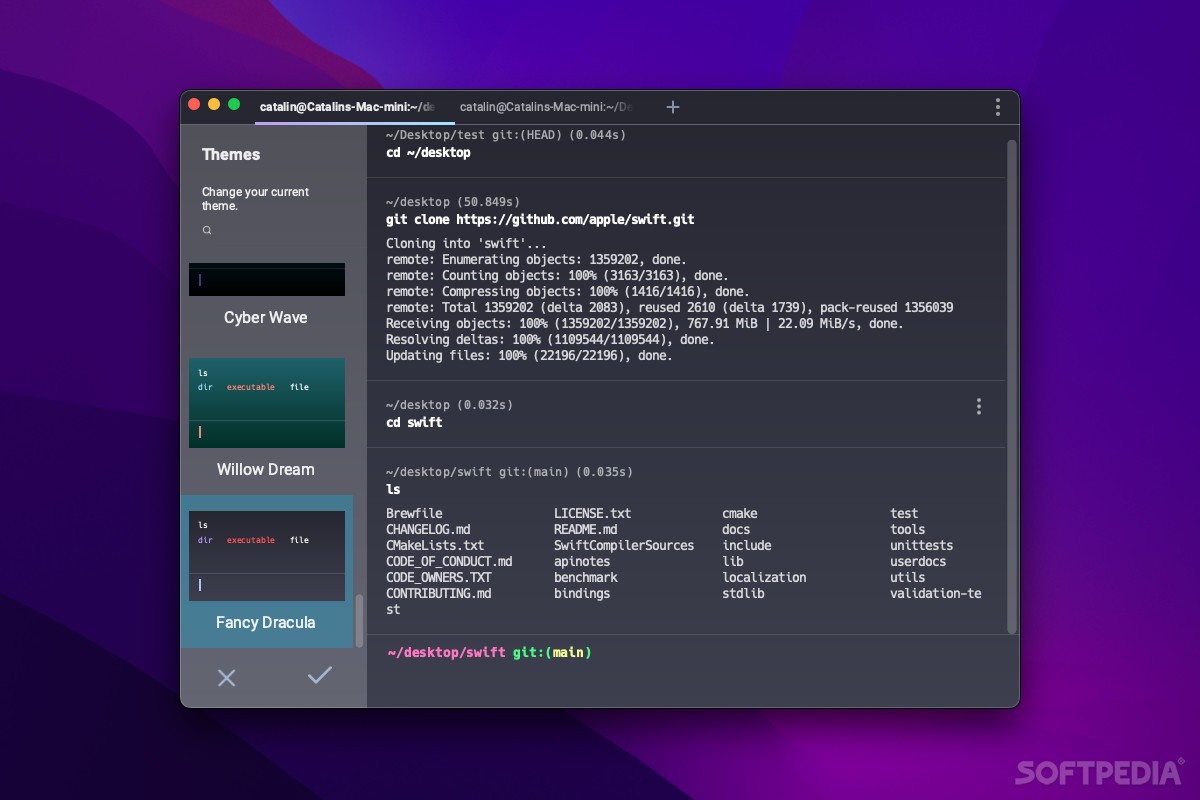Description
Warp Toolset
The Warp toolset makes creating perfect shadows, realistic reflections, and even distorted video super easy! Forget about spending hours trying to get these effects just right by hand.
Ultimate Control Over Effects
This toolset comes packed with three powerful plug-ins that give you ultimate control over shadows, reflections, and corner point warps. For instance, the Shadow tool can render realistic shadows for text or any subjects shot on greenscreen. If you need mirror-like reflections, the Reflection tool has got your back!
Advanced Corner Pin Tool
The advanced Corner Pin tool is a game-changer. It’s perfect for working with warped images. You can even import tracking data from Mocha for After Effects to make things easier. Plus, it allows for secondary transforms and motion blur to amp up the realism in any scene.
Easily Manipulate Warped Sources
If you've ever tried to take video from a warped source—like a billboard shot at an angle—and add it to another clip, you know it can be tricky. But with the dual warping tools in Warp’s Advanced Corner Pin plug-in, you can easily place any video source in a new spot while keeping proper perspective.
Smooth Tracking Data Integration
With advanced offset controls and direct integration with Mocha for After Effects, manipulating corner pins using tracking data is a breeze!
Create Depth with Shadows
Add depth effortlessly using the Shadow tool! It features three-point controls that let you set the shadow's perspective just how you want it. You can also adjust fade controls for realistic falloff and use a unique bend control to create shadows that seem like they’re falling on two planes in 3D space.
Realistic Reflections Made Easy
While adding basic reflections is simple with most tools, making them look real can be tough. The Reflection tool makes this easy too! It provides a user-friendly setup for defining mirror reflections of any source video or image. You’ll find extensive controls available so you can add fade-out or blur effects to make your reflection look more diffuse.
Compatible Software
- Adobe After Effects CS4, CS3, 7
- Adobe Premiere Pro CS4, CS3 (Windows only)
- Apple Final Cut Pro 6, 5.1.4
- Apple Motion 3.02
- Avid Xpress Pro/Media Composer 5.6, 5.7 / 2.6, 2.7
If you're ready to make your videos shine with these amazing effects, check out Warp Toolset here!
User Reviews for WARP FOR MAC 7
-
for WARP FOR MAC
Warp FOR MAC effortlessly creates realistic shadows and reflections with its advanced toolset. Ideal for enhancing video effects quickly.
-
for WARP FOR MAC
The Warp toolset has transformed my video editing! The shadows and reflections look incredibly realistic!
-
for WARP FOR MAC
This app is a game-changer! The advanced Corner Pin tool makes perspective adjustments a breeze.
-
for WARP FOR MAC
I love the ease of creating perfect shadows and reflections. The user interface is intuitive and powerful!
-
for WARP FOR MAC
Warp's tools are essential for any serious editor. They save so much time while delivering stunning results!
-
for WARP FOR MAC
Absolutely fantastic app! The ability to manipulate corner pins with tracking data is impressive and efficient.
-
for WARP FOR MAC
The reflection tool is amazing! It's so easy to create lifelike effects that enhance my video projects.