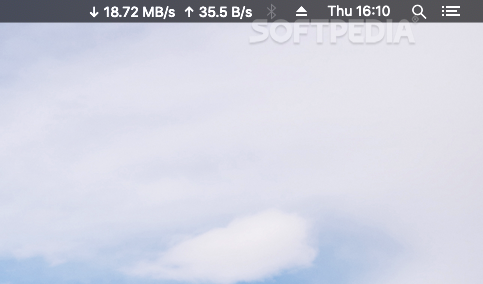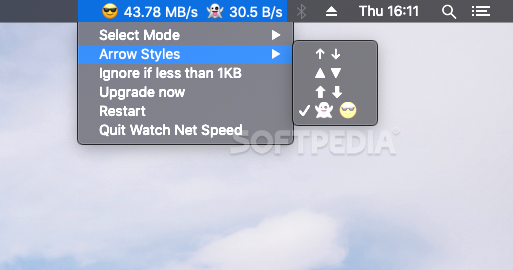Description
Watch Net Speed
Watch Net Speed is a handy tool for anyone who wants to keep an eye on their download and upload speeds. It’s surprising that neither macOS nor Windows includes a simple way to do this by default. Sure, you can try using Activity Monitor, but let’s be real—it’s not the quickest option out there, and it won't show up on your desktop all the time.
Why Use Watch Net Speed?
If you think tracking your internet traffic is important, Watch Net Speed is definitely worth checking out! This app is pretty straightforward and easy to set up. However, some users might find its features a bit limited.
Simplicity at Its Best
The main goal behind this tool was to keep things simple. You can start using it in just a few seconds! Once you open it, you’ll see the download and upload meters right in the menu bar with clear arrows—super easy to spot!
Speed Updates
The speed readings refresh every couple of seconds, though you can’t change that interval. If your transfer speed dips below 1kb/s, it gets ignored—which is helpful! But honestly, it would be nice if you could adjust that threshold.
Customizing Your View
If you're only curious about either download or upload speeds, you can choose which meter appears in the menu bar. Plus, the app has an option to combine both values for a total transfer rate display.
A Bit of Style
You also get some choices for arrow styles if you're not into the default look. However, I wish there was an option to hide those arrows when you're only monitoring one type of speed.
The Bottom Line
Overall, Watch Net Speed was made as a sleek and simple internet speed monitor—and it really delivers on that promise! It's free from extra features that might clutter things up. While some might think it's priced a bit high considering what it offers, if simplicity is what you're after, this app could be perfect for you!
User Reviews for Watch Net Speed FOR MAC 7
-
for Watch Net Speed FOR MAC
Watch Net Speed for Mac offers a simple way to monitor download and upload speeds. It's easy to configure, but lacks advanced features.
-
for Watch Net Speed FOR MAC
Watch Net Speed is a fantastic app! It's simple, effective, and keeps me updated on my internet speeds effortlessly.
-
for Watch Net Speed FOR MAC
I love Watch Net Speed! It's easy to set up and provides real-time monitoring of my upload and download speeds.
-
for Watch Net Speed FOR MAC
This app is exactly what I needed! Watch Net Speed is intuitive, and I appreciate having my speed visible at all times.
-
for Watch Net Speed FOR MAC
Watch Net Speed has made monitoring my internet speeds so convenient. The design is clean, and it works flawlessly!
-
for Watch Net Speed FOR MAC
I highly recommend Watch Net Speed! It’s straightforward to use, and I love the customizable display options in the menu bar.
-
for Watch Net Speed FOR MAC
What a great app! Watch Net Speed gives me quick insights into my internet performance without any fuss or complexity.