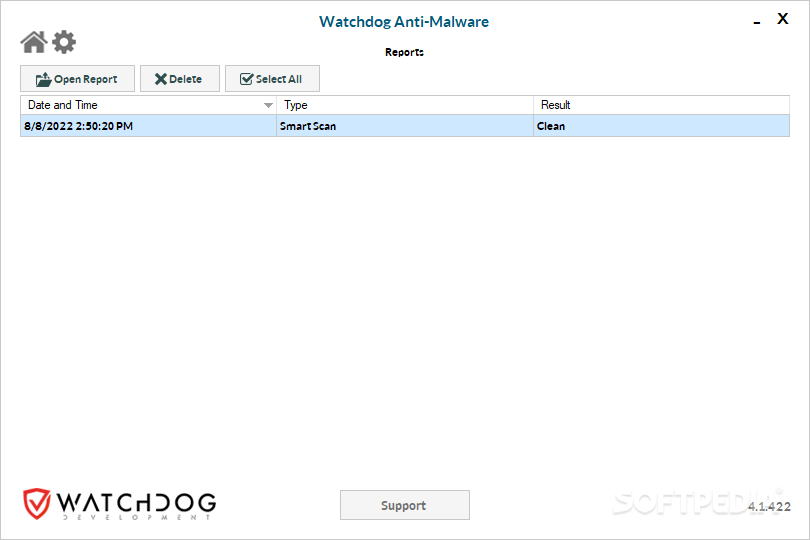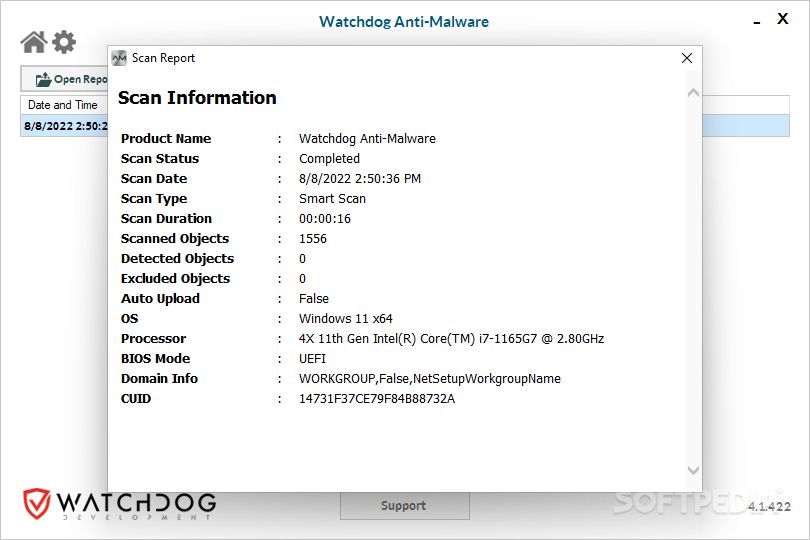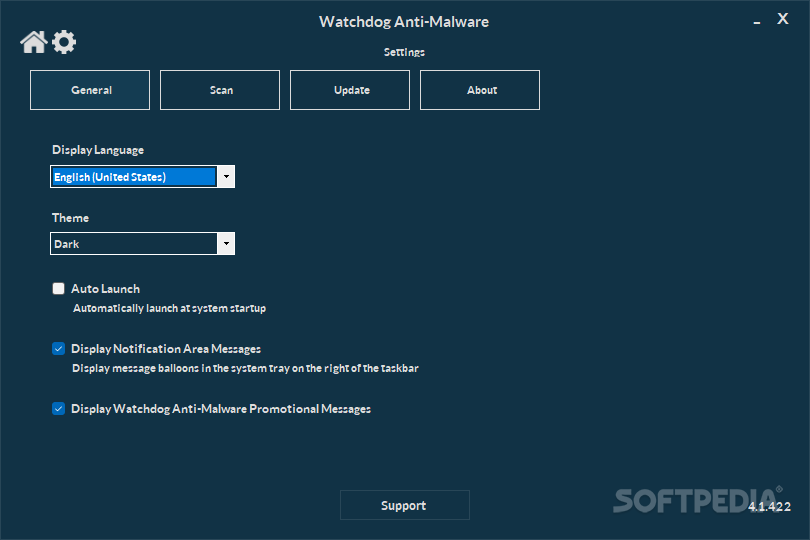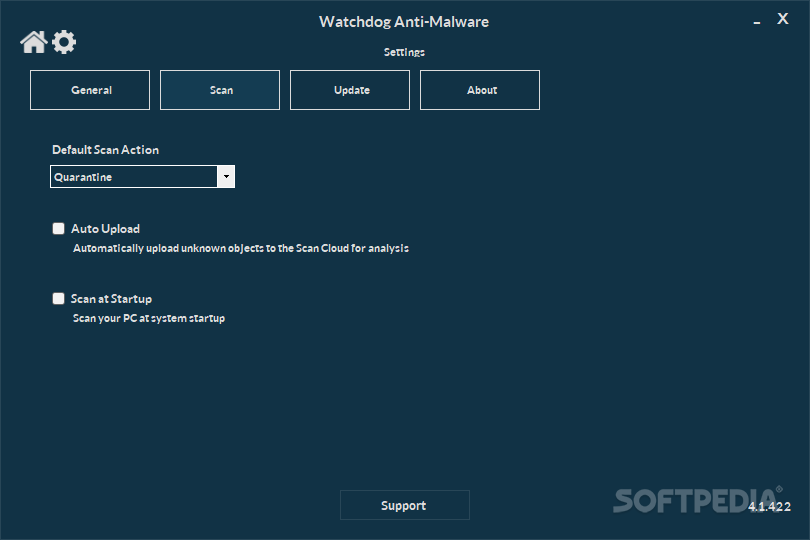Description
Watchdog Anti-Malware
Watchdog Anti-Malware is a super handy tool for keeping your computer safe. It works like a scanner and cleaner, helping you get rid of any threats lurking on your system. This software can find bad files, suspicious keys, certificates, settings, or even executables that might cause problems.
Different Scanning Modes
With Watchdog Anti-Malware, you have two modes to choose from: Smart Scan and Deep Scan. Smart Scan is quick and picks up the most important issues fast. On the other hand, Deep Scan takes its time to look at everything thoroughly.
Cloud Scanning Platform
Whenever it finds something suspicious, this tool runs a check using its Cloud Scanning Platform fingerprint. What’s neat about this is that it compares the files against several antivirus engines to confirm if they’re dangerous or not. Based on that info, it tells you what action to take next.
Managing Threats
You have options when it comes to dealing with harmful files. You can delete them right away or send them to quarantine if they can’t be removed immediately. Each item Watchdog Anti-Malware detects will be marked for action after the scan, but you can also pick what you want to do manually!
User-Friendly Interface
The main screen of Watchdog Anti-Malware shows you everything at a glance: your computer's status, when it last scanned, and a file scanner area where you can simply drag and drop any file for safety checks.
Scheduled Scans Made Easy
This tool allows scheduled scans so you never miss out on checking your computer's health! You can set it up to start scanning every time Windows starts or pick daily or weekly schedules. Plus, before making any changes—like deleting files—it creates a restore point for safety. If it's slowing things down and you'd rather skip it, that's an option too!
Create Your Own Exception List
If there are certain important documents you don’t want Watchdog Anti-Malware to touch during scans, no problem! You can create an exception list just for those files.
Add-ons Management & Reports
You can also use the program to remove unwanted browser extensions and check out the quarantine list whenever needed. After each scan, reports are generated so you know exactly what happened—pretty cool right?
If you're ready to keep your computer safe from threats with ease, download Watchdog Anti-Malware today!
User Reviews for Watchdog Anti-Malware 1
-
for Watchdog Anti-Malware
Watchdog Anti-Malware efficiently detects and removes threats, offering options to repair or quarantine. Easy to use interface with scheduled scans.