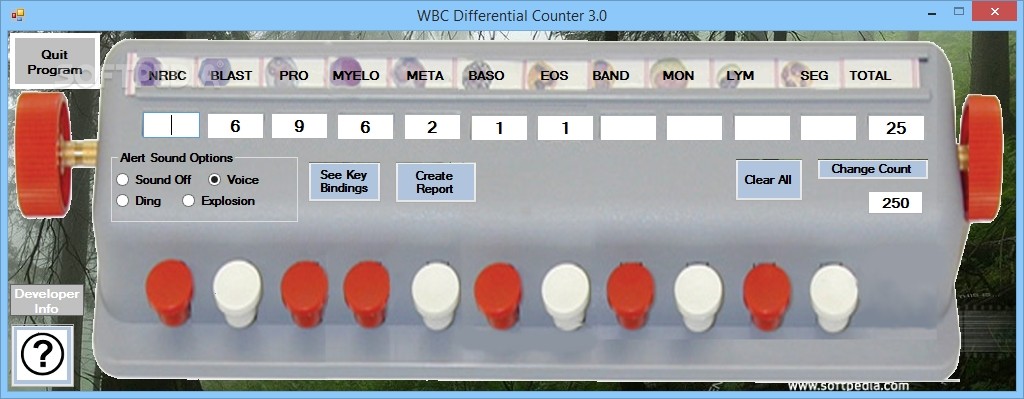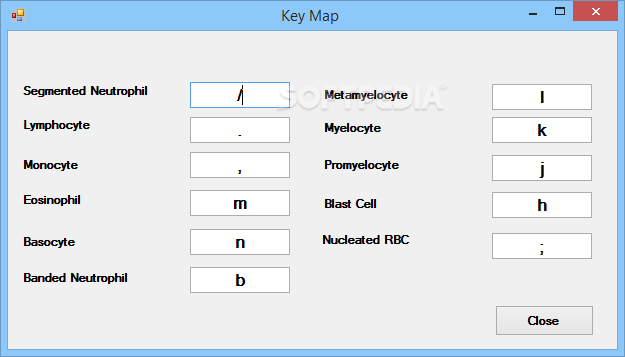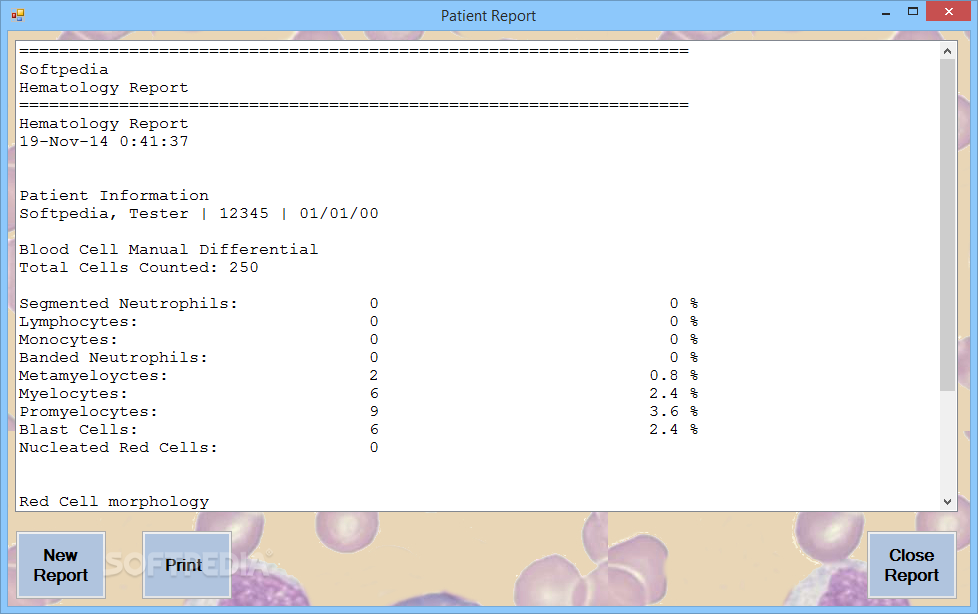Description
WBC Differential Counter: Simplify Blood Cell Analysis with This Efficient Software
Looking to streamline your hematology workflow? WBC Differential Counter offers a comprehensive solution for laboratory professionals seeking to perform differential blood cell analyses with precision and ease. This specialized software transforms your routine microscopic examinations into a streamlined digital process, allowing you to download and immediately enhance your laboratory capabilities.
When you download WBC Differential Counter, you gain access to a purpose-built application designed specifically for hematology professionals. The software eliminates the tedious manual counting methods traditionally used in blood cell differentiation, replacing them with an intuitive keyboard-based system that increases both accuracy and efficiency.
User-Friendly Interface for Effortless Blood Cell Counting
The strength of WBC Differential Counter lies in its approachable design. The clean, uncluttered interface welcomes users of all technical backgrounds, making advanced blood analysis accessible even to those with limited software experience. Laboratory technicians can focus on their slides rather than navigating complex menus or deciphering complicated controls.
Upon launching the application after download, you'll immediately notice the thoughtfully organized main window that displays all relevant cell types you'll be working with during differential counts. The straightforward layout ensures you can begin productive work within minutes of installation.
Comprehensive Cell Type Recognition
WBC Differential Counter supports the full spectrum of blood cell identification needs, including:
- Segmented Neutrophils
- Lymphocytes
- Monocytes
- Eosinophils
- Basocytes
- Banded Neutrophils
- Metamyelocytes
- Myelocytes
- Promyelocytes
- Blast Cells
- Nucleated RBCs
Efficient Keyboard-Based Counting System
The software employs an ingenious keyboard mapping system that transforms your standard computer keyboard into a specialized blood cell counting device. Each cell type corresponds to a specific key, allowing for rapid data entry as you observe cells under the microscope. One key press equals one cell counted – it's that simple.
New users can quickly learn the keyboard associations by accessing the "See Key Bindings" option. This opens the dedicated "Key Map" window that clearly displays all keyboard assignments for different cell types. While these key mappings cannot be customized, they are logically arranged for intuitive use during laboratory sessions.
Streamlined Workflow Process
Working with WBC Differential Counter follows a natural progression that aligns perfectly with laboratory procedures:
- Prepare your blood sample slide under the microscope
- Launch the WBC Differential Counter application
- Begin examining cells through your microscope
- Press the corresponding keyboard key for each cell type observed
- Continue until you've counted a statistically significant number of cells
- Generate comprehensive reports with just a few clicks
Professional Reporting Capabilities
After completing your differential count, WBC Differential Counter simplifies the reporting process. The software allows you to create professional-grade reports by entering essential patient information:
- Medical facility name
- Patient's full name
- Patient identification number
- Date of birth
- Additional relevant clinical data
Before finalizing, the application provides a convenient preview window so you can review all information for accuracy. The finished reports present cell count data in a clear, professional format suitable for inclusion in patient medical records.
Technical Specifications
- Compatible with Windows operating systems
- Minimal system requirements for smooth operation
- Small installation footprint
- No specialized hardware required beyond standard keyboard
- Supports printing to standard laboratory printers
- Fast startup and responsive operation
Benefits for Laboratory Professionals
Download WBC Differential Counter to experience numerous advantages over traditional manual counting methods:
- Reduced eye strain from tracking counts mentally
- Decreased likelihood of counting errors
- Improved laboratory efficiency and throughput
- Enhanced data consistency across different technicians
- Professional presentation of results
- Quick learning curve for new laboratory staff
In conclusion, WBC Differential Counter represents an invaluable tool for hematology laboratories seeking to modernize their differential counting procedures. By providing a streamlined, keyboard-based approach to blood cell identification and enumeration, this application transforms a traditionally tedious task into an efficient, accurate process.
Whether you're a small clinical laboratory or a large medical facility, downloading WBC Differential Counter will enhance your hematological capabilities, reduce potential for human error, and deliver consistent, professional results. Experience the difference that purpose-built software can make in your daily laboratory operations.

```
User Reviews for WBC Differential Counter 7
-
for WBC Differential Counter
WBC Differential Counter is a hassle-free utility for accurate differential blood cell analyses. Great for lab staff, easy to use.
-
for WBC Differential Counter
WBC Differential Counter is a game changer! It's incredibly easy to use and has streamlined my lab work.
-
for WBC Differential Counter
I love how user-friendly this app is! It makes counting blood cells quick and accurate. Highly recommend!
-
for WBC Differential Counter
This app simplifies the differential counting process immensely. Great design and very effective for reports.
-
for WBC Differential Counter
WBC Differential Counter has improved my workflow significantly. Fast, efficient, and easy to learn!
-
for WBC Differential Counter
A fantastic tool for hematology tests! The key bindings are intuitive, making cell counting a breeze.
-
for WBC Differential Counter
Absolutely love this app! It helps me generate patient reports quickly with all the necessary details.