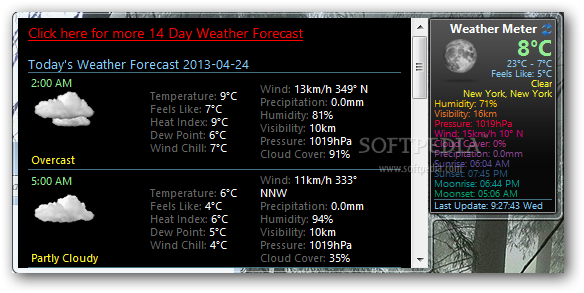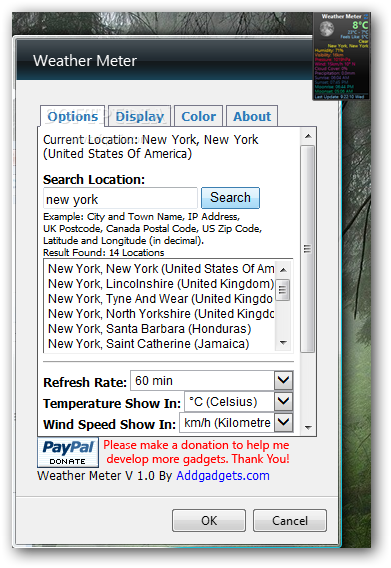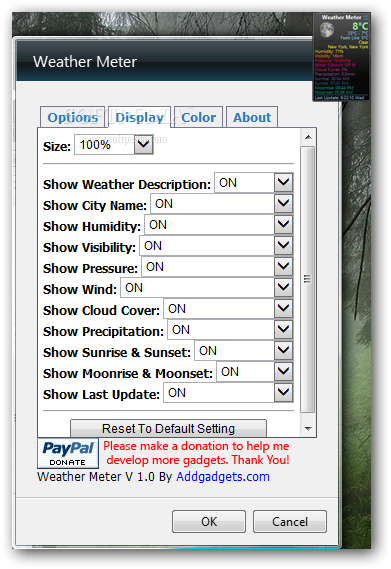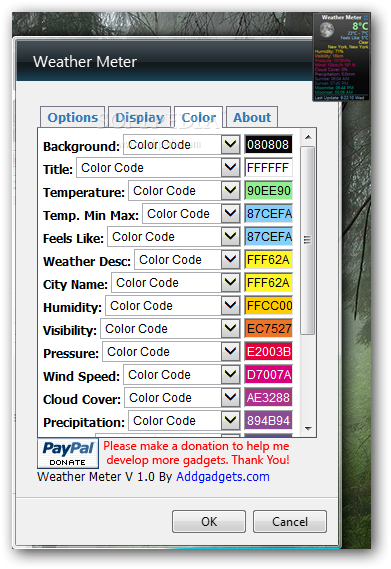Description
Weather Meter
Weather Meter is a super handy software that lets you check the current weather forecast from anywhere in the world! Whether you're planning a picnic or just want to know if you need an umbrella, this tool has got your back.
Easy-to-Use Design
The interface looks modern and fresh, kind of like those cool Windows Gadgets. Don't worry if you're not a tech whiz; it's really user-friendly! Anyone can jump right in and start using it without feeling lost.
All the Weather Info You Need
Besides just showing the temperature, the main window gives you loads of useful info. You’ll find details like air humidity, atmospheric pressure, wind speed, cloud coverage percentage, and even sunrise and sunset times! Plus, it tells you about the moon phase and how long the day is. Pretty neat, right?
Customize Your Experience
The best part? You can customize everything! Change up all the colors on your widget to match your vibe or hide any info you don’t want to see. The settings panel is packed with options—you can change locations by typing in a city name or even using latitude and longitude.
Stay Updated on Your Terms
You can also set how often you want updates—every 30 or 60 minutes—and choose what measurement units to use. Right-clicking on the main window brings up a menu where you can move it around or close it. Want it always on top? No problem! You can adjust its opacity from 20% to 100% too!
Your Weather Companion
In short, Weather Meter is a lightweight sidebar gadget that helps you see current weather details from any location on Earth. With so much info at your fingertips, you'll always be prepared for whatever Mother Nature throws your way!
User Reviews for Weather Meter 1
-
for Weather Meter
Weather Meter is a user-friendly app with a modern design. It provides detailed weather information, customizable interface, and easy location settings.