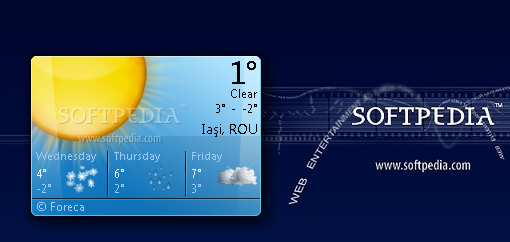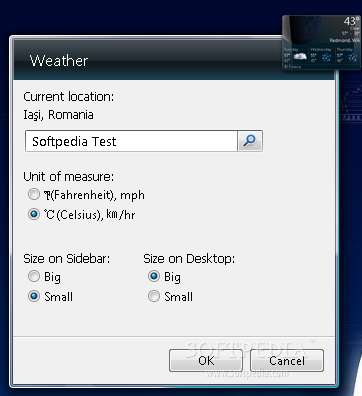Description
Weather Vista Gadget
Weather Vista Gadget is a super handy little widget for your desktop that keeps you updated on the weather in any location you choose. Setting it up is a breeze, even if you're not a tech whiz!
Easy Installation
The installation process is straightforward. Just download and run it, and you’re good to go! The interface features a small frame that shows essential details like the current temperature, city, and state or country. Plus, it comes with a cool background image that matches your weather!
Customize Your View
You can easily move the frame anywhere on your screen with just your mouse. If you want more information, simply increase the frame size! This way, you can see the weather conditions for the next three days, including highs and lows.
Options Galore
The Options panel lets you change your current location and pick between Fahrenheit or Celsius for temperature. You can also adjust the sidebar and desktop size to fit your style. And thanks to Windows settings, you have the option to make the frame stay on top of other windows or tweak its opacity level.
Low Resource Use
This lightweight widget doesn’t hog system resources at all! It uses minimal CPU and RAM while providing accurate information. Throughout our testing, we didn’t encounter any error messages; it didn’t freeze or crash either. Weather Vista Gadget is designed to be non-intrusive so you can easily multitask with other applications without hassle.
If you're ready to check out this awesome tool for yourself, make sure to download Weather Vista Gadget here!
User Reviews for Weather Vista Gadget 1
-
for Weather Vista Gadget
Weather Vista Gadget is user-friendly with accurate weather info. Its lightweight design and non-intrusive nature make it a handy desktop tool.