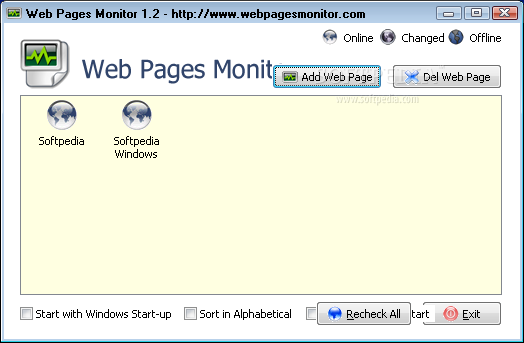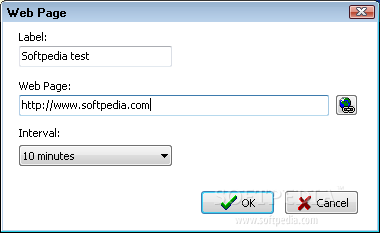Description
Web Pages Monitor
Web Pages Monitor is a super easy software that keeps an eye on your favorite websites to check for any changes. Just like the name suggests, it’s all about monitoring!
Simple Monitoring Made Easy
You might think this tool sounds tricky to use, but don’t worry! It’s not packed with tons of features like some other software out there. Instead, it sticks to the basics and gives you a heads-up whenever something changes on a webpage you’re watching.
Quick Installation
Getting started with this utility is a breeze! The installation process is quick and straightforward. Once you launch Web Pages Monitor, it places an icon in your system tray for easy access. If you're not using it, the app minimizes there and just pops up a little balloon whenever there’s a change on a page you’re tracking.
User-Friendly Interface
The main window of the app looks clean and simple. You’ll find only a few options to play around with. You can add as many webpages as you want for monitoring, set their display names, and choose how often you want to check them—anywhere from every minute to once a day.
Manage Your Page List Easily
If you decide you no longer want to monitor certain pages, no worries! You can disable them without removing them from your list. Plus, there’s an option to have Web Pages Monitor start up automatically with Windows if you'd like that convenience. You can also sort your monitored pages alphabetically and make sure they all get rechecked when the program launches.
No Stability Issues Here!
During our time using Web Pages Monitor, we didn’t run into any annoying issues. The app was stable; it didn't freeze or crash at all! It also uses very little CPU and RAM, so it won’t slow down your computer.
A Few Limitations
However, keep in mind that while it's easy to use, Web Pages Monitor has its limits. For example, it doesn’t keep track of all the changes made on the websites over time. So if you step away from your computer for a bit, you might miss those balloon notifications about updates.
If you're interested in giving this tool a try for monitoring webpages easily, check out This link!
User Reviews for Web Pages Monitor 1
-
for Web Pages Monitor
Web Pages Monitor is a lightweight tool for site monitoring. Simple interface and low resource usage, perfect for basic web tracking tasks.