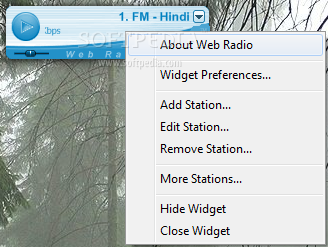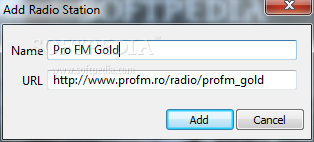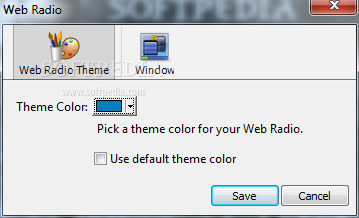Description
Web Radio
Web Radio is a cool little widget that runs on the Yahoo! Widget Engine. It gives you quick access to your favorite online radio streams. If you love music and have a list of go-to channels, this tool is perfect for you!
Easy Installation Process
The installation process is super quick, just like most tools made for the Yahoo! platform. The main window is small and has a layout that feels familiar. You can easily move it around your screen using your mouse.
Add Your Favorite Stations
Want to add a new radio station? Just right-click and select the option to add it. You'll need to enter the radio URL and give it a name. Plus, you can edit or remove any existing stations whenever you want. And if you're in the mood for some quiet time, you can pause the stream or adjust the volume.
Switching Channels Made Simple
If you want to change channels, just click on the little arrow in the upper right corner of the screen and choose from your list.
Customize Your Experience
You can also customize how it looks by picking a color theme that suits your style. If you ever want to go back to the default look, that's easy too! Yahoo! Widget Engine offers more features so you can make it stay on top of other windows, ignore mouse events, or even set its opacity level.
Light on Resources
The best part? Web Radio hardly uses any CPU or RAM. This means it won't slow down your computer over time. It runs smoothly without causing crashes or annoying error messages. However, keep in mind that this widget hasn't been updated in a while, so it sticks with basic features like managing radio stations.
If you're ready to check out Web Radio and enjoy some tunes without fussing over heavy software, download it here!
User Reviews for Web Radio 1
-
for Web Radio
Web Radio is a convenient widget for online radio streams. Easy to install and use. Limited features but efficient performance.