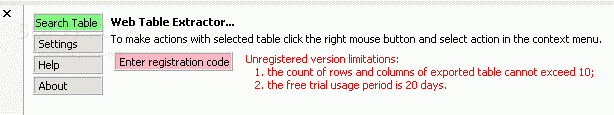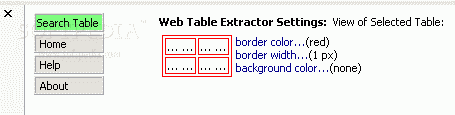Description
Web Table Extractor
Web Table Extractor is a handy add-on for Internet Explorer (IE) that makes it super easy to grab tables from web pages. If you've ever wanted to pull tabular data and save it into Excel without wasting time, this tool is just what you need!
Easy Data Extraction with Web Table Extractor
This add-on lets you find and extract data from tables right in a new window or even peek at the HTML code of the table you selected. You can access any table on any web page, whether it's online or saved on your hard drive.
Why Choose Web Table Extractor?
Most tools out there are great for grabbing images, but they struggle with text that's laid out in order on a web page. That’s where Web Table Extractor shines! It focuses on collecting tabular data efficiently by targeting specific elements on the page.
Selecting Tables Made Simple
You can easily select the tables you want directly from your Microsoft Internet Explorer page. Just open up the add-on control bar, turn on the "Table search" mode, and hover your mouse over the table. When you do that, you'll see it change colors and sizes based on your settings. With just one or two clicks, you're ready to go!
No Need to Save Pages!
The best part? You don’t have to save the web page or open any other software to grab your data. You get extra control over which tables you want to extract—quickly and conveniently.
Exporting Data Made Easy
You can use the built-in context menu to export your selected table into Excel, open it in a new IE window, or check out the HTML code behind it.
A Tool for Developers Too!
If you're curious about how a web page is structured internally, this tool can help! Many developers use HTML tables for organizing content. With Web Table Extractor, you can use the "Show all tables" feature to reveal hidden ones.
User-Friendly Add-On
This add-on is ready to roll right after installation—no complicated setups here! Once you try it out, you'll see how useful it really is!
Key Features of Web Table Extractor:
- Integrates smoothly into Internet Explorer.
- Selects exported tables quickly.
- Shows all visible and hidden tables on a page.
- Exports data seamlessly into Microsoft Excel.
- Displays source code of selected tables.
- You can customize selection colors easily.
- User-friendly interface that everyone loves!
Requirements:
The Web Table Extractor works with any version of Microsoft Windows that has Internet Explorer 5.5 or newer installed.
User Reviews for Web Table Extractor 1
-
for Web Table Extractor
Web Table Extractor is a time-saving add-on for Internet Explorer. Easy table extraction and conversion to Excel. Great for efficient data collection.