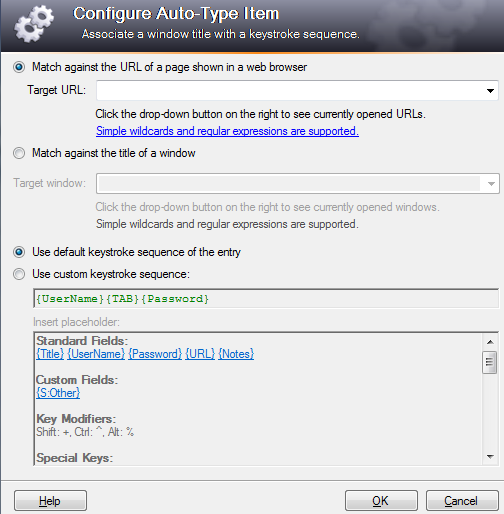Description
WebAutoType
WebAutoType is a cool plug-in that works with KeePass Password Safe. If you want to link web page URLs to your custom keystroke sequences, this is the tool for you!
What Does WebAutoType Do?
This handy add-on makes KeePass's AutoType feature even better by allowing it to work with browser URLs, not just window titles. So when you're logging into sites, this plug-in helps you out.
How Does It Work?
KeePass Password Safe itself is super useful because it lets you quickly type in your username and password in different programs and browsers. To do this, it simulates keystrokes to switch between fields and hit that login button. But sometimes, websites ask you to enter your password twice or need extra info.
Fixing Common Issues
No worries! WebAutoType solves this issue by letting you connect custom keystroke sequences to specific window titles. So if you're on a login page where the browser auto-fills your username, you usually have to erase it before using AutoType. But with this plug-in, it can skip right over the username box if your cursor is already in the password field!
Add Entries Easily
Another awesome feature of WebAutoType is how easily it lets you access the Add Entry menu from KeePass Password Safe. When you're on a certain webpage and use a preset key combo, it fills in the entry with data from that site automatically!
Organizing Your Passwords
You can even decide which group the new entry goes into ahead of time. If you try using AutoType on a webpage without an entry linked to it, no problem! The app will bring up the Find function so you can search for your passwords right from the database.
Final Thoughts
In summary, WebAutoType is an amazing plug-in that boosts what KeePass Password Safe’s AutoType feature can do by connecting those custom keystroke sequences directly with browser URLs.
User Reviews for WebAutoType 1
-
for WebAutoType
WebAutoType offers a convenient way to associate custom keystroke sequences with browser URLs, enhancing KeePass Password Safe's AutoType functionality.