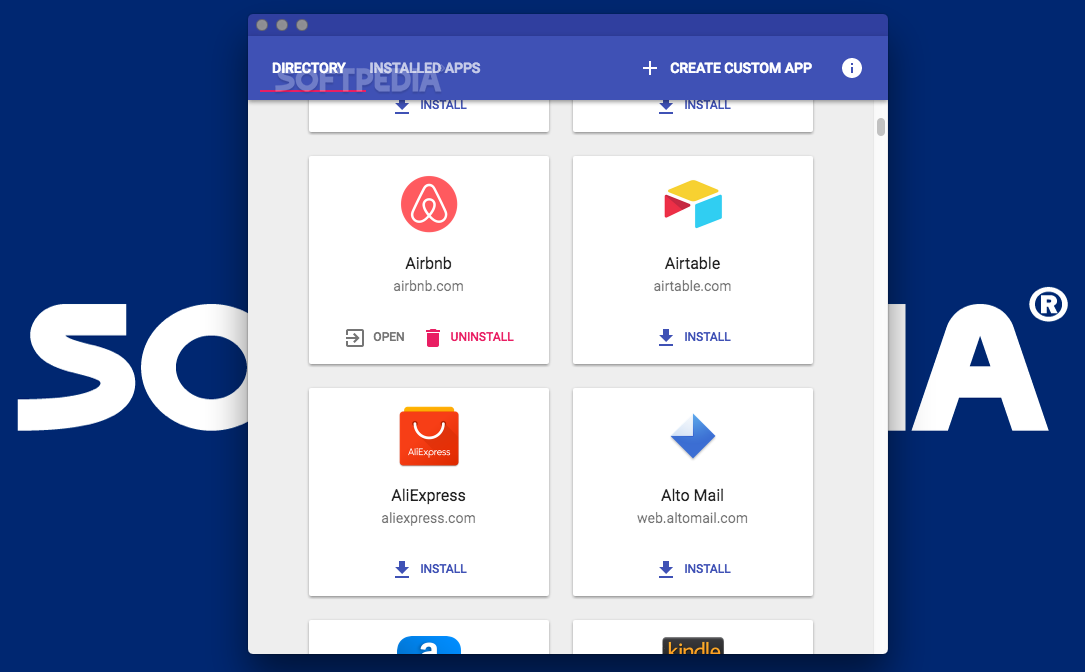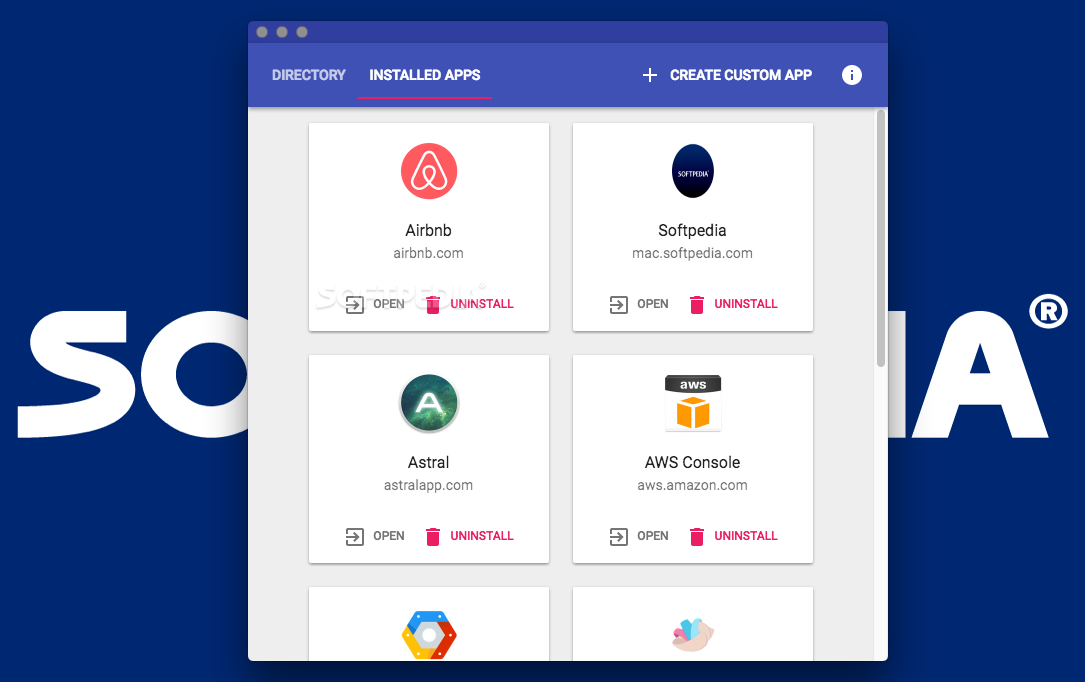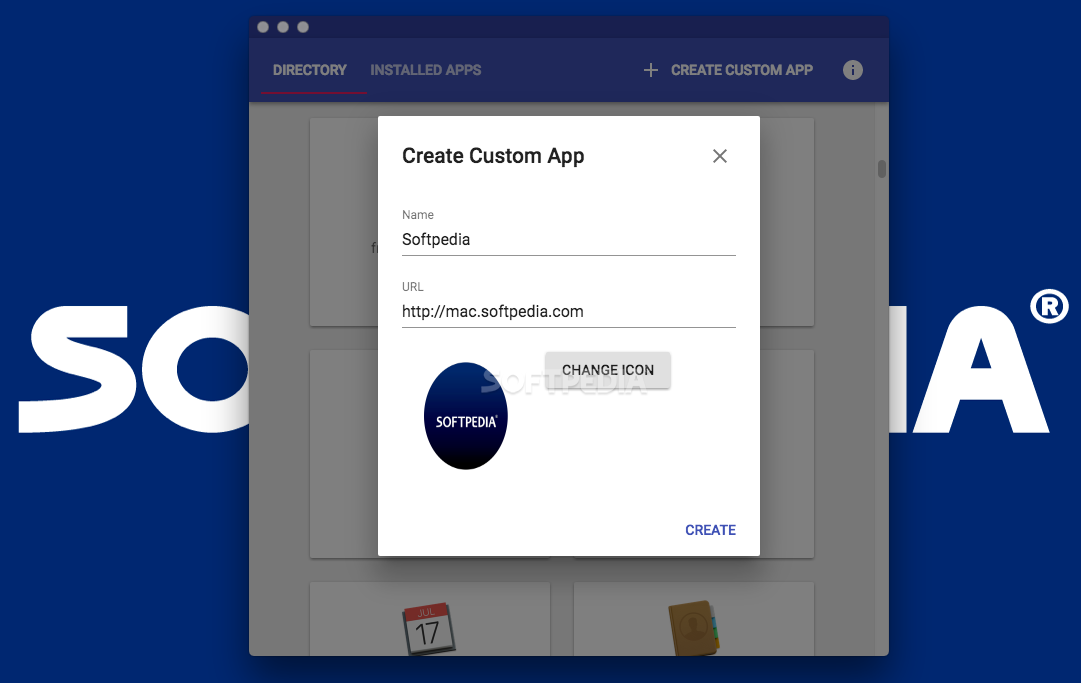Description
WebCatalog
WebCatalog is a cool tool that helps you manage your web apps easily. You can install and open standalone apps for tons of web services without dealing with a browser. Pretty neat, right?
Easy Access to Web Apps
Some web services have desktop clients to help you use your account outside the browser. But sometimes, these standalone apps don’t support all the features you find on the web version. So, keeping track of which ones have desktop clients and which ones need a browser can be a real headache.
Find Your Favorite Apps
The great thing about WebCatalog is its big catalog of supported web apps. You can easily browse through it in the main window! It’s simple to check out what you’ve already installed or use the handy search tool to find exactly what you're looking for.
Create Custom Apps
You can even create your own custom apps by entering the URL of any web app or website you like! Plus, you get to choose an icon from your Mac's hard drive for the new app. How cool is that?
Organize Your Applications
When you install something using WebCatalog, it creates a new folder in your Applications directory. This makes it super easy to organize everything! You can set any app to open when you log in or launch them using Spotlight whenever you want.
Simplified Navigation
Navigating through these web apps is really straightforward with WebCatalog. The viewer has simple buttons so you can go back, reload, or head straight to the homepage without any fuss.
Settings Panel Options
Each client app comes with its own Settings panel where you can customize how it behaves. Want to use swipe gestures? No problem! You can also choose if the app should quit when the last window closes or remember where you left off when reopening.
Fast Installation Process
With WebCatalog, deploying desktop clients for many web applications takes no time at all! Just browse through its built-in catalog, find what you want, and hit install!
No Browser Hassles
The best part? Unlike other desktop clients that make you go through a browser, WebCatalog gives direct access without losing functionality! Just remember that it does use whatever browsers are on your Mac to run these apps.
Download WebCatalog now!
User Reviews for WebCatalog FOR MAC 7
-
for WebCatalog FOR MAC
WebCatalog for Mac simplifies access to web apps with standalone utilities, easy customization, and straightforward navigation. A must-have for streamlined web app usage.
-
for WebCatalog FOR MAC
WebCatalog is a game changer! It simplifies managing web apps beautifully. Highly recommended!
-
for WebCatalog FOR MAC
Absolutely love WebCatalog! Easy to use, and I can access all my favorite web services seamlessly.
-
for WebCatalog FOR MAC
This app is fantastic! Installing standalone versions of web apps has never been easier. Five stars!
-
for WebCatalog FOR MAC
WebCatalog makes my life so much easier. No more browser tabs, just smooth access to my apps!
-
for WebCatalog FOR MAC
I’m impressed with how user-friendly WebCatalog is. Perfect for anyone juggling multiple web services!
-
for WebCatalog FOR MAC
WebCatalog exceeded my expectations! Fast, efficient, and a must-have for anyone who uses web apps regularly.