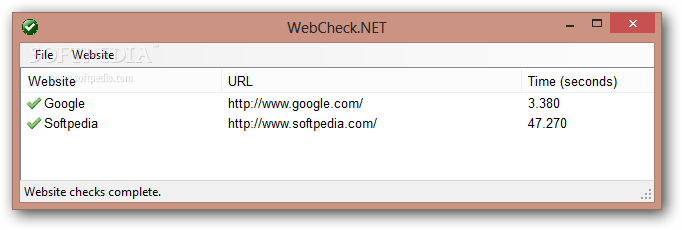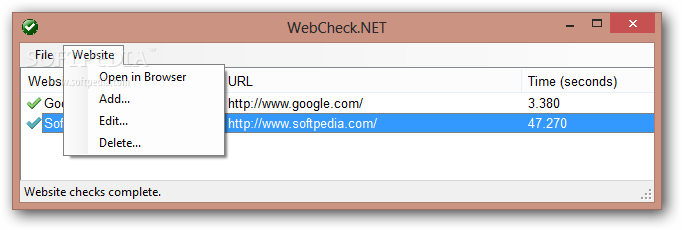Description
WebCheck.NET
WebCheck.NET is super easy to use and has a clear goal. It helps you check how fast any website responds, all in a simple setup.
Simple Interface for Everyone
No complicated options here! Whether you're a pro or just starting out with networking tools, you'll find it easy to navigate. You won’t get lost in technical jargon.
Quick Installation Process
The installation is quick and straightforward. Just follow the familiar wizard steps, and you’re good to go! The interface is clean with only the essentials laid out before you, making it inviting to fill in your list of links.
Easy Website Checks
To check if a website is responsive, just enter the name and exact URL (including HTTP). One of the best parts? You can add as many websites as you want to your list, and it will check their response times all at once!
Edit Your List Effortlessly
You can open any link in your default browser or edit entries on your list. If you need to remove something, that’s easy too! However, do note that there aren’t options for copying data or exporting it to a file.
Low Resource Use
The cool thing about WebCheck.NET is that it doesn’t hog your computer's memory. It runs smoothly without causing crashes or annoying error messages during our tests.
A Straightforward Solution
If you're looking for something that gets straight to the point without extra fluff, this tool is perfect for you. While it may not have advanced features or deep settings for checking website responsiveness, it's fast and effective!
If you're ready to simplify how you monitor website performance, download WebCheck.NET here!
User Reviews for WebCheck.NET 1
-
for WebCheck.NET
WebCheck.NET is a straightforward tool for checking website response times. Easy installation, minimal interface, and efficient performance make it user-friendly for all.