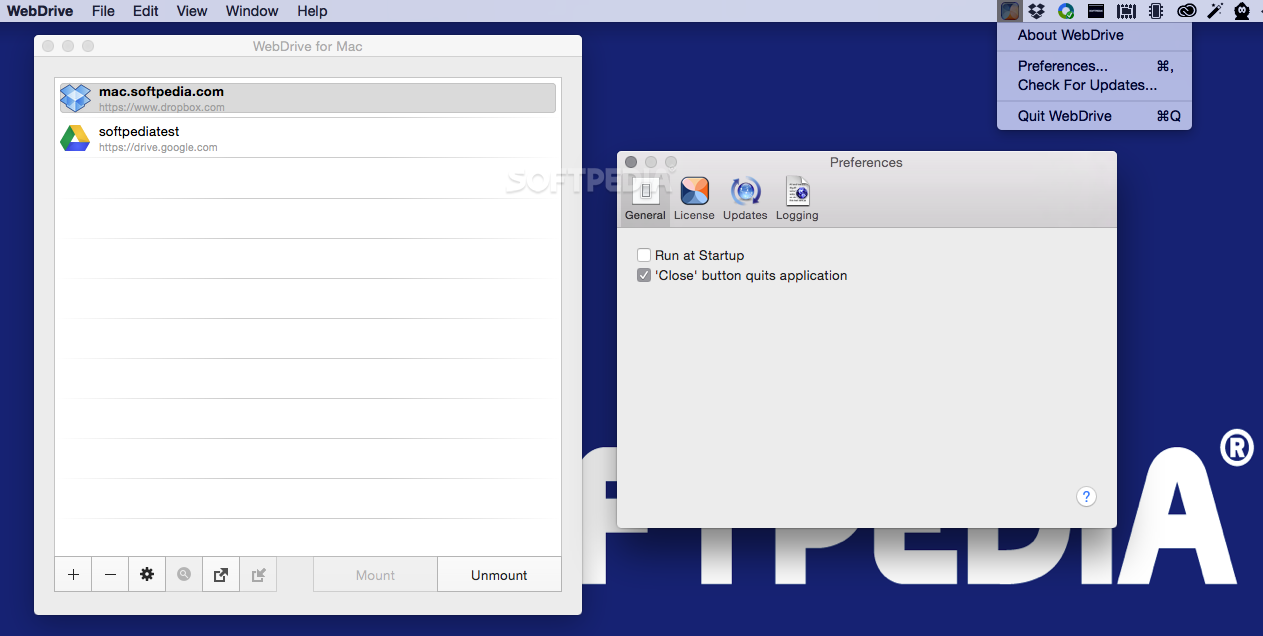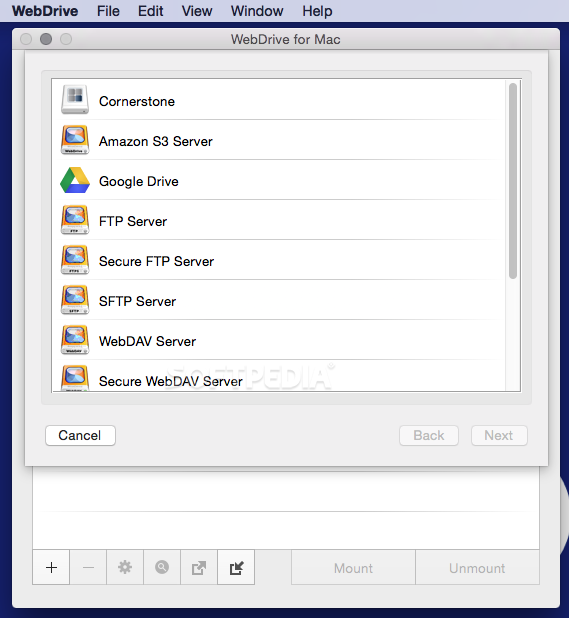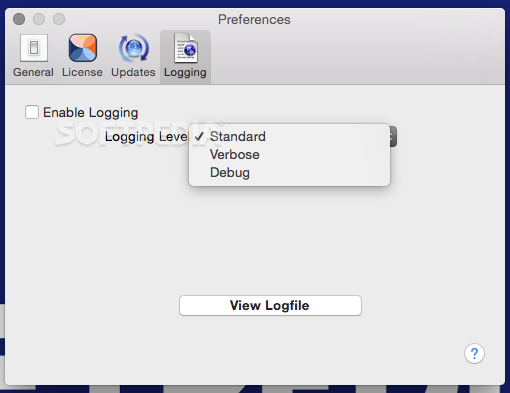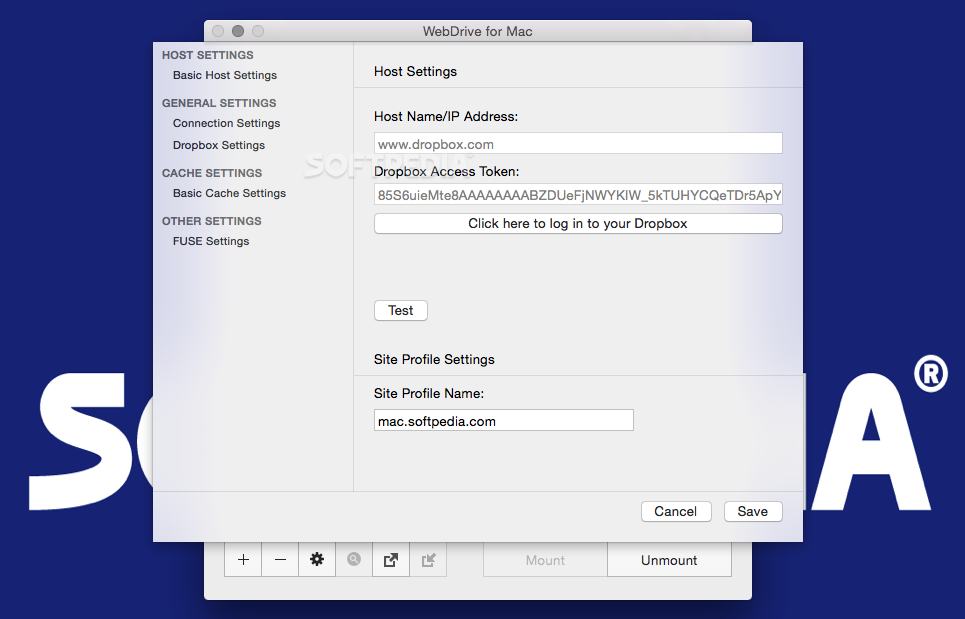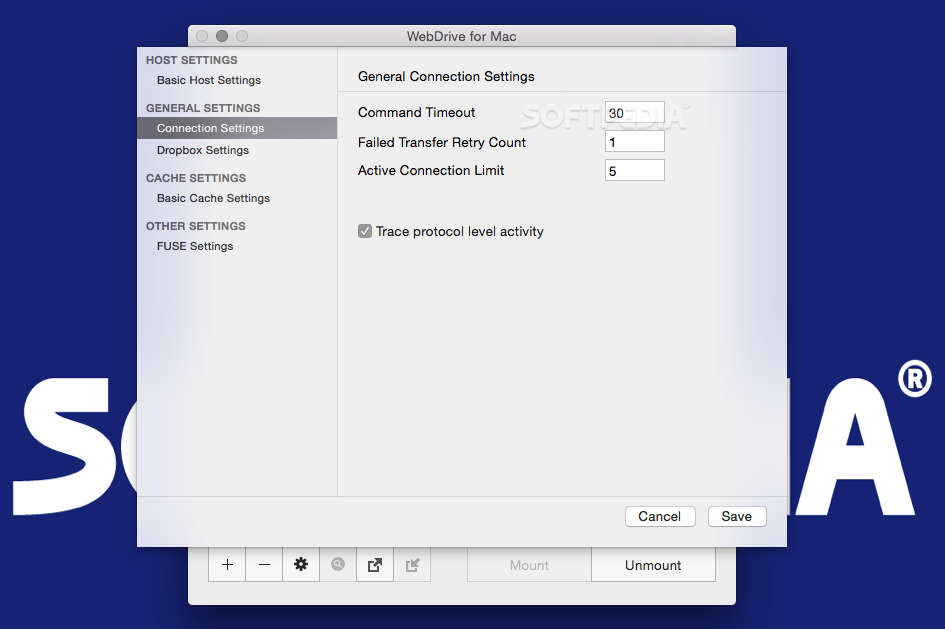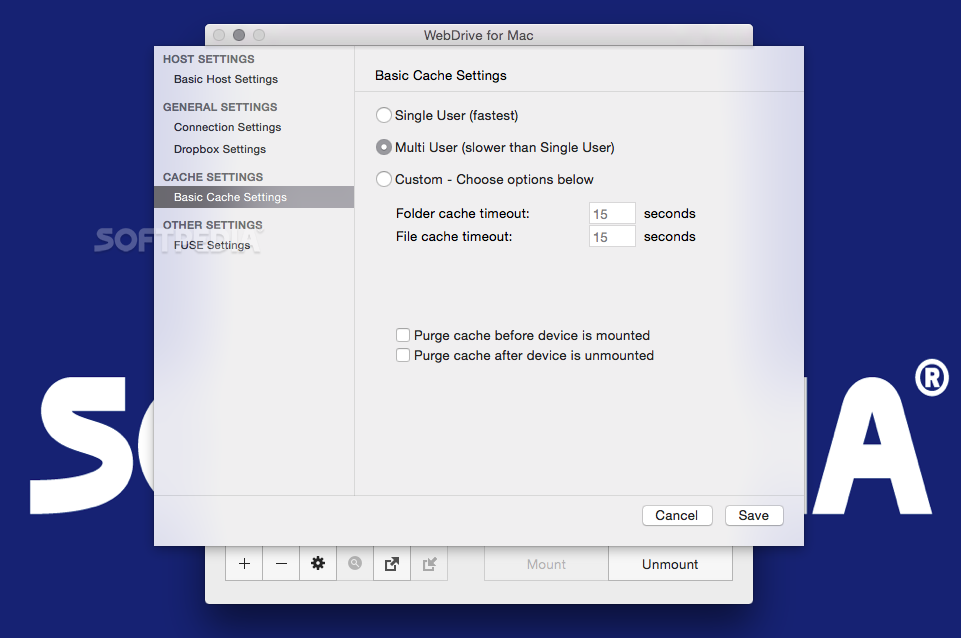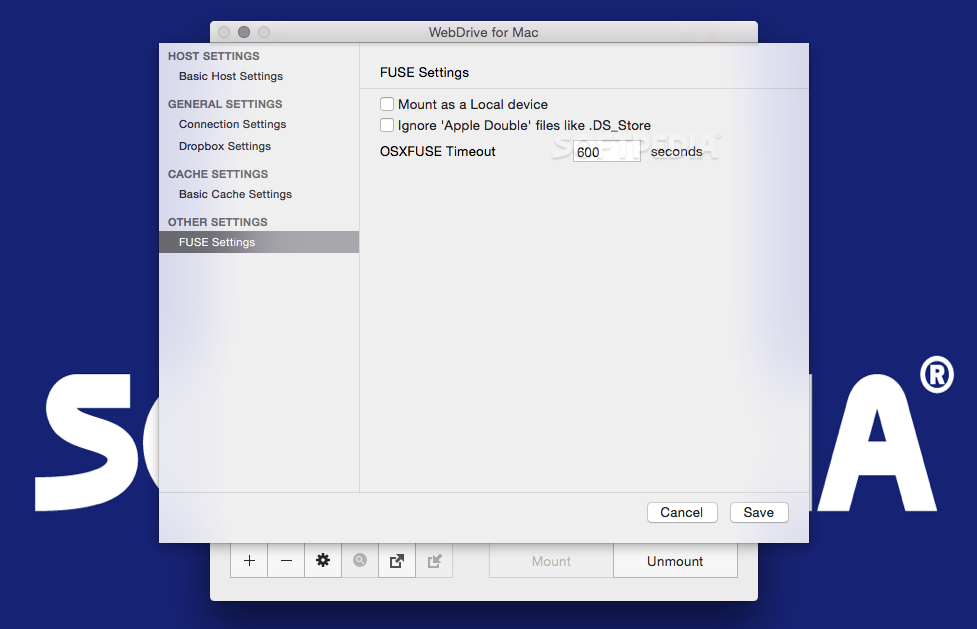Description
WebDrive
WebDrive is a cool FTP client for macOS that makes file transfers super easy. Instead of just transferring files, it lets you mount remote servers as if they were local drives on your computer.
Effortless File Management
This means you can manage your files right in the Finder. You can open or edit files without even downloading them first! How great is that?
Simplified Installation Process
Getting started with WebDrive is a breeze. It comes with a package installer that takes care of everything for you, including installing OSXFuse if needed.
Connect to Multiple Services
One of the best parts? WebDrive has predefined connection settings. This helps you connect to services like Google Drive, Cornerstone, Dropbox, Box, or OneDrive with just a few clicks!
Support for Various Protocols
Not only does WebDrive connect to cloud storage services, but it also works with FTP, SFTP, WebDAV, and Secure WebDAV protocols. You can even link up to Amazon S3 servers!
Easier Access to Remote Content
The coolest thing about using WebDrive is how accessible everything becomes. The “virtual” drive acts like a local drive, so you can interact with your files without needing to transfer them over first.
User-Friendly Interface
Once you're connected, you'll see the remote server's content in a separate Finder window. You can open and edit files or even play back media content directly!
No More Wasting Time Downloading Files
You get to check out the file contents before deciding whether to download them—a huge time-saver!
Straightforward Server Setup
The initial setup for connecting to the server is pretty simple. After that, all your actions happen through the Finder window which is super intuitive.
A Small Limitation
If you want to connect to a new server later on, you'll need to relaunch the app since the status bar menu doesn’t stay active. Adding available servers directly into the WebDrive menulet would be an awesome productivity boost!
If you're looking for an easier way to handle your file transfers and access remote servers on your Mac, check out WebDrive.
User Reviews for WebDrive FOR MAC 7
-
for WebDrive FOR MAC
WebDrive FOR MAC provides seamless file management through a local drive, making files easily accessible without full downloads. Great productivity tool.
-
for WebDrive FOR MAC
WebDrive is fantastic! It makes file transfers so easy by mounting servers as local drives. Highly recommend!
-
for WebDrive FOR MAC
Absolutely love WebDrive! Managing files through Finder feels seamless and intuitive. Five stars!
-
for WebDrive FOR MAC
WebDrive has transformed how I handle my files. Connecting to cloud services is a breeze! Totally worth it!
-
for WebDrive FOR MAC
I can't believe how easy file management has become with WebDrive. It's a game changer for remote access!
-
for WebDrive FOR MAC
WebDrive is simply amazing! Editing files without downloading them first is such a time-saver. A must-have app!
-
for WebDrive FOR MAC
This app is incredible! The ability to treat remote servers like local drives is revolutionary for my workflow.