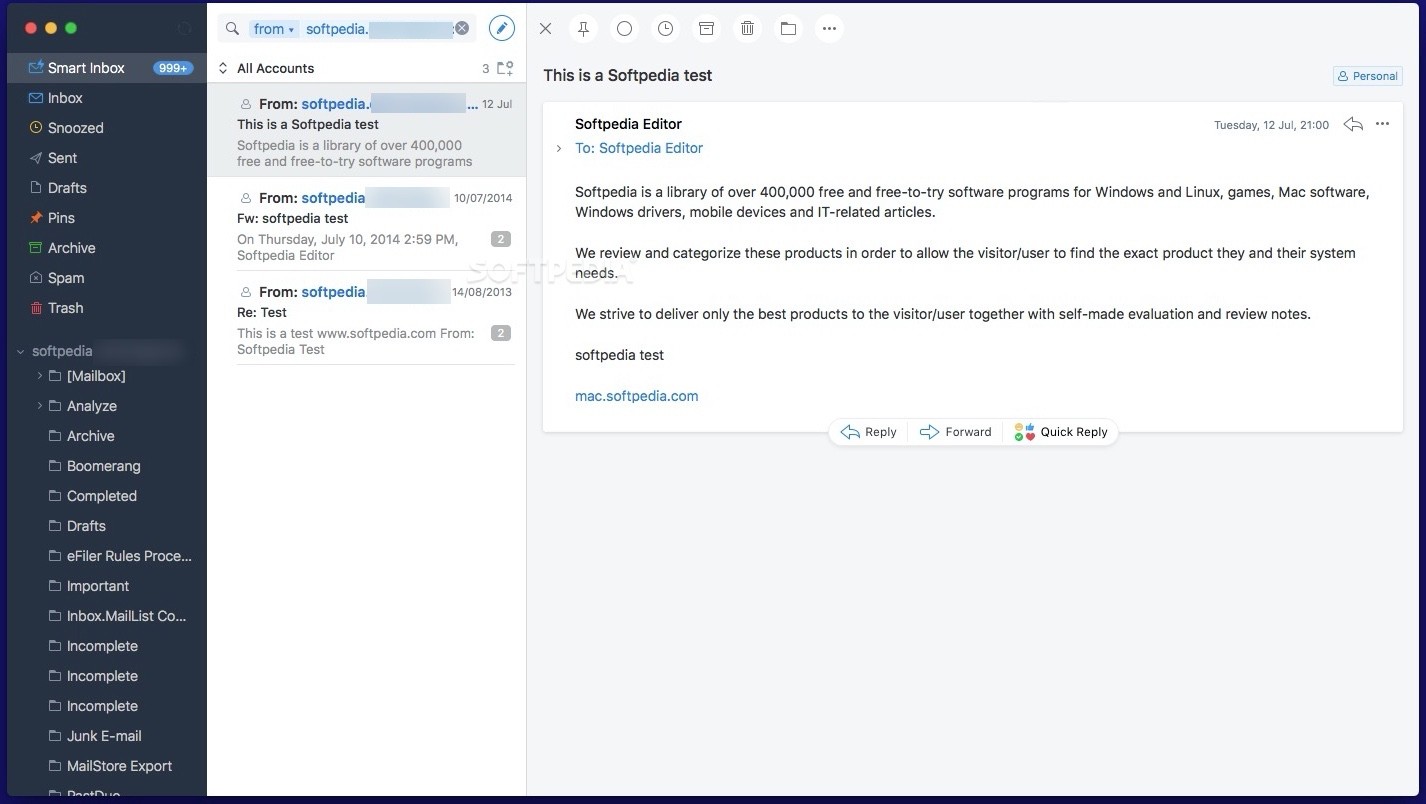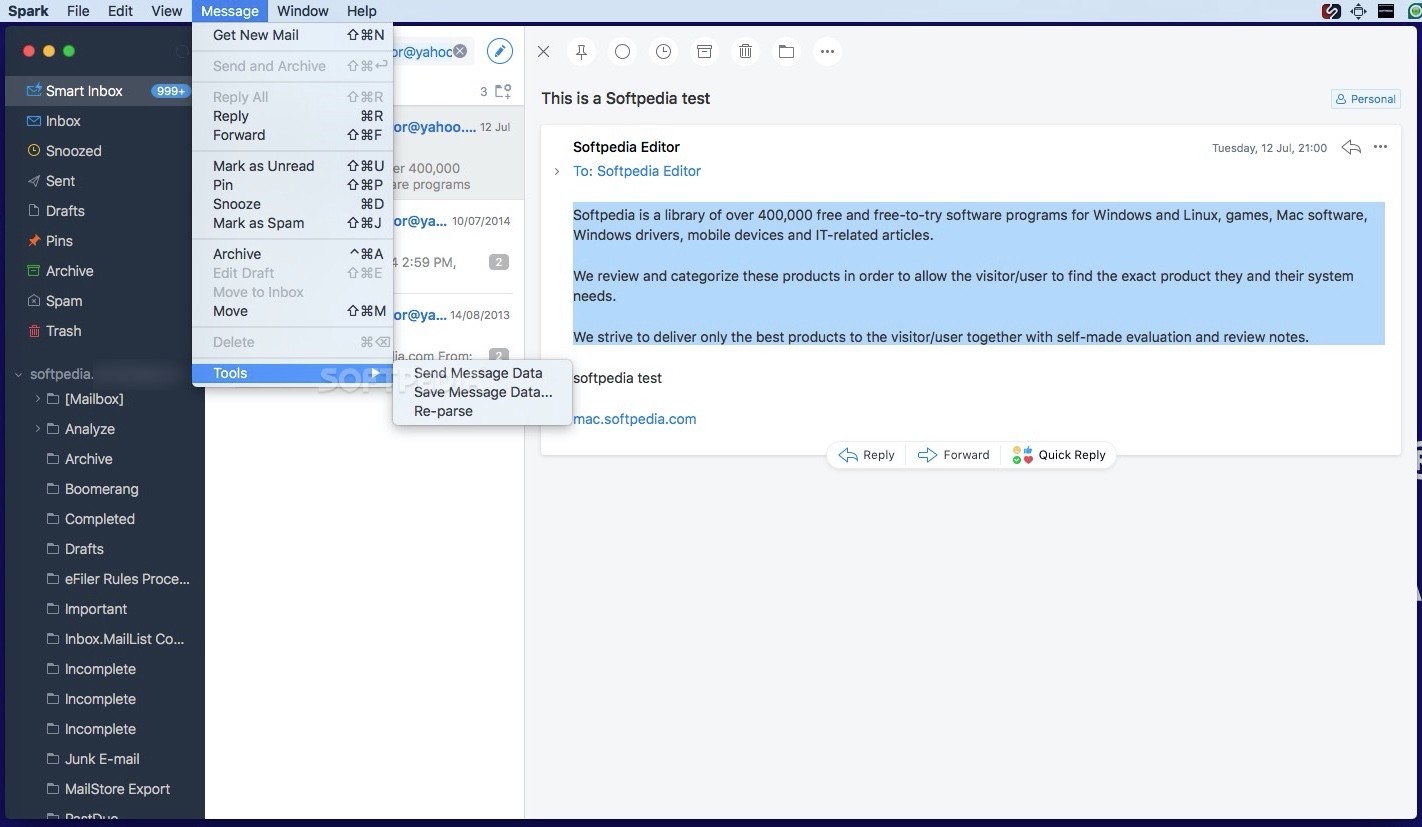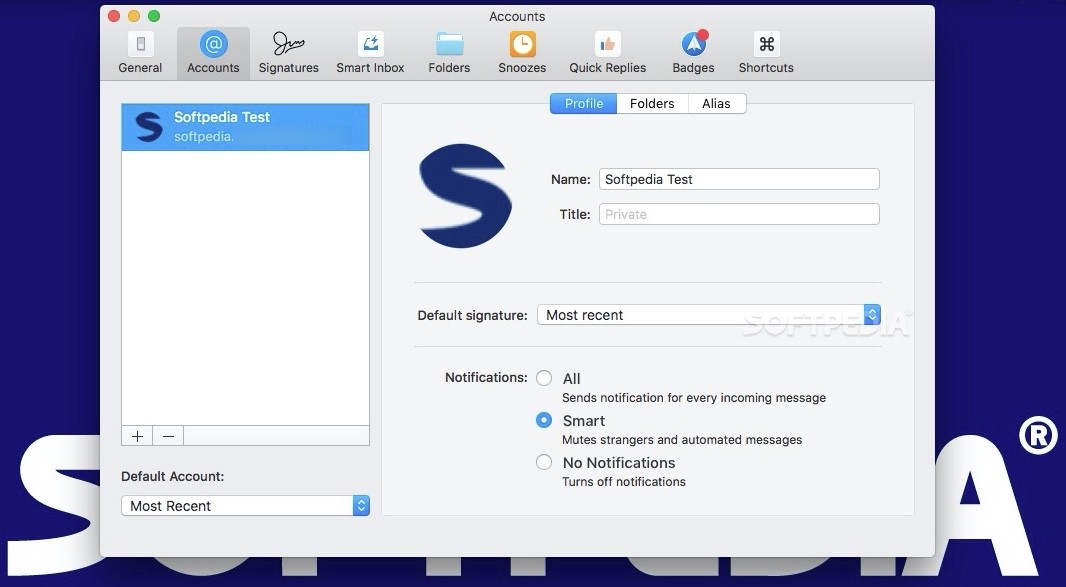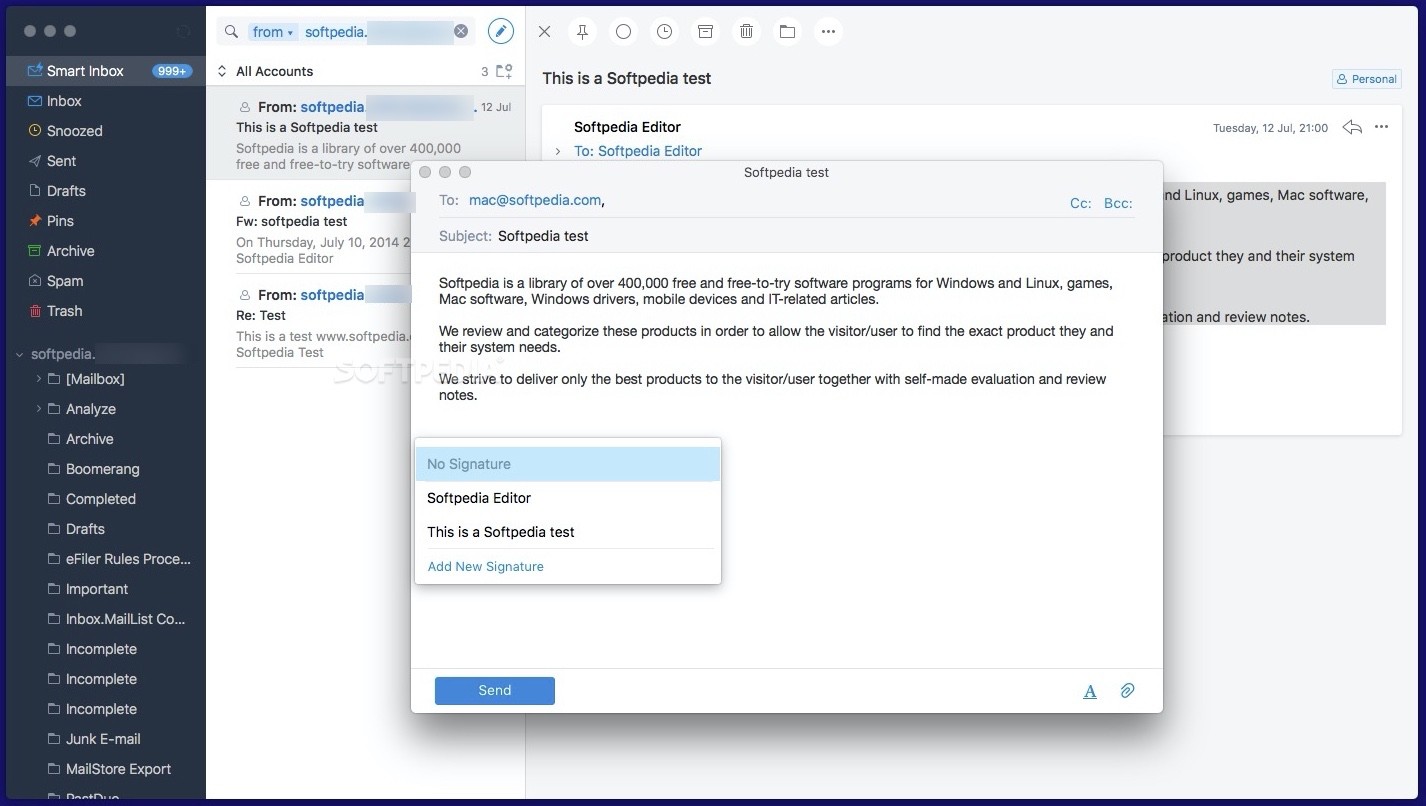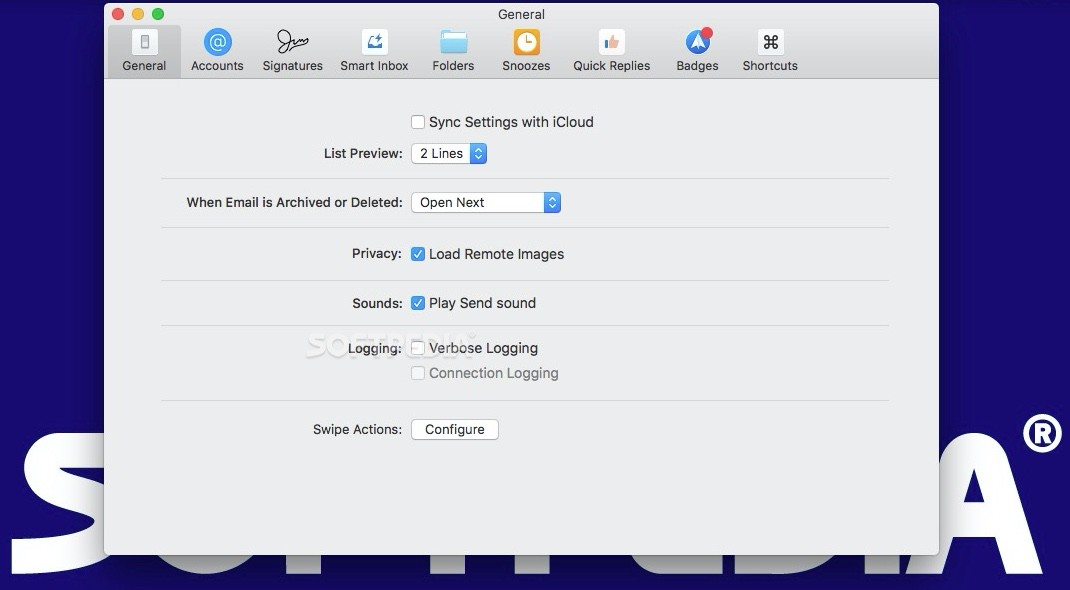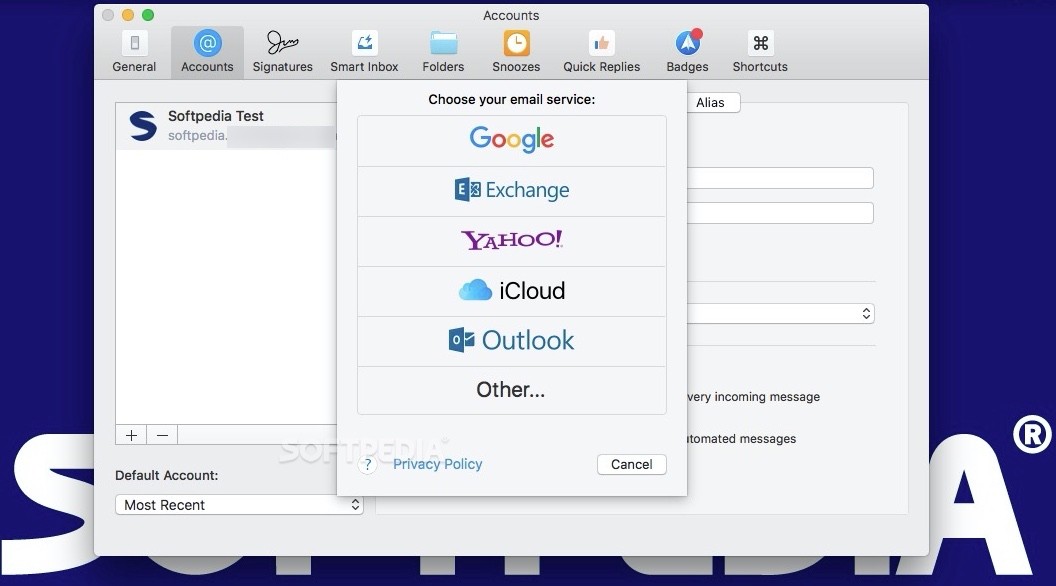Description
Webex Teams
Webex Teams is a great tool for keeping in touch with your coworkers no matter where you are. Made by Cisco Systems, this app lets you chat, share files, and even make video calls—all from your Mac!
Getting Started with Webex Teams
First things first, you'll need to sign up for a free account. Just head over to the Cisco website and register. Once that's done, create a room and invite your teammates by entering their email addresses. Remember, they'll also need to sign up for an account.
Stay Connected Anywhere
The cool thing about Webex Teams is that you can also use it on your phone or through any web browser. So whether you're at home or out and about, you can stay connected with your team.
Create Unlimited Rooms
You can set up as many rooms as you want! This way, you can keep track of different projects without juggling multiple accounts.
Instant Messaging and File Sharing
Inside the Webex Teams app, instant messaging is super easy. You can also drag and drop files to share them with everyone in the room. No matter what type of file it is, Webex will upload it to the cloud so others can download it too!
Video Calls Made Easy
If you're looking to have face-to-face chats, Webex Teams lets you connect audio and video devices for calls. Plus, if you need to show something on-screen during meetings, sharing your screen is just a click away!
Avoid Misunderstandings
When teams communicate well, there's less chance of misunderstandings that waste time. With Webex Teams’ easy-to-use features, you'll find that collaboration becomes smoother.
Your Desktop Solution
The best part? You get all these features right on your desktop without cluttering up your browser! Check out Webex Teams here.
User Reviews for Webex Teams FOR MAC 7
-
for Webex Teams FOR MAC
Webex Teams for Mac provides seamless team communication on desktop and mobile devices, enhancing productivity and collaboration.
-
for Webex Teams FOR MAC
Webex Teams has transformed our team's communication! The instant messaging and video call features are superb.
-
for Webex Teams FOR MAC
I love how easy it is to create rooms and share files. Webex Teams keeps my team organized and productive!
-
for Webex Teams FOR MAC
This app is a game changer! I can communicate seamlessly with my team, no matter where we are. Highly recommend!
-
for Webex Teams FOR MAC
Webex Teams makes collaboration effortless. The drag-and-drop file sharing is incredibly convenient!
-
for Webex Teams FOR MAC
Fantastic app for remote teams! Video calls are clear, and the interface is user-friendly. Love it!
-
for Webex Teams FOR MAC
Webex Teams has streamlined our workflow. It’s easy to register and start collaborating right away!