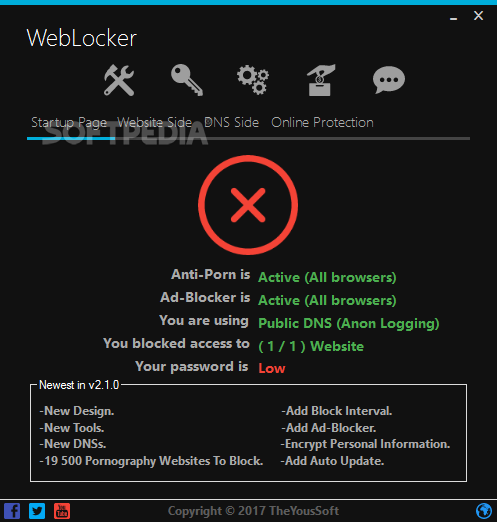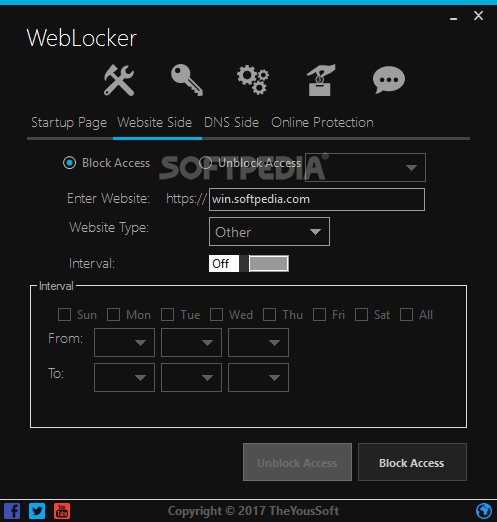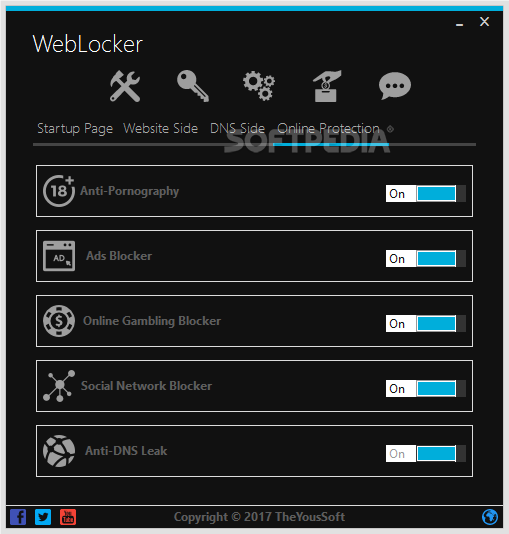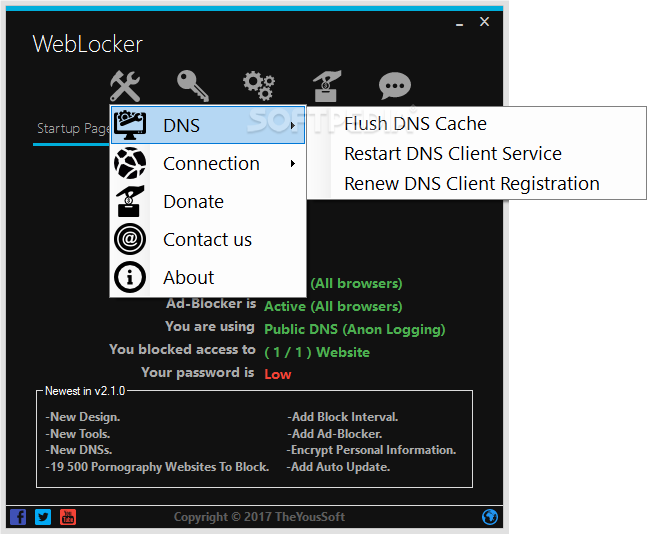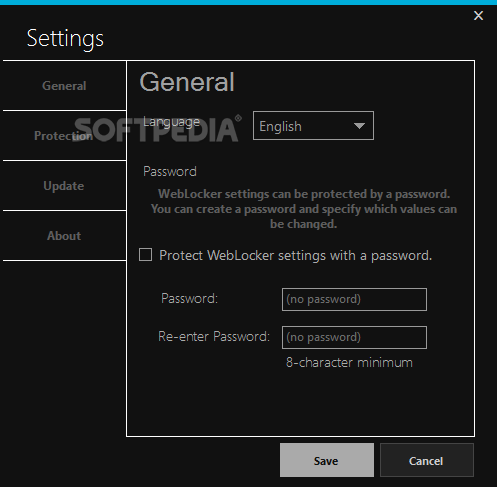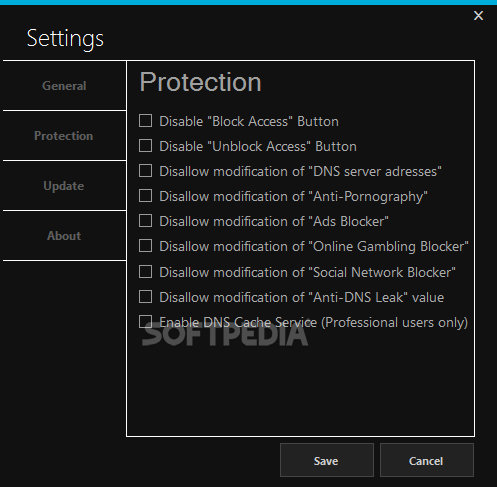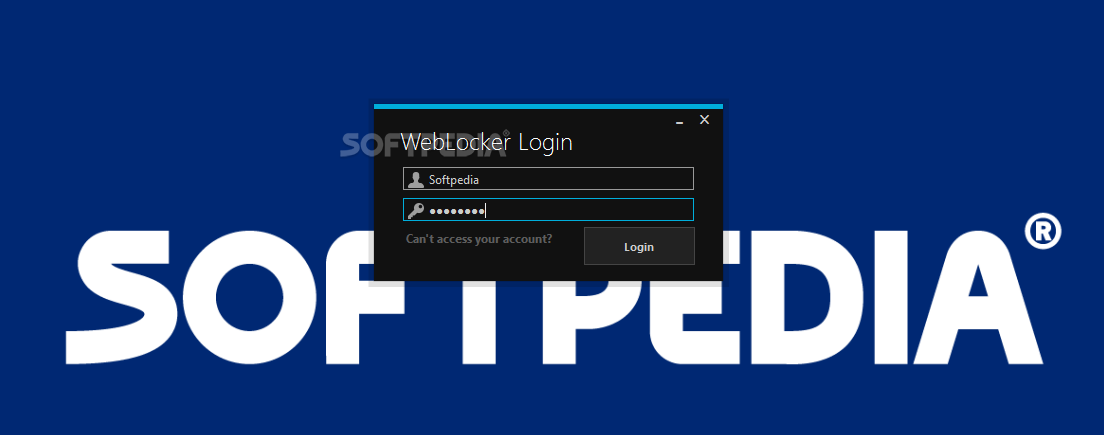Description
WebLocker
WebLocker is just what it sounds like—a handy tool designed to keep you safe online and make your browsing experience better. Think of it like a parental control app but with some solid ad-blocking features too.
What Can WebLocker Do?
You can block up to 19,500 adult sites and even some popular social media platforms. Plus, it helps you steer clear of gambling sites that could lead you into trouble. And yes, it can block those annoying YouTube ads too, though it might not be as perfect as dedicated ad-blockers.
Easy Installation Process
The best part? Setting up WebLocker is a breeze! You just need to create an account and set a master password. No complicated steps here!
Getting Started with Protection
If you want full protection right away, head over to the Online Protection tab in the app and turn on all the features. It’s also pretty good at stopping DNS leaks and sneaky tracking online.
DNS Protection Policies
You can pick from five different DNS protection policies or enter your own DNS servers if you prefer. Need to block certain websites? Just move one tab over, and you can schedule when to activate those blocks.
Extra Features Worth Checking Out
The top part of the app has some cool extras like flushing your DNS cache or renewing your DNS client registration. These little tweaks can help keep things running smoothly!
Troubleshooting Connection Issues
If you're having connectivity problems, check out the Connection menu. It lets you reset rules between your computer and the Internet to try fixing any non-complicated issues.
User Customization in Settings
You’ll find even more options in the Protection tab under Settings where you can customize how WebLocker behaves—turning off features that don’t suit your needs.
A Tool That Fights for Your Safety
So, is WebLocker worth installing? It really depends on what you're looking for! However, we think any tool that helps boost your online security—even a little—is definitely worth trying out!
The Future of Online Safety
The Internet keeps changing all the time, so it'll be interesting to see how WebLocker improves as time goes on. If you're ready to take charge of your online safety, download it here!
User Reviews for WebLocker 1
-
for WebLocker
WebLocker is a handy security tool with intuitive features to enhance online safety. Easy to use and offers reliable protection against harmful domains.