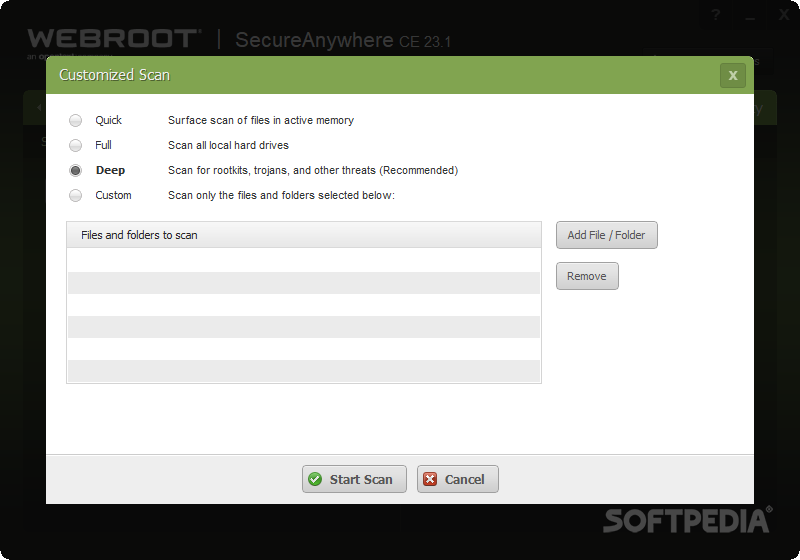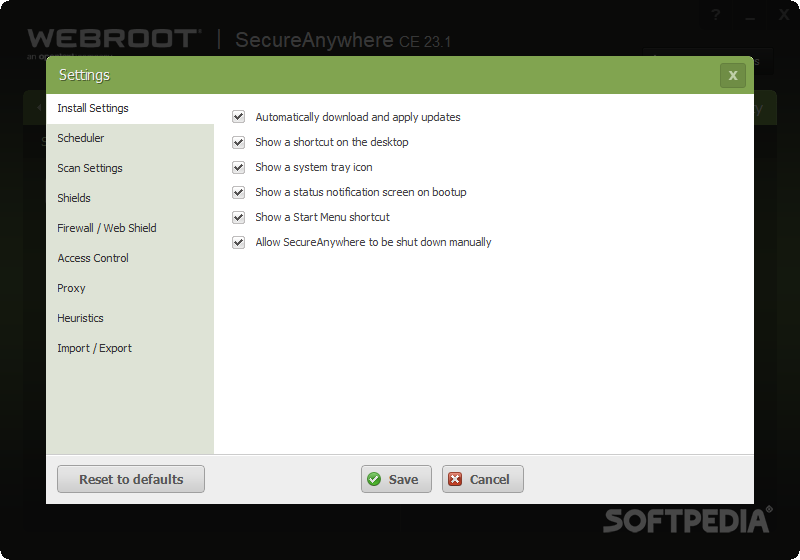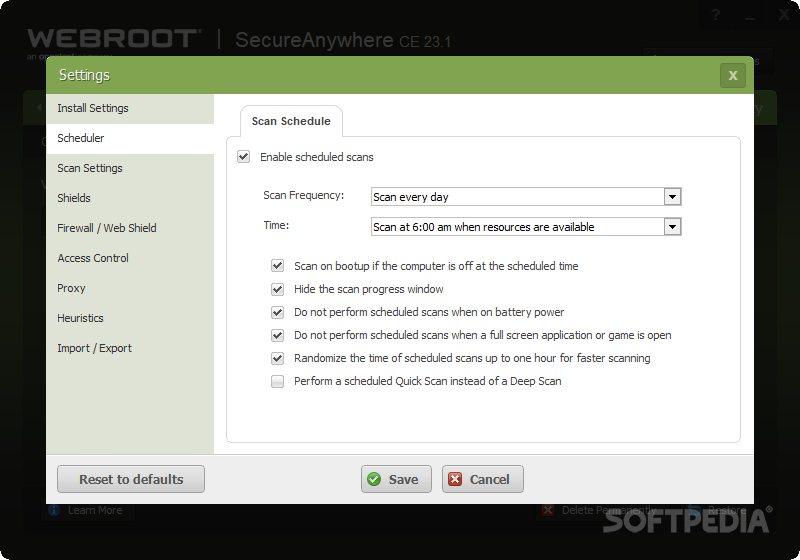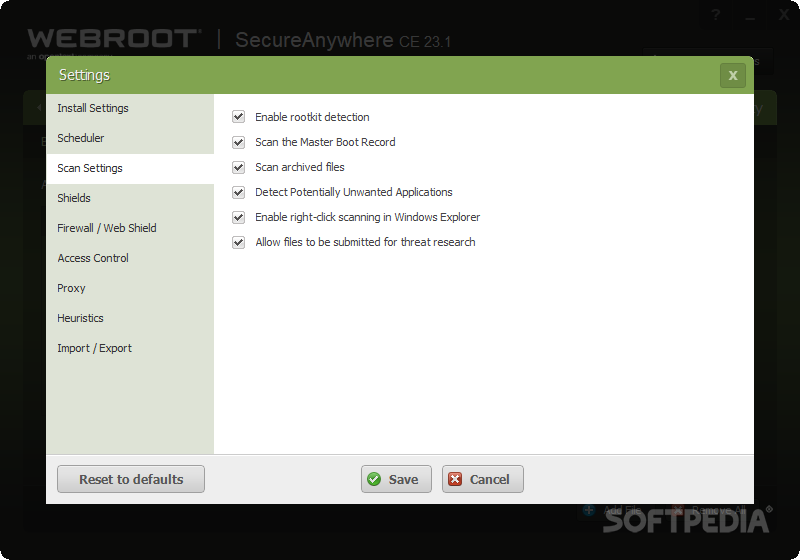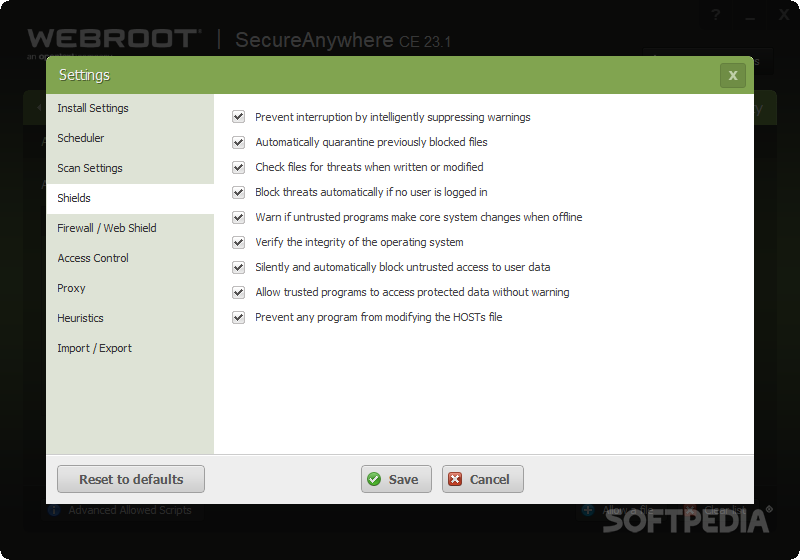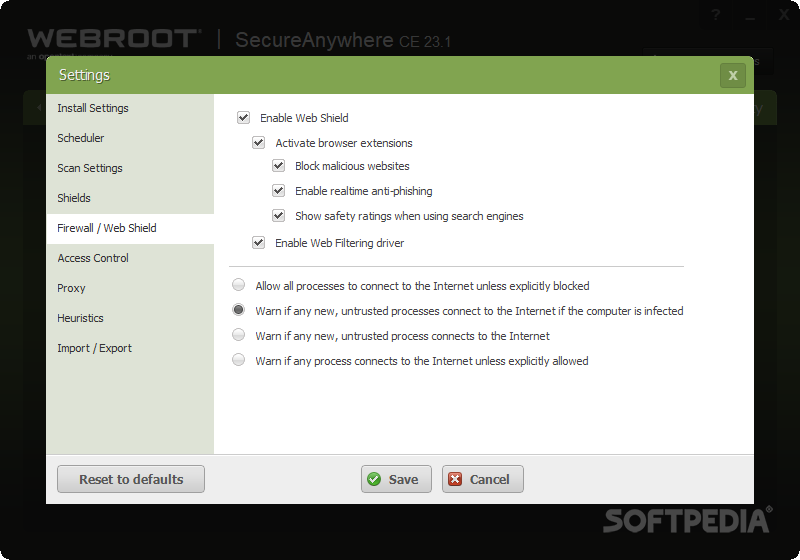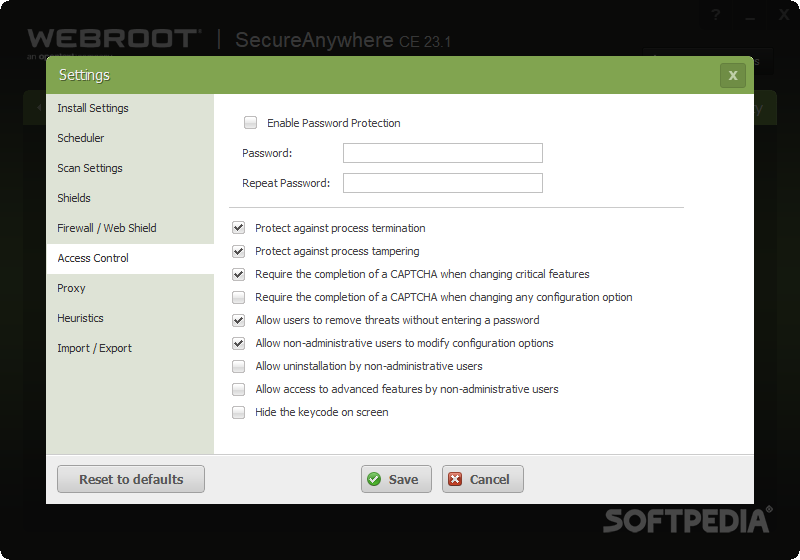Description
Webroot SecureAnywhere Internet Security Plus
Webroot SecureAnywhere Internet Security Plus is a lifesaver when it comes to keeping your PC safe. I don't know about you, but I find it a bit tougher to protect my computer these days. That's why I decided to step up my game and boost my virtual security. This software has a long name, but don’t let that fool you – its interface is super simple and easy to use!
Simple Yet Effective Interface
The first thing that surprised me was how straightforward everything is. The main page is organized really well, making it easy to find what you need. It’s also modular, meaning you can turn different types of protection on or off. Personally, I went with the Realtime Shield and the Web Shield but turned off the Firewall since Windows handles that for me.
Scanning Made Easy
You can’t miss the big scan button right on the main screen! It’s part of a section that shows your last scan log too. The best part? The program keeps track of how often you've scanned your computer, so you'll always know if it's time for another check or if you can wait a bit longer.
User-Friendly Information Sections
If you're like me and sometimes get confused by all those techy terms, don't worry! This program has info sections that break everything down for you. They help explain what each security option does so you can make informed choices.
Extra Features for Peace of Mind
Besides just virus protection, this software also covers identity protection and password management. Plus, it offers tools to keep your machine running smoothly. If you ever need help or want to chat with other users, there's a community discussion area where you can connect easily.
Your Security Matters
In short, Webroot SecureAnywhere Internet Security Plus is designed with folks like us in mind—those who want strong protection from online threats without the hassle. It's efficient and user-friendly, which is exactly what we need!
If you're ready to enhance your digital defense system, check out Webroot SecureAnywhere Internet Security Plus now!
User Reviews for Webroot SecureAnywhere Internet Security Plus 1
-
for Webroot SecureAnywhere Internet Security Plus
Webroot SecureAnywhere Internet Security Plus offers simple interface, customizable protection options, and helpful information sections for users unfamiliar with technical terms.