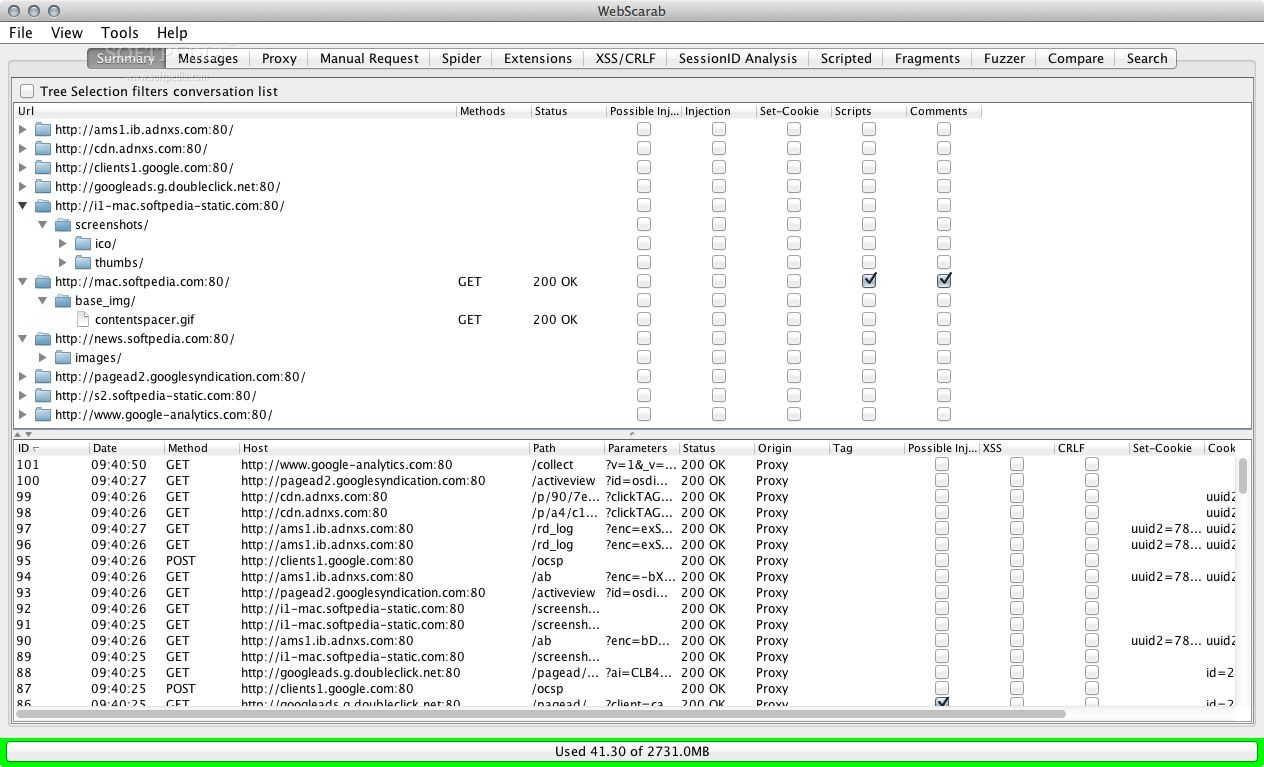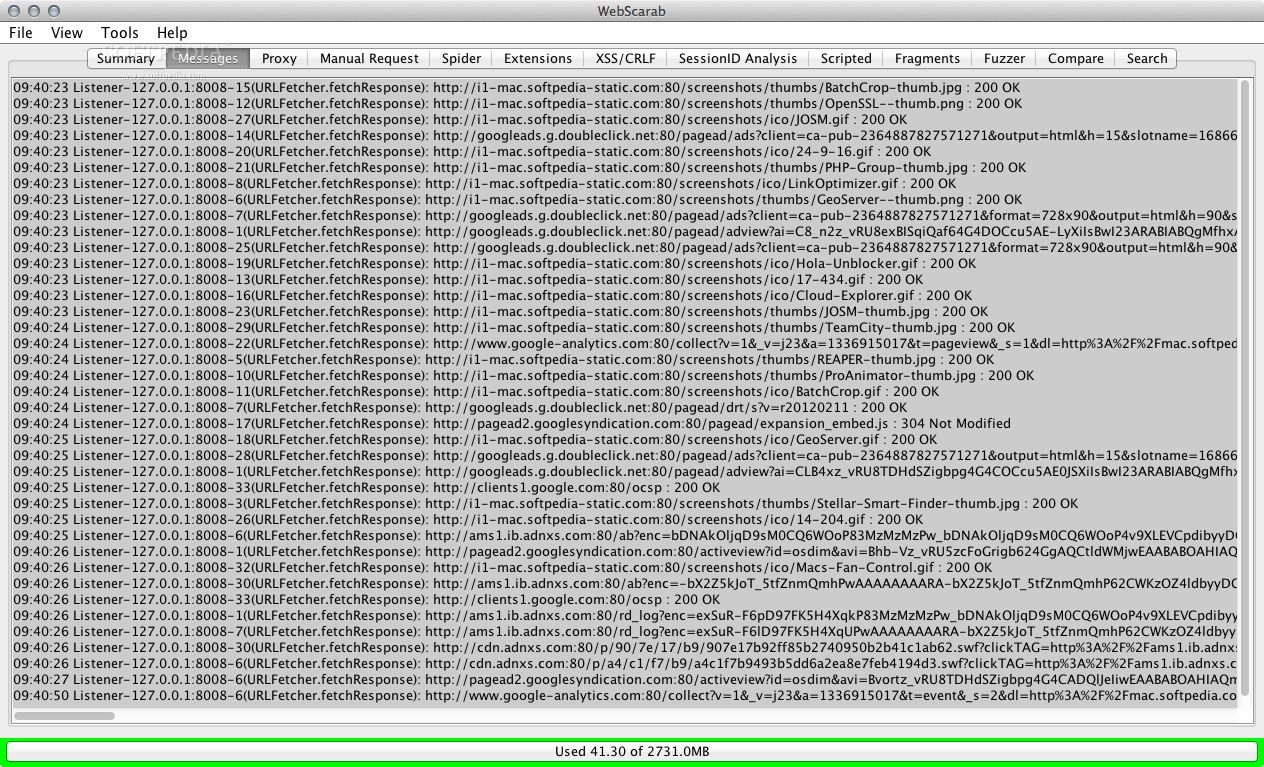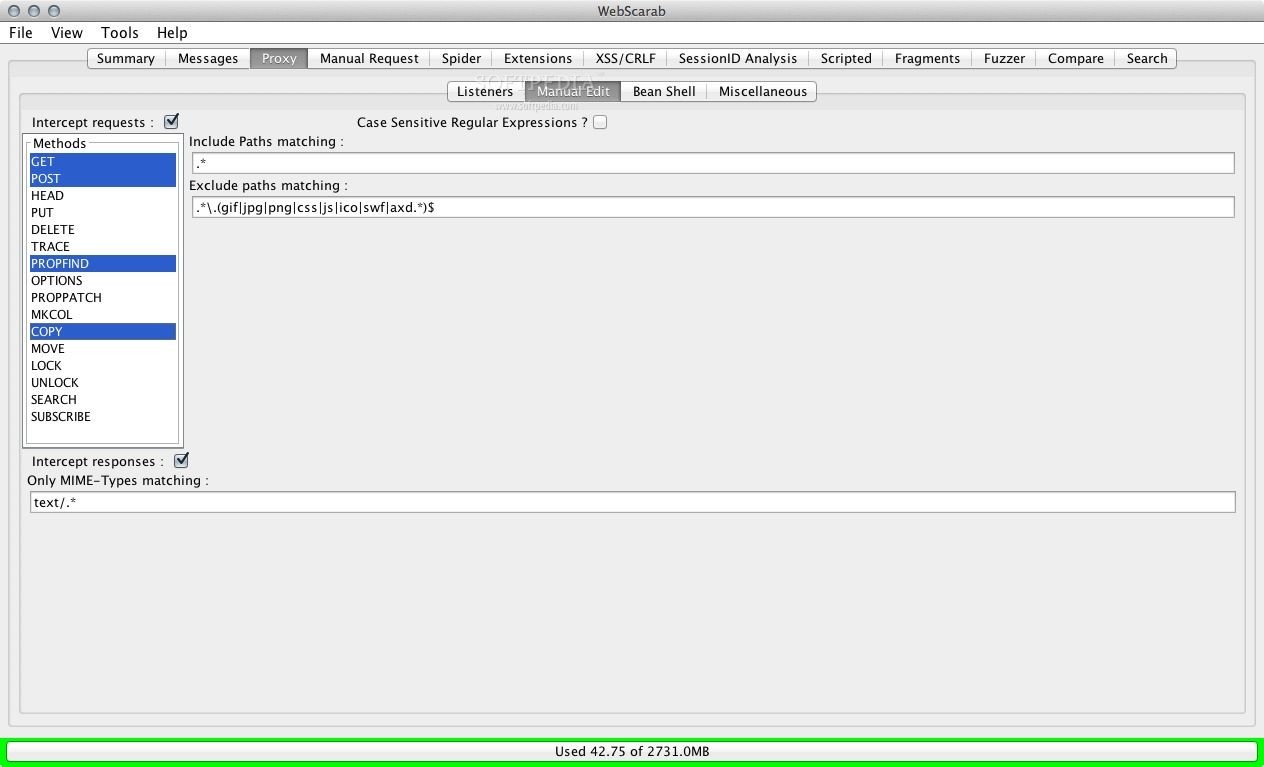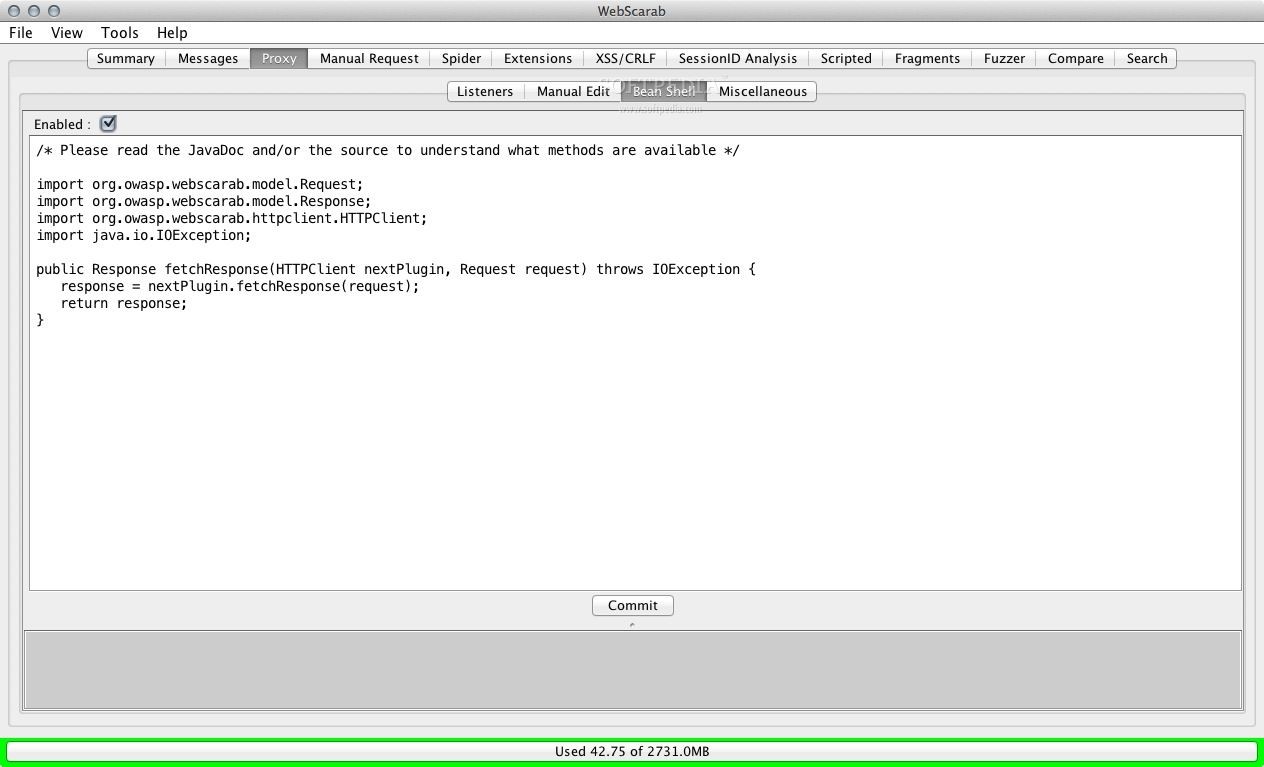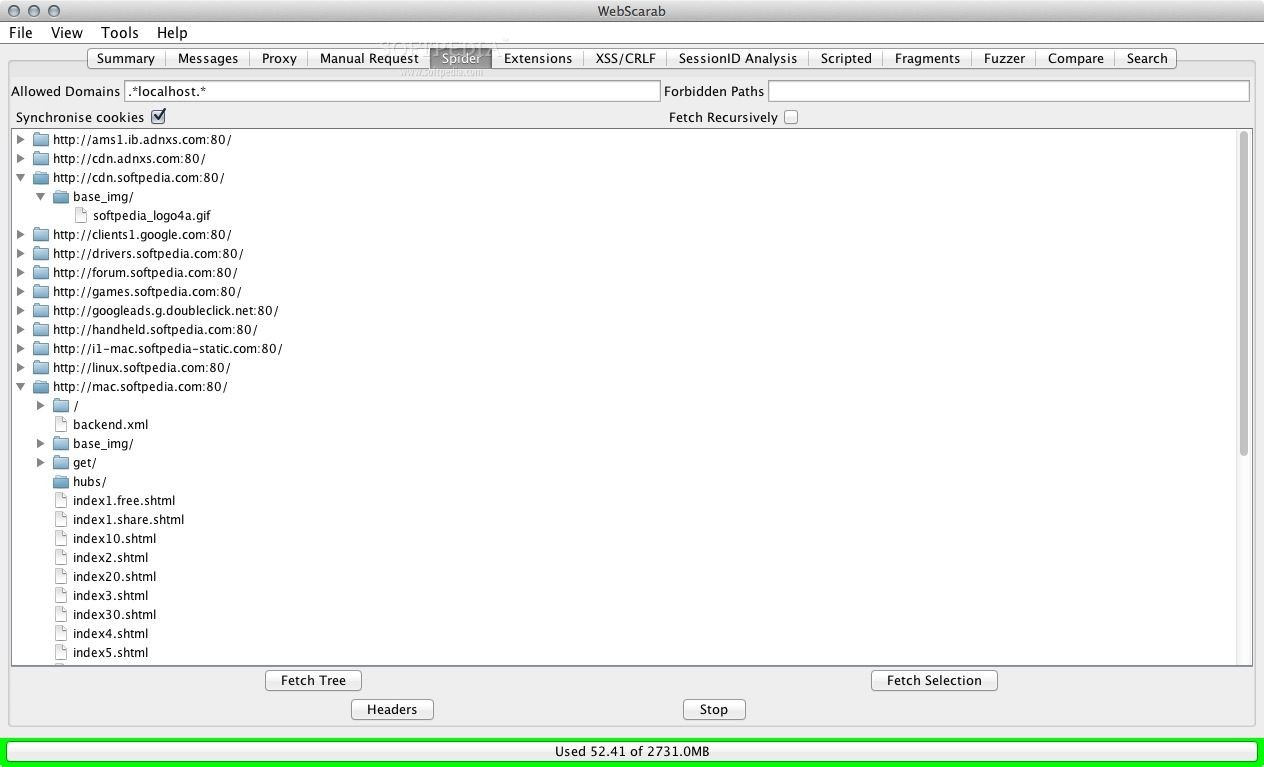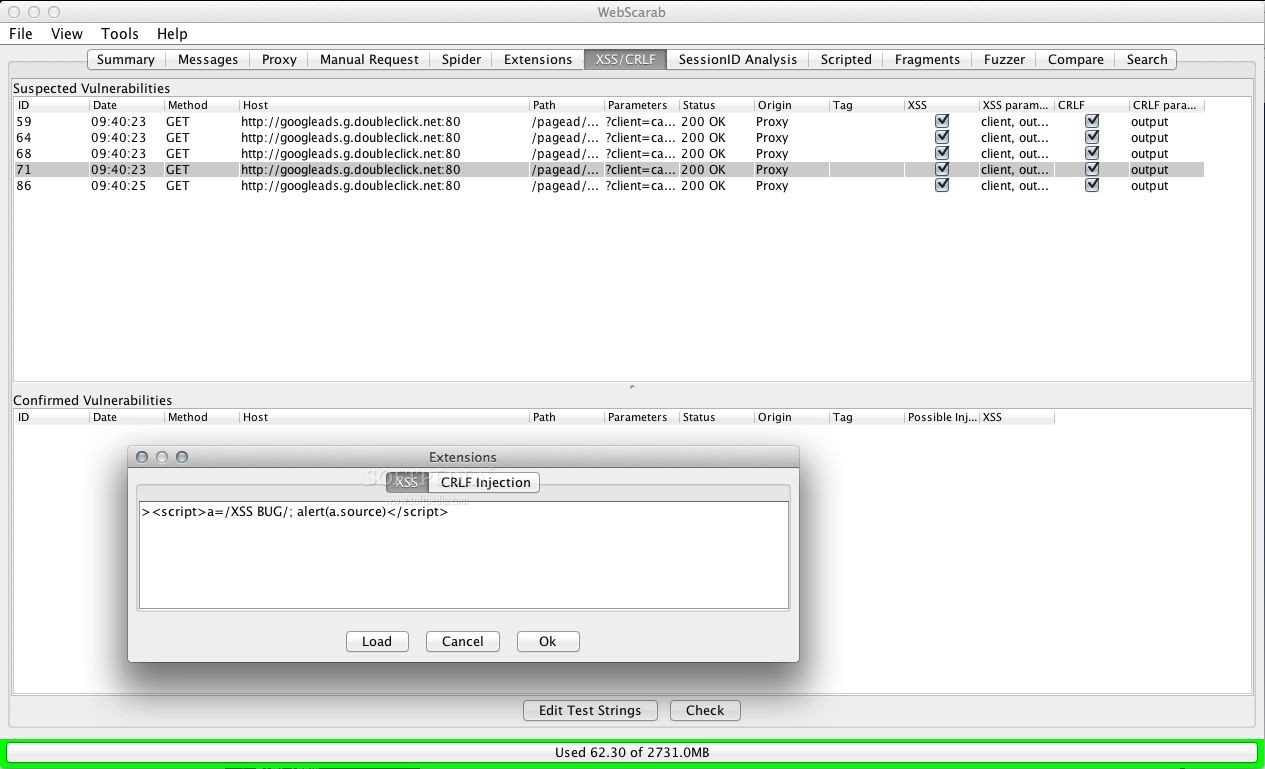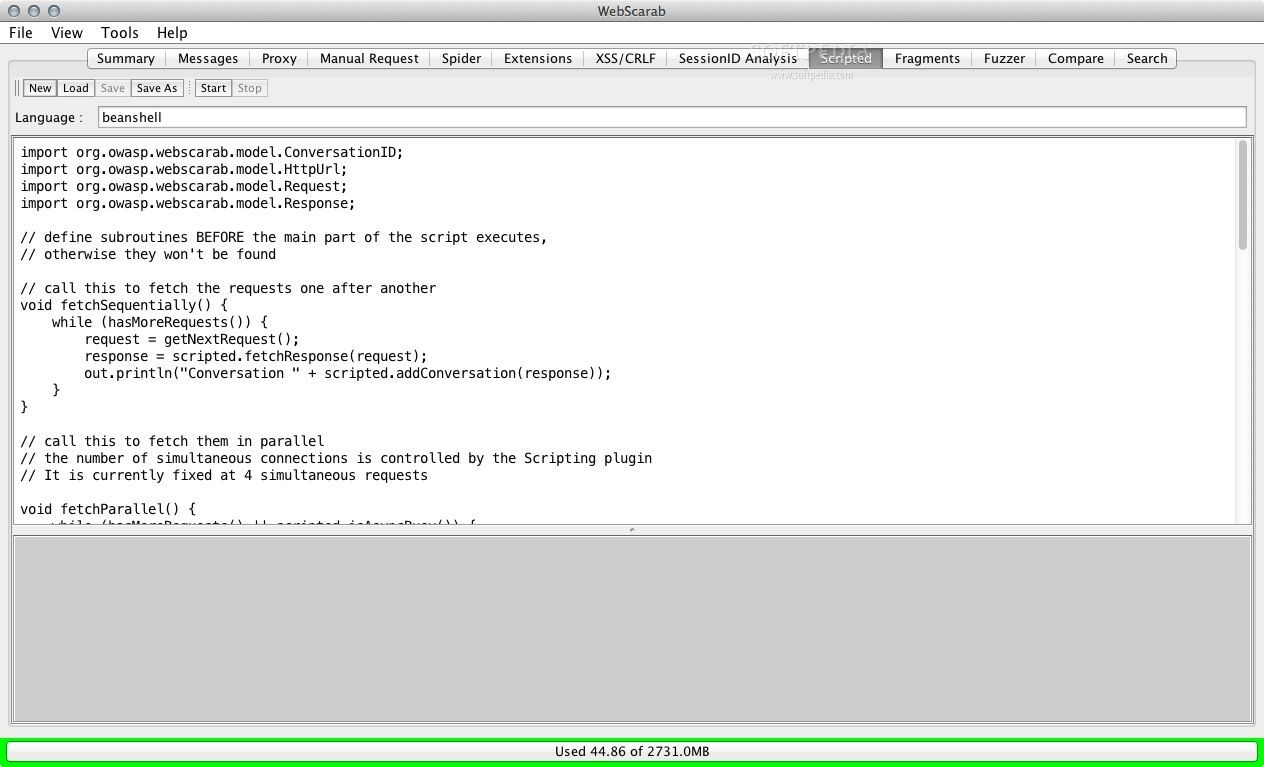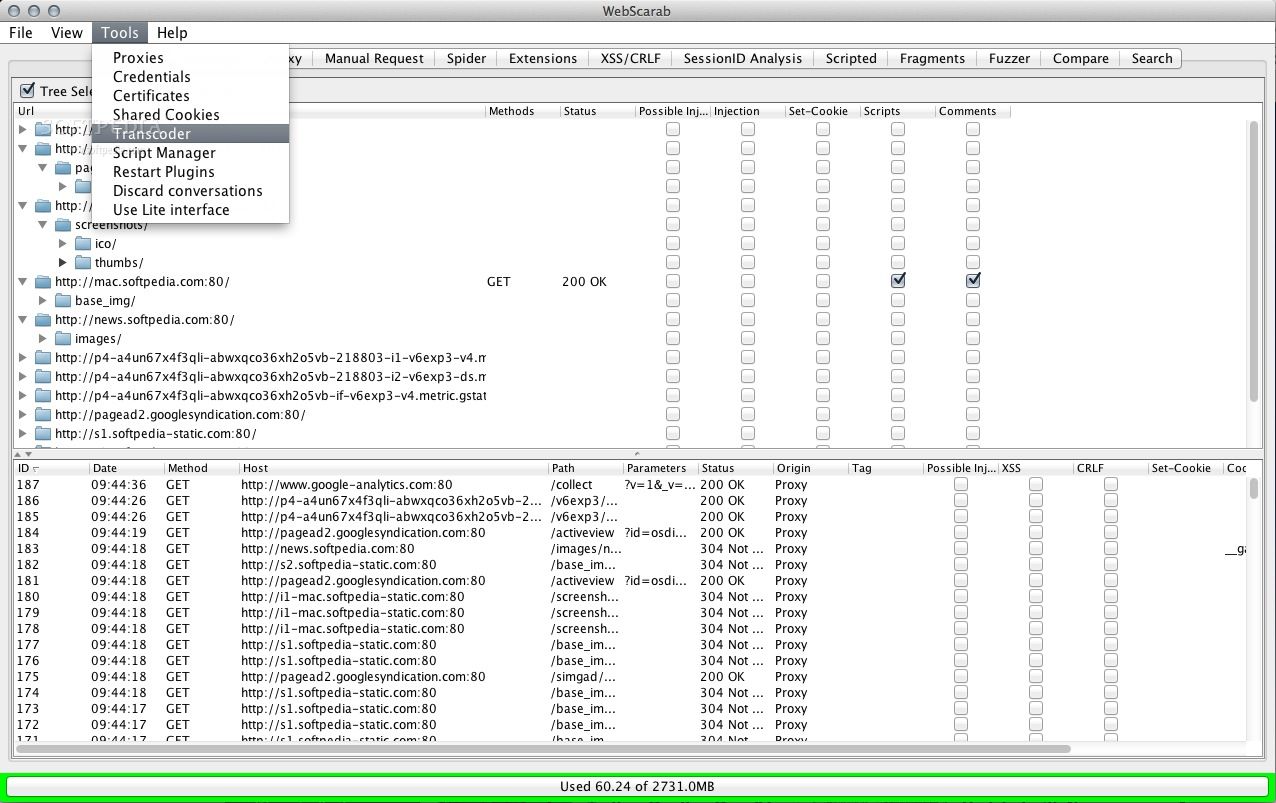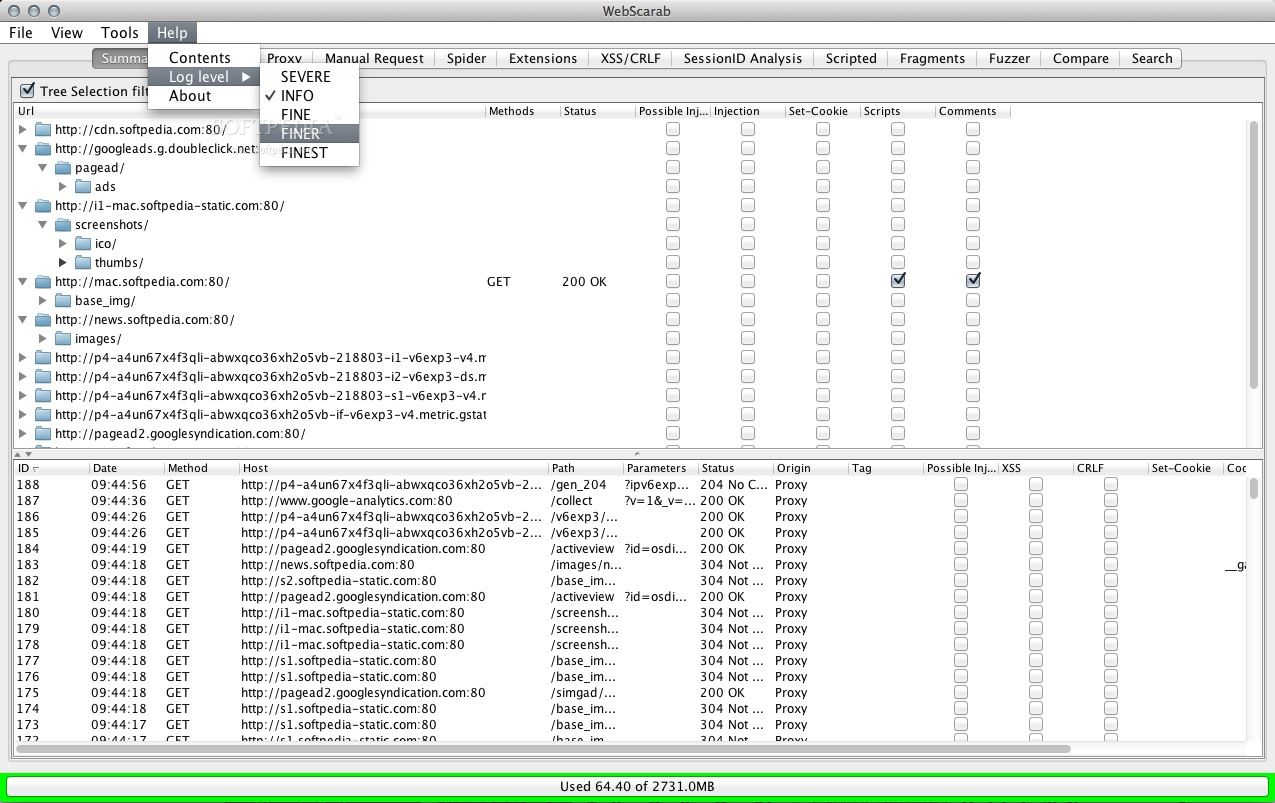Description
WebScarab
WebScarab is a cool Java-based app that works on multiple platforms. It's made to help you check out the network traffic from different apps that talk to each other over the internet using HTTP and HTTPS protocols.
How WebScarab Works
This handy tool acts as an intercepting proxy, which means you can look at and even change requests created by your web browser before they go to the server. Plus, it lets you check out and modify responses from the server before they reach your browser.
Intercepting Connections
With WebScarab, you can intercept both HTTP and HTTPS connections. It gives you a chance to review all the traffic that flows through the app. Pretty neat, right?
Setting Up WebScarab
To get started with WebScarab, you'll need to set your web browser to use 127.0.0.1:80 as a network proxy. This setup allows WebScarab to capture all the traffic between your Mac and any remote hosts it connects with.
A Must-Have for Mac Users
If you're using a Mac and want to uncover how an HTTP or HTTPS app works, then WebScarab is perfect for you! It's also super helpful for developers who need to debug issues or security pros looking for hidden vulnerabilities in apps.
A Great Set of Features
The features and plugins that come with WebScarab are pretty impressive! They help tackle most security problems that apps or services might face.
Useful Plugins
The Fragments plugin lets you pull Scripts and HTML comments from web pages, while the Proxy plugin is great for watching traffic between your browser and web servers.
Emulating Slow Networks
WebScarab can also emulate slower networks so you can see how a website behaves when accessed via a modem or slow connection.
Scripting Made Easy
If you're into scripting, you'll love this feature! You can create scripts that make requests and fetch data from web servers. These scripts can analyze responses too, making it easier than ever to look at web traffic with WebScarab's Request and Response object model.
User Reviews for WebScarab FOR MAC 7
-
for WebScarab FOR MAC
WebScarab for Mac provides powerful network traffic analysis tools, essential for developers and security experts. Impressive functions and plugins.
-
for WebScarab FOR MAC
WebScarab is a game changer for analyzing network traffic. Its features are robust and easy to use!
-
for WebScarab FOR MAC
Absolutely love WebScarab! It makes debugging so much easier, and the plugins are incredibly helpful.
-
for WebScarab FOR MAC
Five stars for WebScarab! It's perfect for developers and security experts looking to analyze HTTP traffic.
-
for WebScarab FOR MAC
WebScarab is fantastic! The ability to intercept and modify requests is invaluable for testing applications.
-
for WebScarab FOR MAC
I highly recommend WebScarab. It's user-friendly and offers powerful tools for analyzing web traffic.
-
for WebScarab FOR MAC
WebScarab has exceeded my expectations! It's comprehensive and essential for any serious developer.