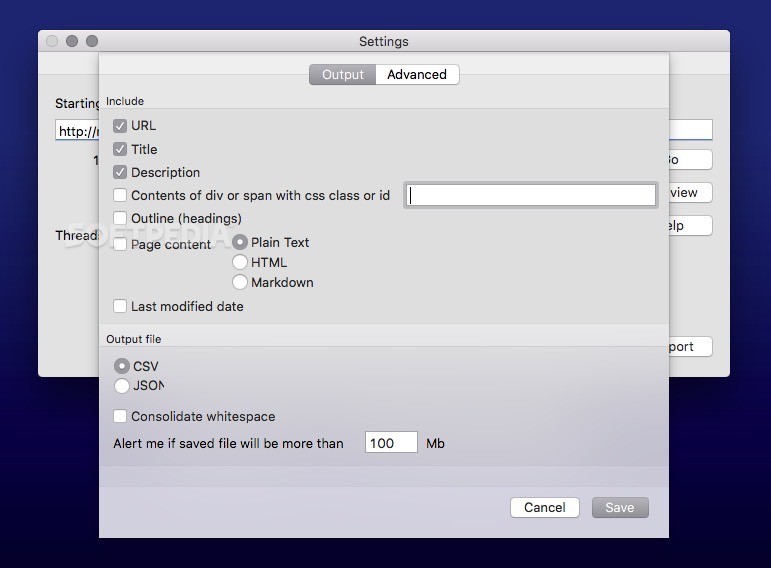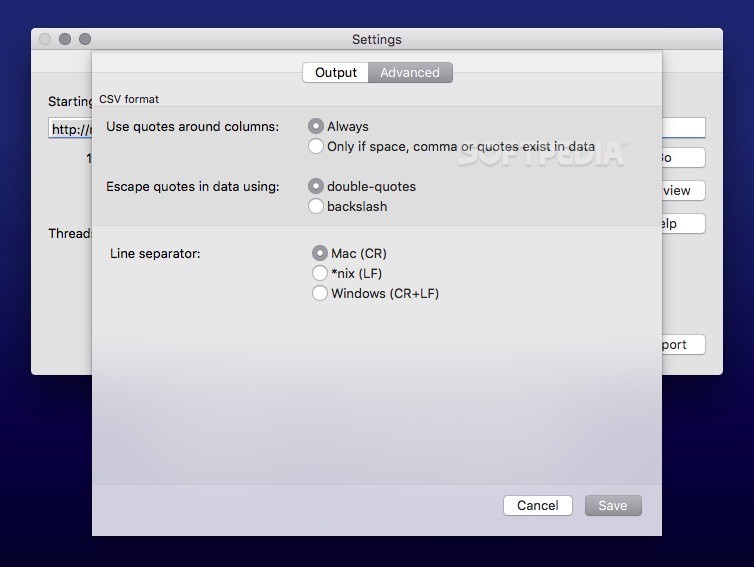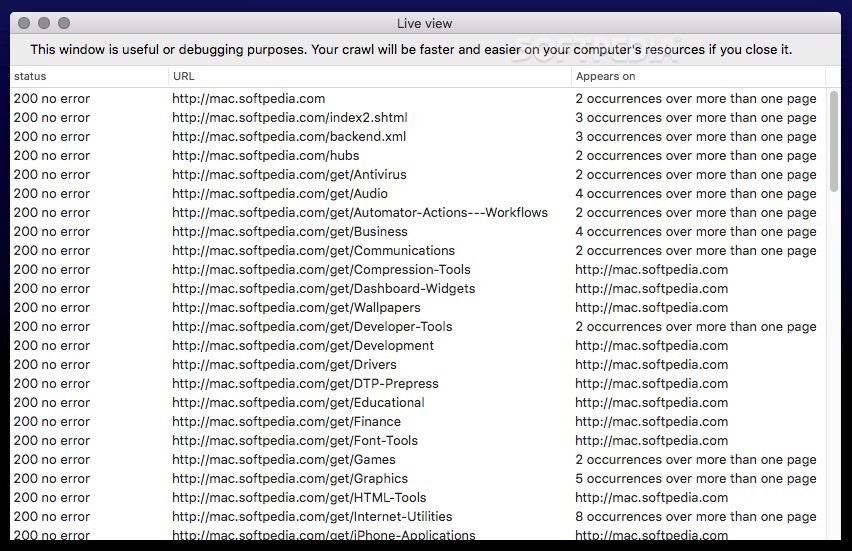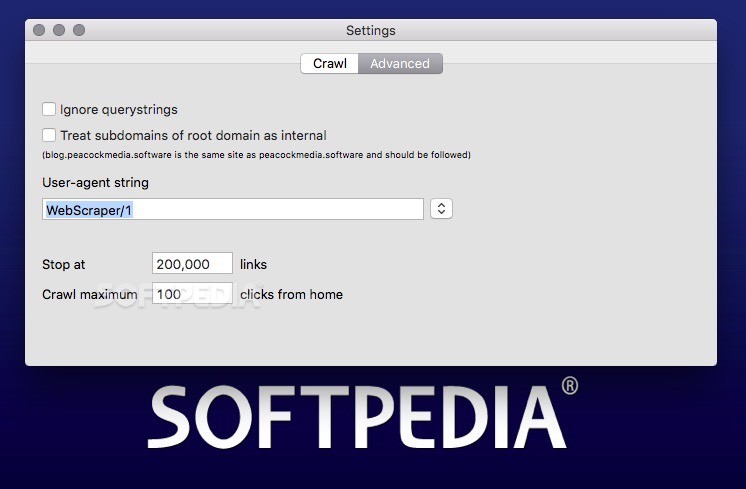Description
WebScraper
WebScraper is a handy tool that lets you quickly grab content from any online source without breaking a sweat. You get to control exactly what data you want to export into CSV or JSON files, which makes it super flexible for your needs.
Easy URL Input
When you open up the WebScraper main window, the first thing you'll do is pop in the URL of the webpage you want to scan. You can also set how many threads you want to use for this task with a simple slider. It’s as easy as sliding it left or right!
Crawling Made Simple
If you're only interested in one page, you can choose to crawl just that instead of going through everything. Once you're set up, just click a button and let the magic happen! Plus, in the Live View window, you’ll see status messages from each link. This feature is super helpful if you're debugging or just need to keep an eye on things.
Output Options Galore
In the WebScraper Output panel, pick out what info you want this cool tool to extract from your chosen web page. Whether it's URLs, titles, descriptions, or even specific classes or IDs—you're covered! You can also get headings and different formats like plain text, HTML, or Markdown along with when the page was last modified.
File Format Choices
You get to decide how you'd like your output file formatted too—CSV or JSON are both options! Want to clean up white spaces? Check! Need an alert if your file gets too big? No problem! If you're leaning toward CSV format specifically, there's even more customization available for quotes around columns and line separators.
User-Agent Flexibility
And it doesn’t stop there! WebScraper allows you to change your user-agent and set limits on links and clicks from home. You can even ignore query strings and treat subdomains as internal pages if that fits your needs better.
Final Thoughts
WebScraper is perfect for quickly scanning websites and pulling out all sorts of content along with extra metadata into CSV or JSON files. It’s great if you want offline access to data without saving entire pages. For more info about downloading WebScraper, check out this link!
User Reviews for WebScraper FOR MAC 7
-
for WebScraper FOR MAC
WebScraper FOR MAC allows for effortless content extraction from websites to CSV or JSON files. Offering control and customization, it streamlines data collection.
-
for WebScraper FOR MAC
WebScraper is incredibly efficient! I love how easy it is to extract data with just a few clicks.
-
for WebScraper FOR MAC
This app has revolutionized my data gathering process. Fast, user-friendly, and customizable!
-
for WebScraper FOR MAC
Absolutely love WebScraper! It simplifies extracting content and saves me tons of time.
-
for WebScraper FOR MAC
WebScraper is a game changer for web data extraction. The live view feature is super helpful!
-
for WebScraper FOR MAC
Fantastic tool! The ability to choose output formats like CSV or JSON makes it very versatile.
-
for WebScraper FOR MAC
WebScraper is simply amazing! It allows me to gather data quickly and efficiently without hassle.