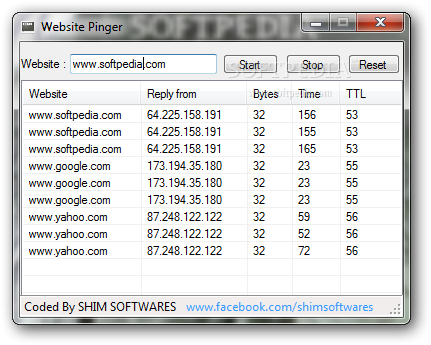Description
Website Pinger
Website Pinger is a handy little software tool made just for you! Its main job? To ping websites and check if they're up and running. Super simple, right?
Requirements for Website Pinger
Before you dive in, make sure you have the .NET Framework 2.0 on your computer. If not, you won't be able to use all the cool features this program has.
No Installation Needed!
The best part? You don't even need to install it! Just run the executable file, and you're good to go. Plus, you can keep it on a USB stick or any portable device. That means you can run it anywhere without needing special permissions!
Easy to Uninstall
If you decide that Website Pinger isn't for you anymore, getting rid of it is super easy. It doesn't mess with your Windows registry at all, so just delete the file and you're done!
User-Friendly Interface
The interface of Website Pinger is clean and easy to navigate. While there's no help manual included, don't worry! The settings are pretty straightforward, so you'll figure them out in no time.
Pinging Websites Made Simple
You can type in any website URL right into the main panel or paste it from your clipboard. Starting or stopping the ping process is just a click away—easy peasy!
Get Useful Info Fast
This tool lets you gather important info like the URL address, number of bytes sent, round-trip time (that's how long it takes for the website to respond), and TTL (time-to-live). It works quickly without slowing down your computer.
A Great Solution for Everyone
In short, Website Pinger offers a quick and easy way to check if websites are alive. It's perfect for beginners looking for basic features without any hassle.
User Reviews for Website Pinger 1
-
for Website Pinger
Website Pinger is a straightforward tool for website pinging, offering quick tasks with minimal system impact. Ideal for beginners.