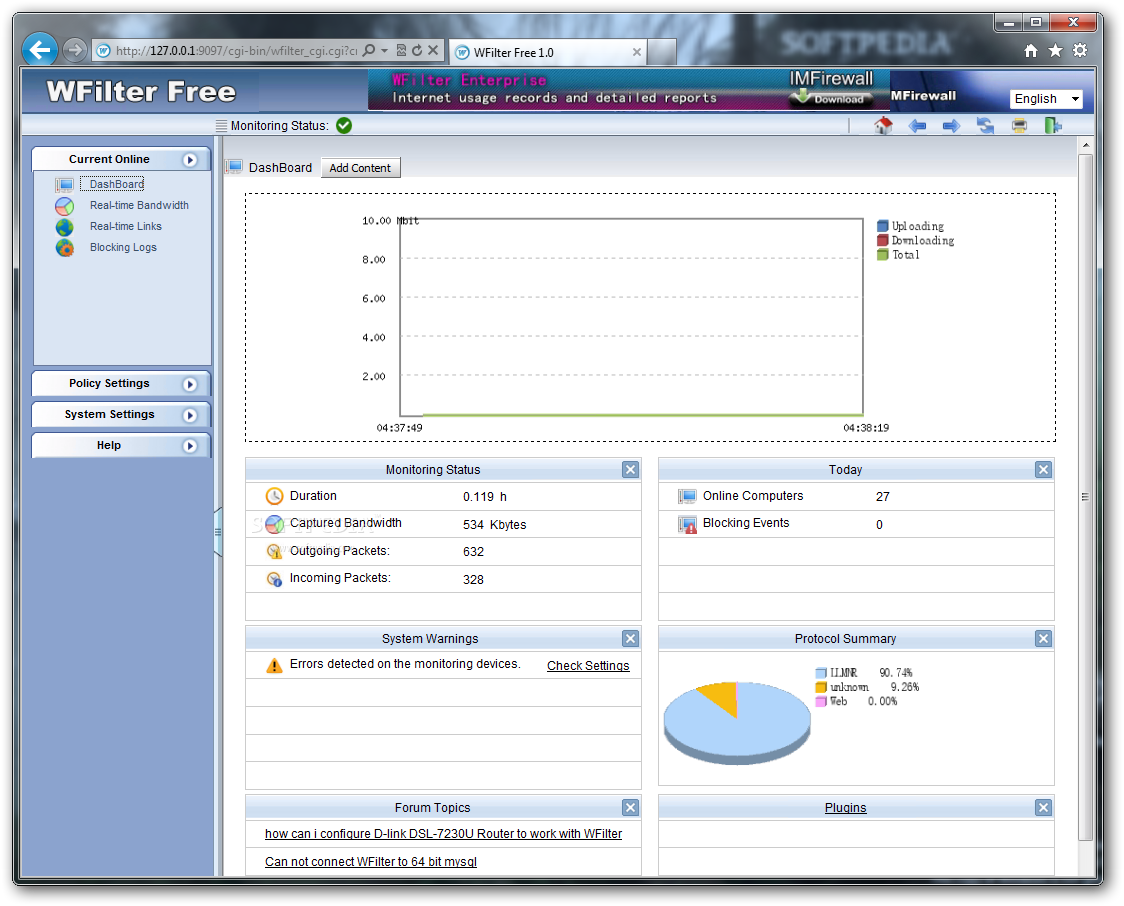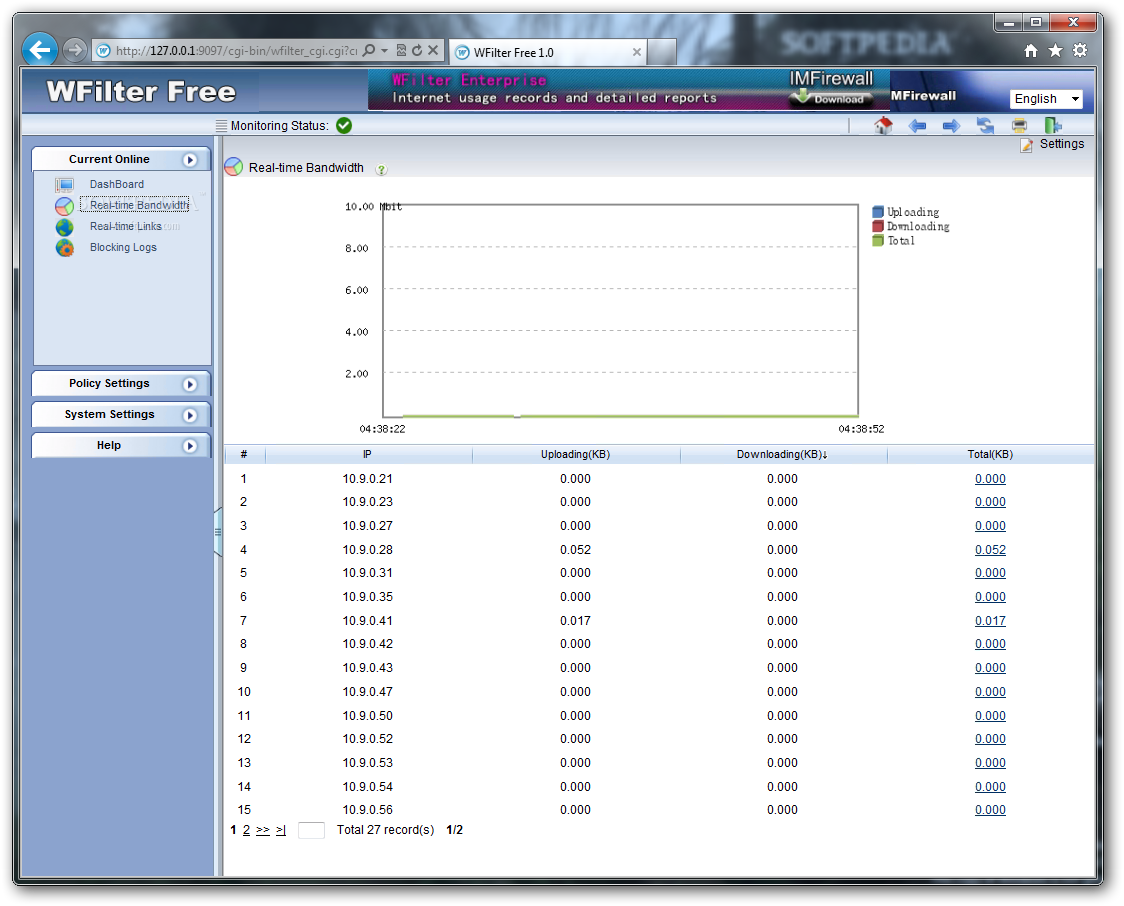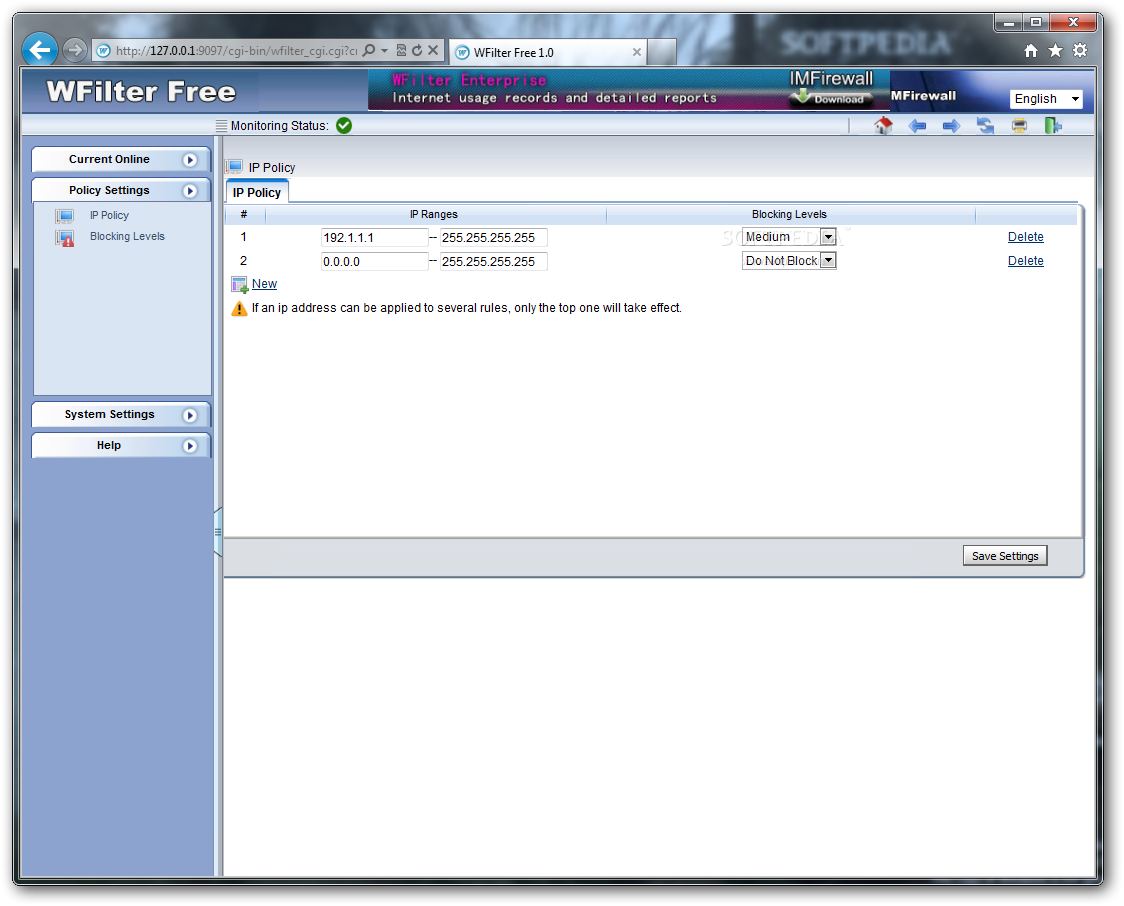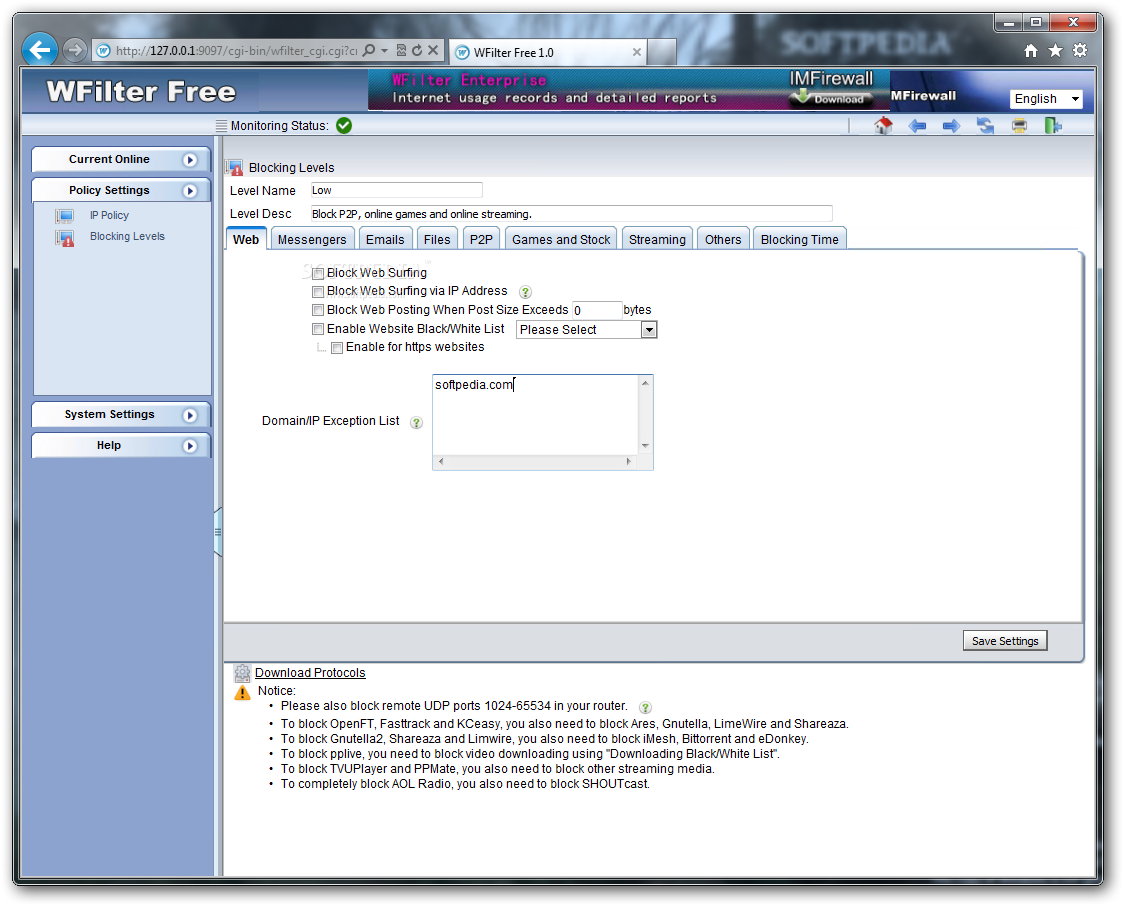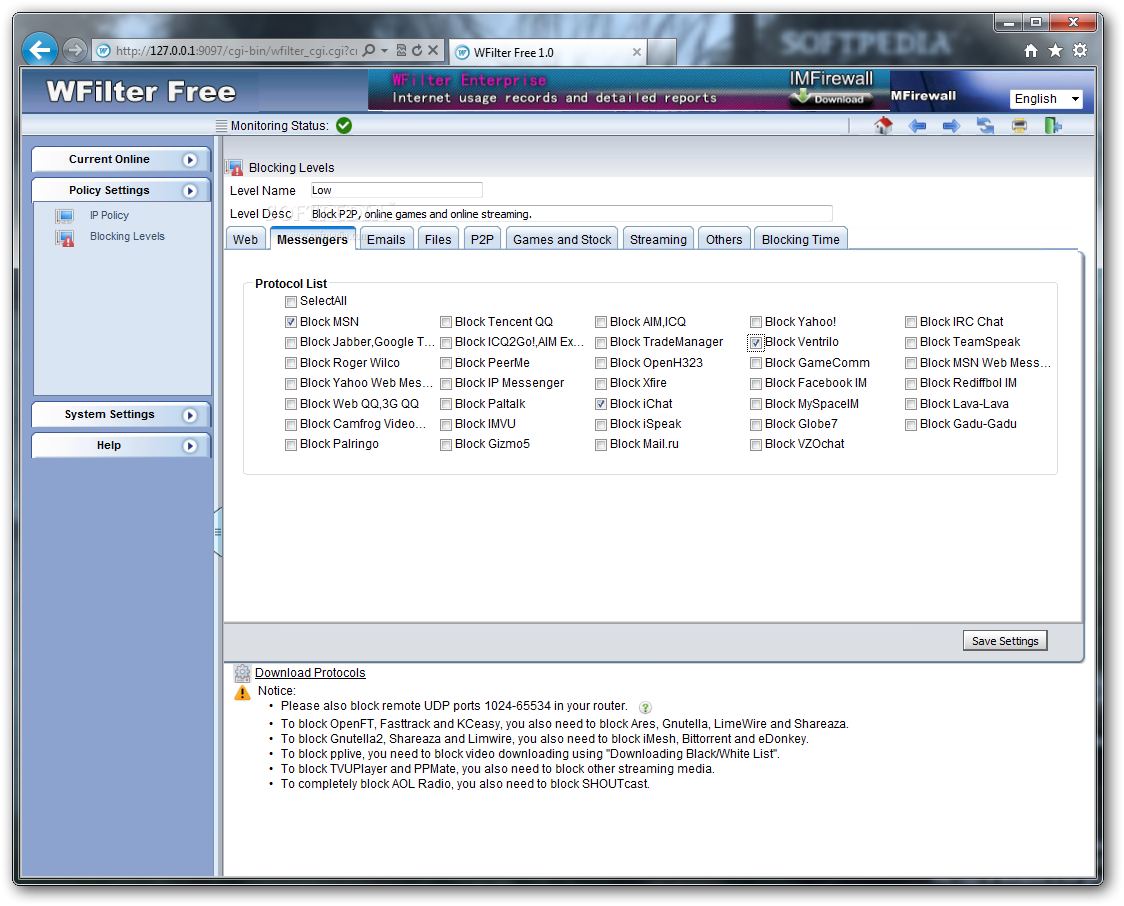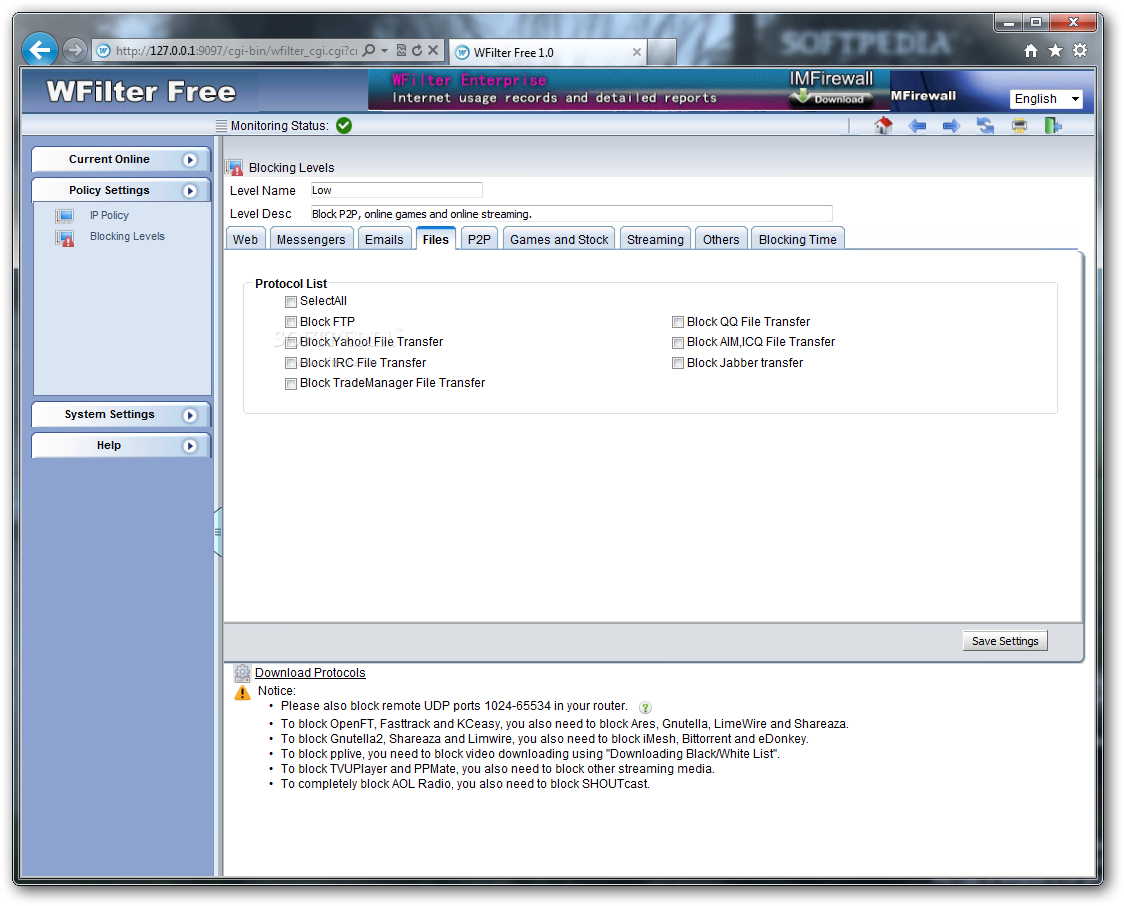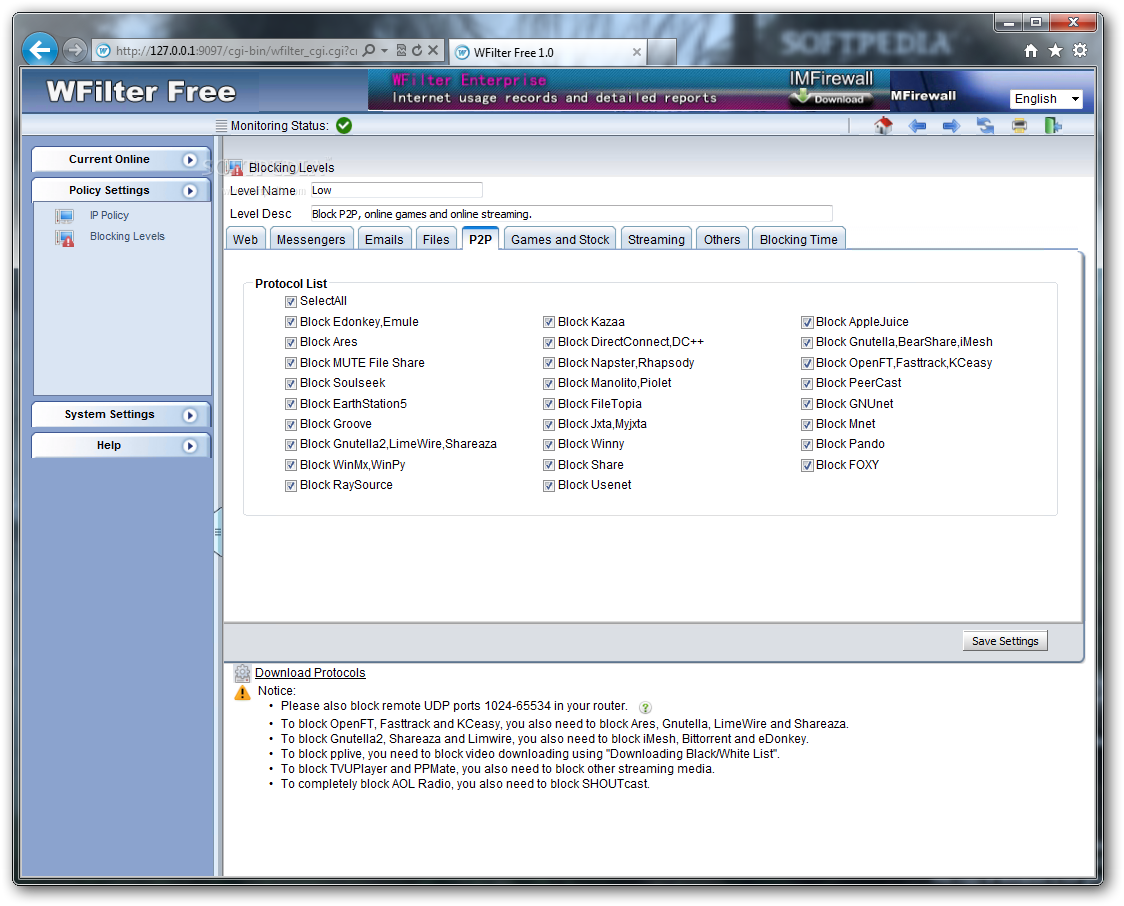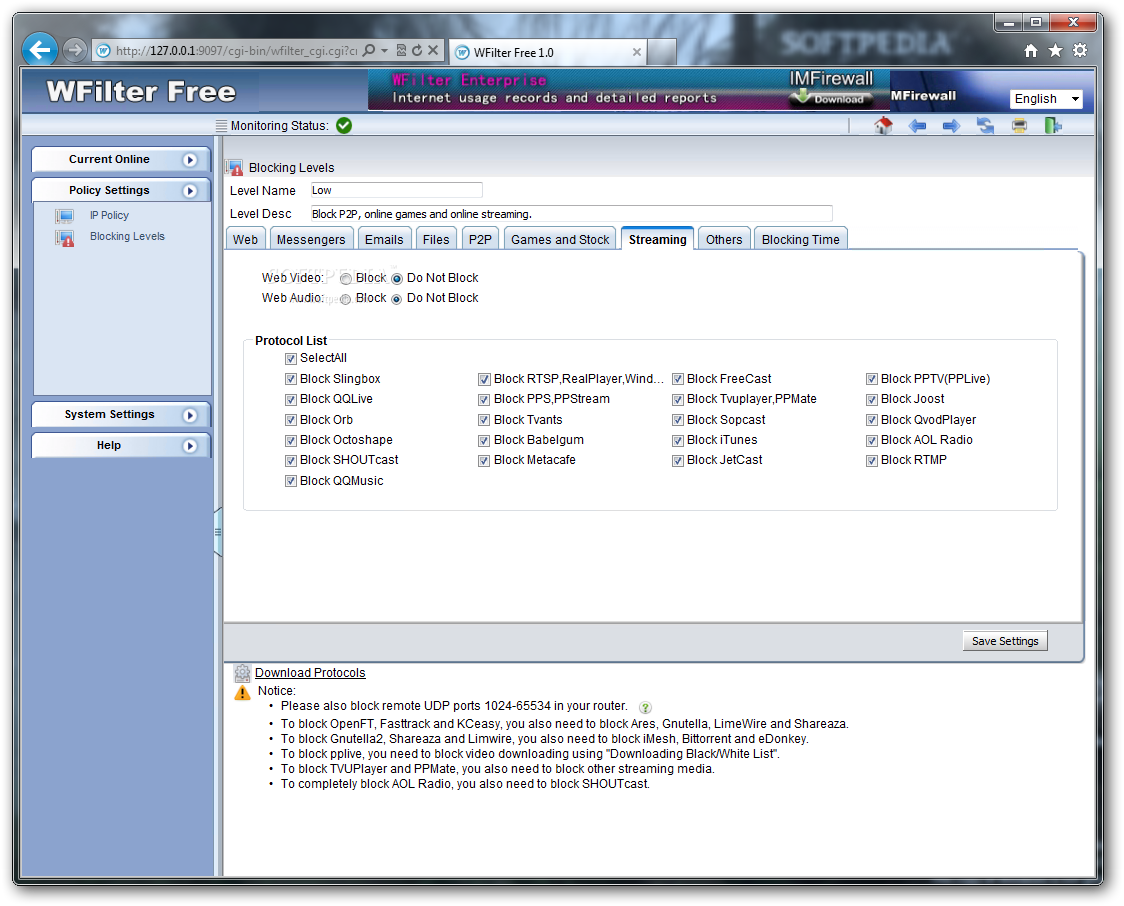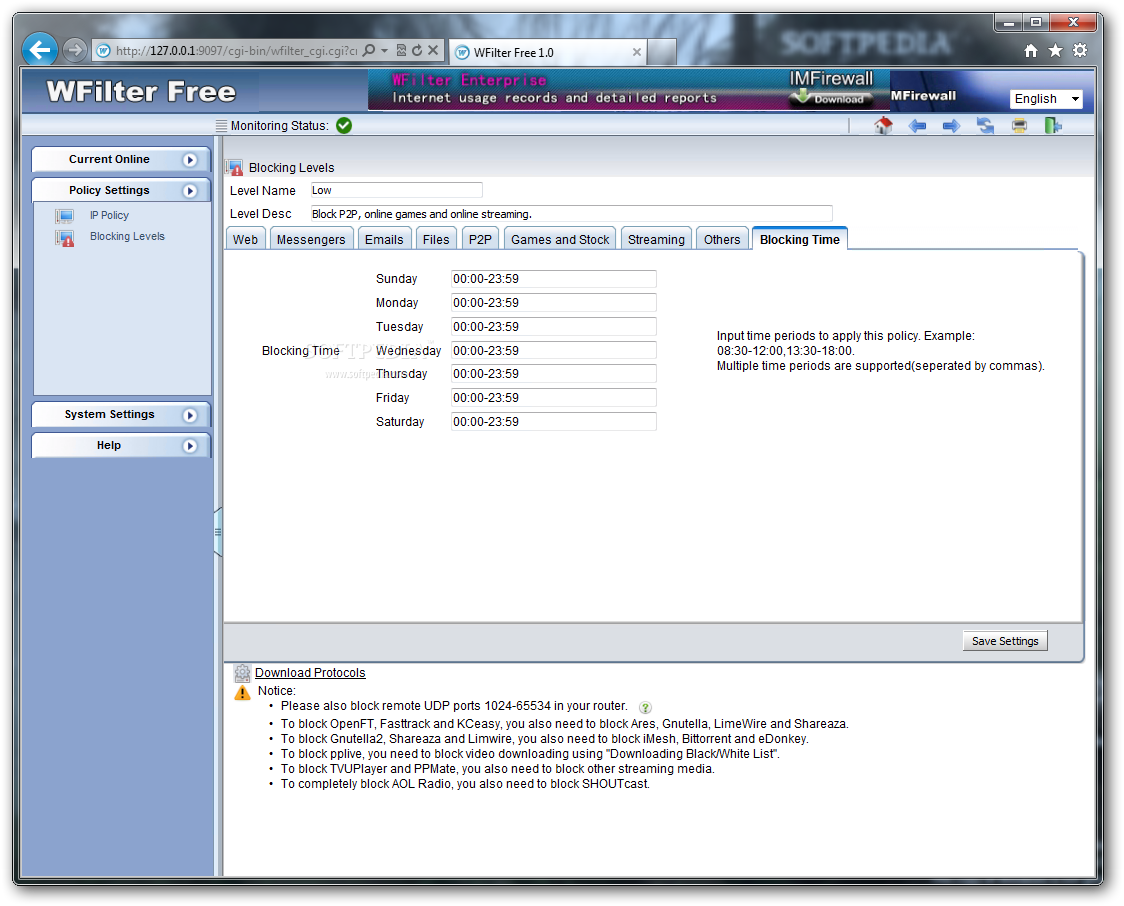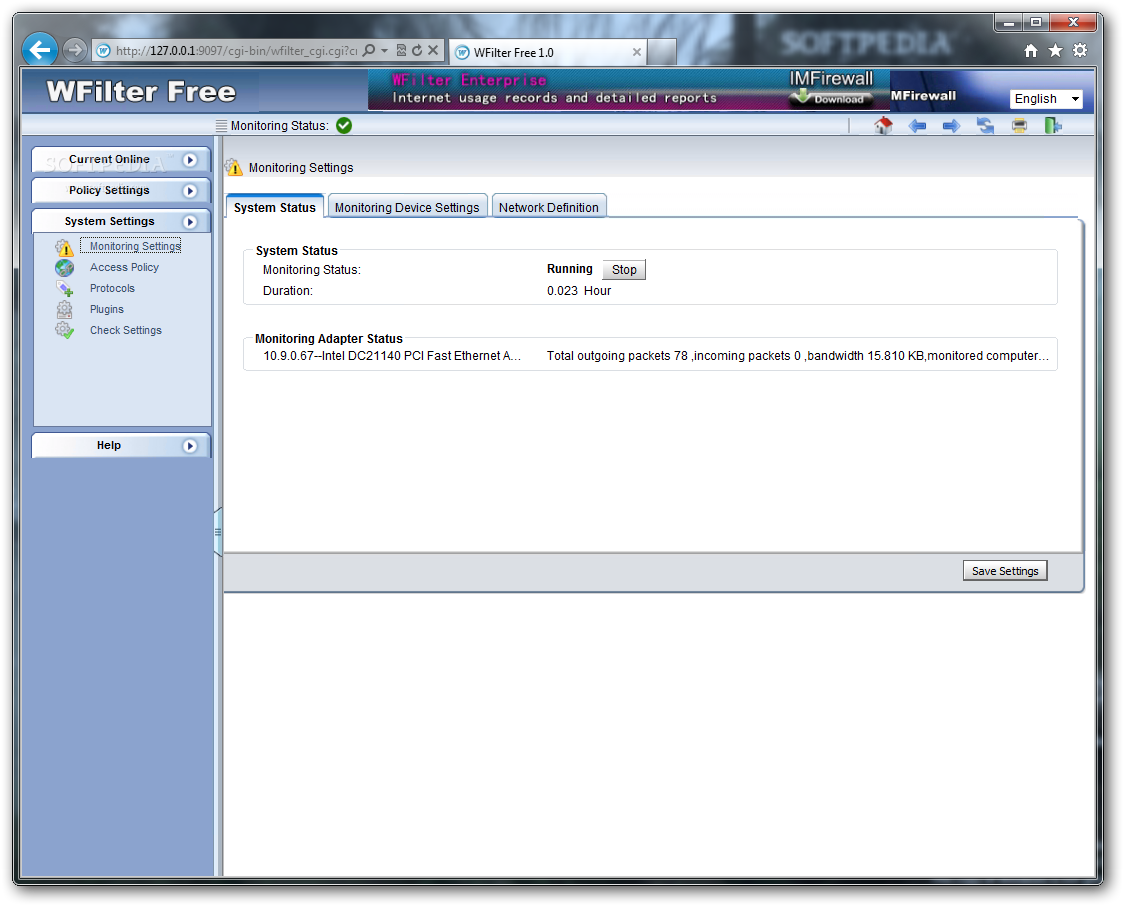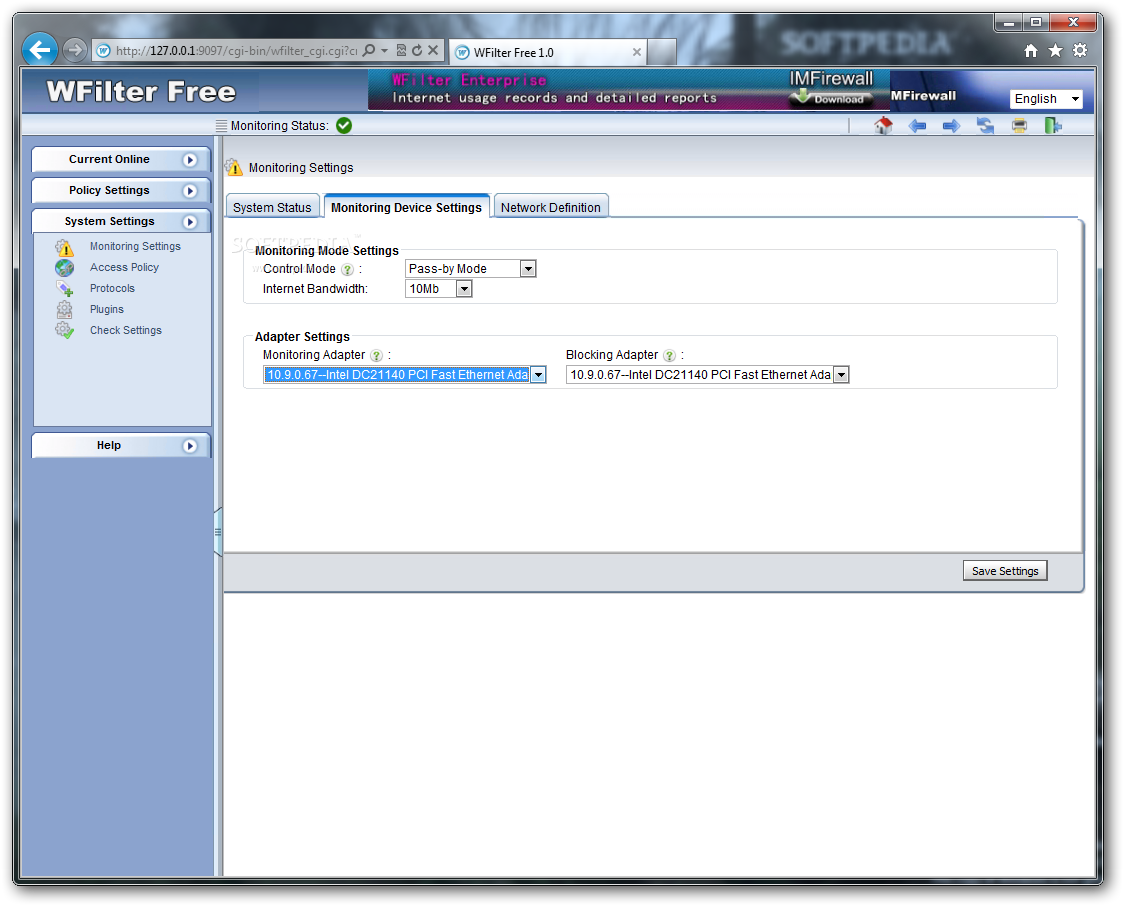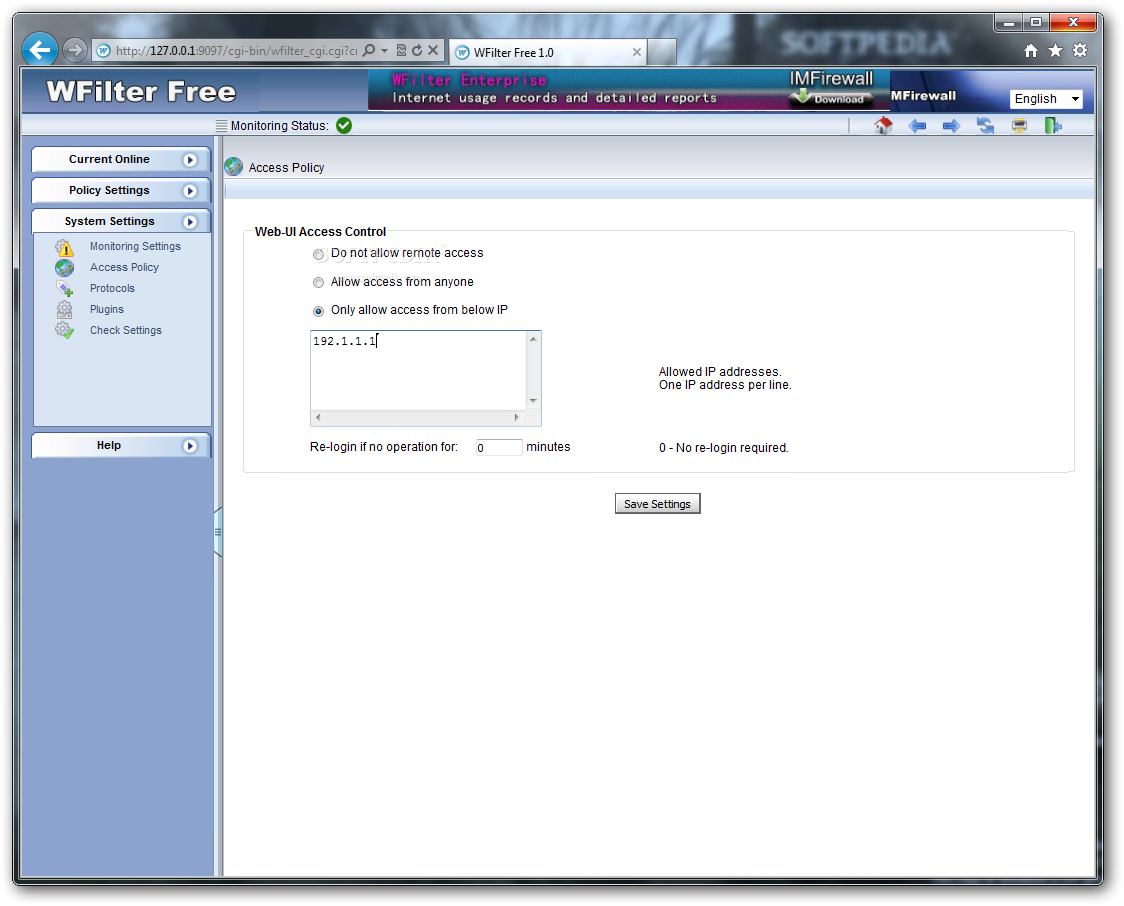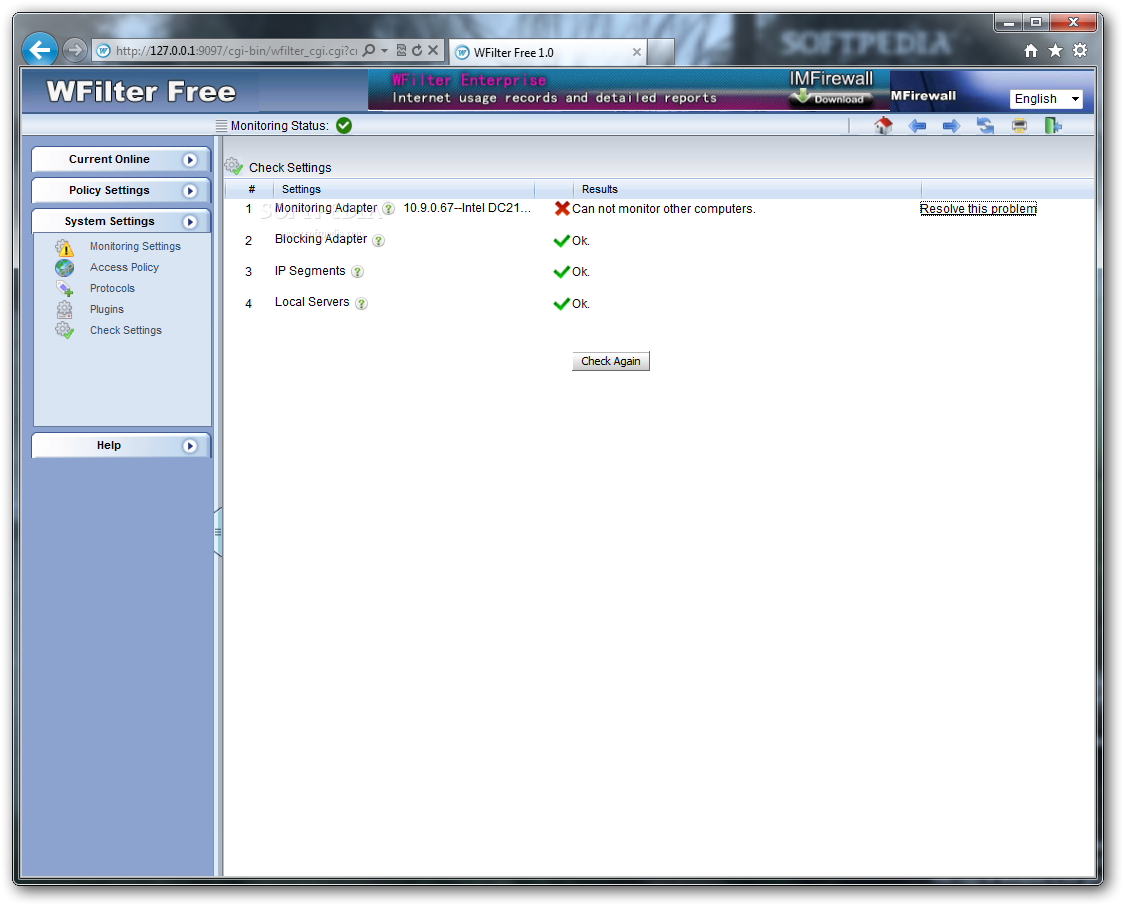Description
WFilter
WFilter is a super friendly and easy-to-use software that helps you manage, monitor, and block Internet activity on multiple computers connected to the same network. What’s cool is that you only need to install it on one machine! You can access everything through your web browser.
Easy Installation
The installation process is pretty straightforward. You’ll just need to set up a password that you'll use later to log into WFilter. Just remember this password—it’s key for accessing your settings!
Browser Access
Real-Time Monitoring
One of the best features is that WFilter lets you see 'Real-time Bandwidth' and 'Real-time Links'. This means you can keep an eye on what other users are doing online at any time. If needed, you also have options to block certain logs.
Policy Settings
The 'Policy Settings' let you set up IP ranges and assign different 'Blocking Levels' for each one. You can totally customize it! For example, if you want to stop web surfing, WFilter has got your back! Plus, you can create exception lists for specific domains or IP addresses.
Block Various Applications
This program isn’t just about websites; it allows blocking many chat apps, email clients, and file transfers from popular services or peer-to-peer connections too. It even helps restrict online games and streaming content when necessary.
Set Time Restrictions
You can specify certain hours during which these restrictions apply. In the 'System Settings', there are options to adjust the 'Monitoring Device Settings' and define your network while creating an 'Access Policy'.
User-Friendly Management
The best part? WFilter is really simple to manage! It makes monitoring multiple devices in a network easy-peasy, helping ensure employees or students stay focused by blocking sites or apps that could distract them.
If you're ready to enhance your network control with WFilter, download it here!
User Reviews for WFilter 1
-
for WFilter
WFilter is a comprehensive tool for network monitoring and control. Its user-friendly interface makes it easy to manage Internet activity efficiently.