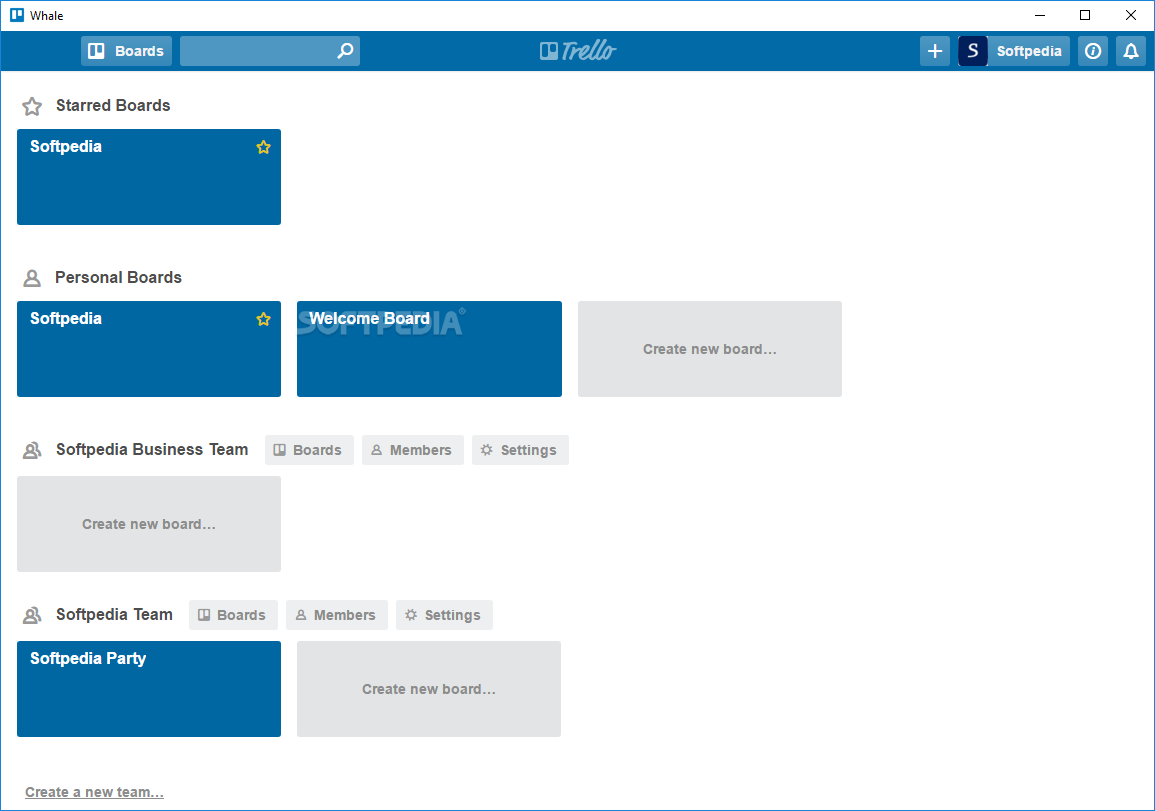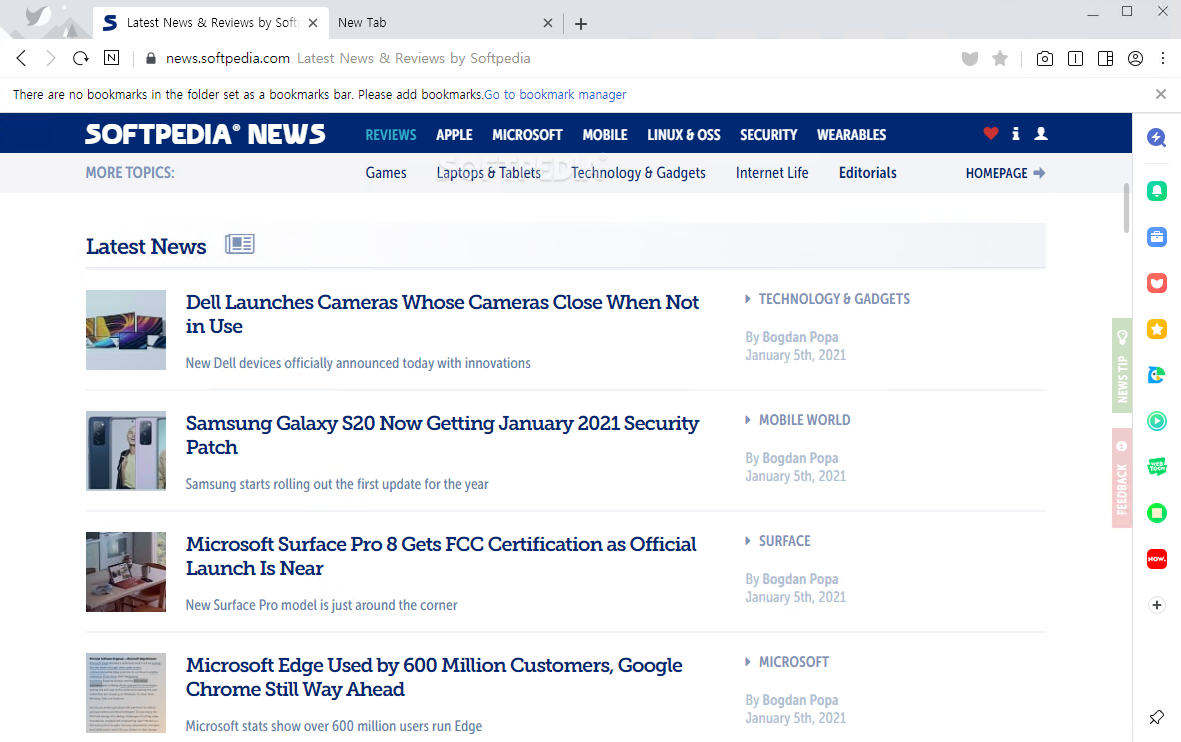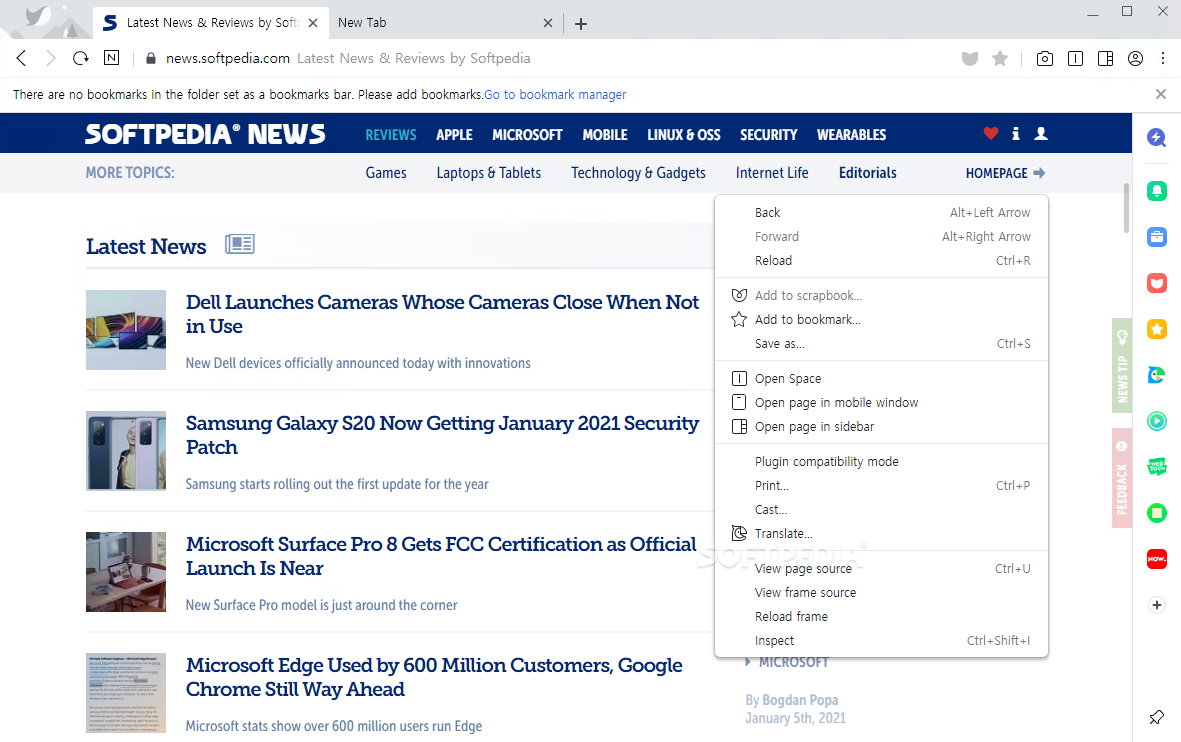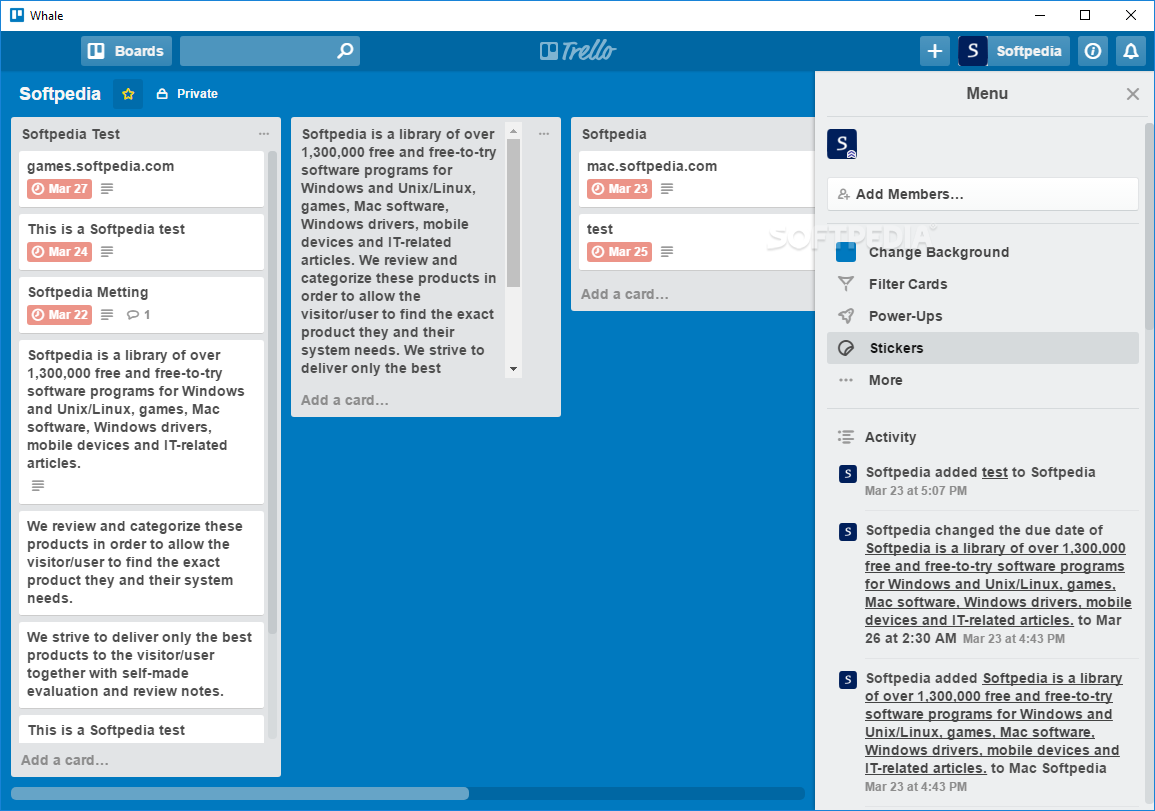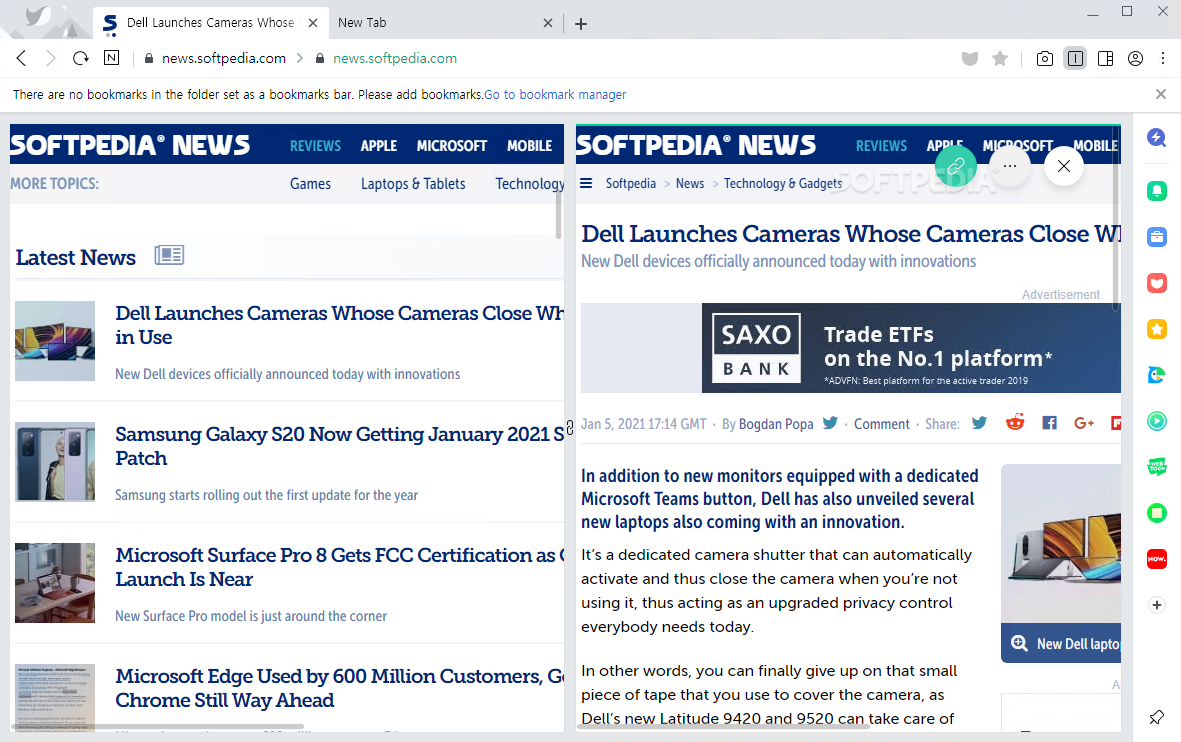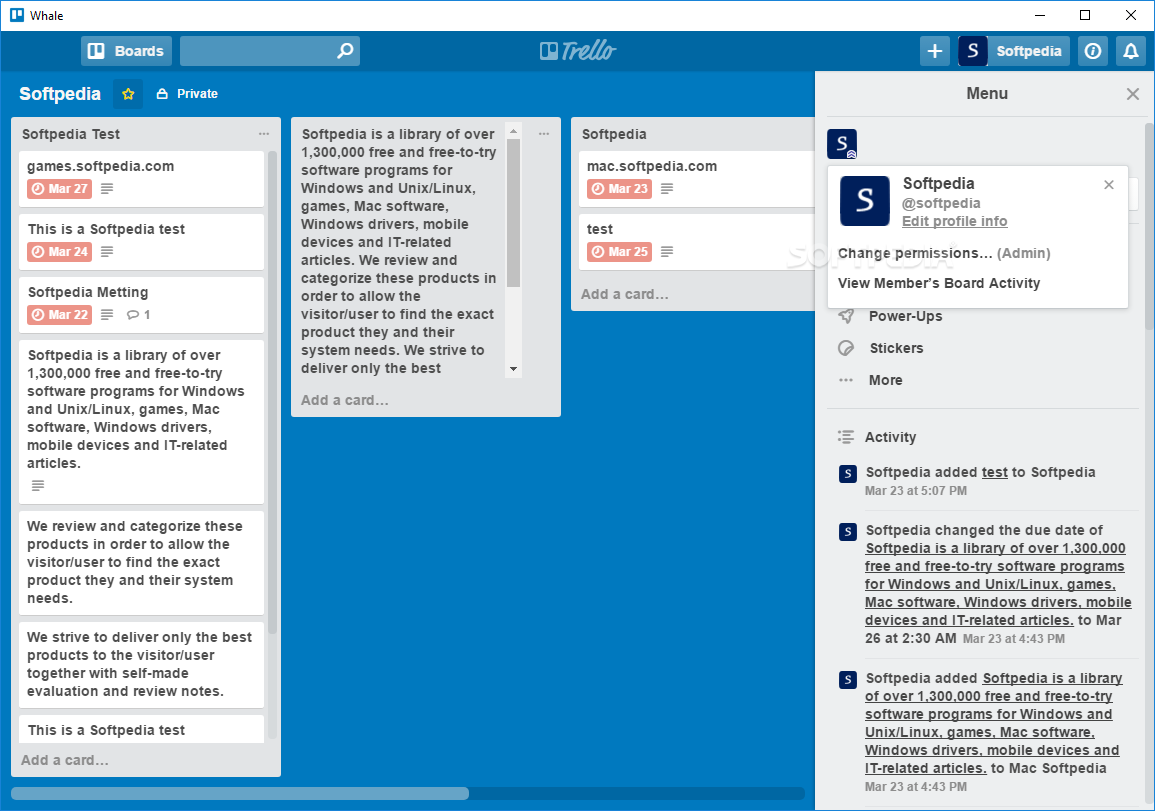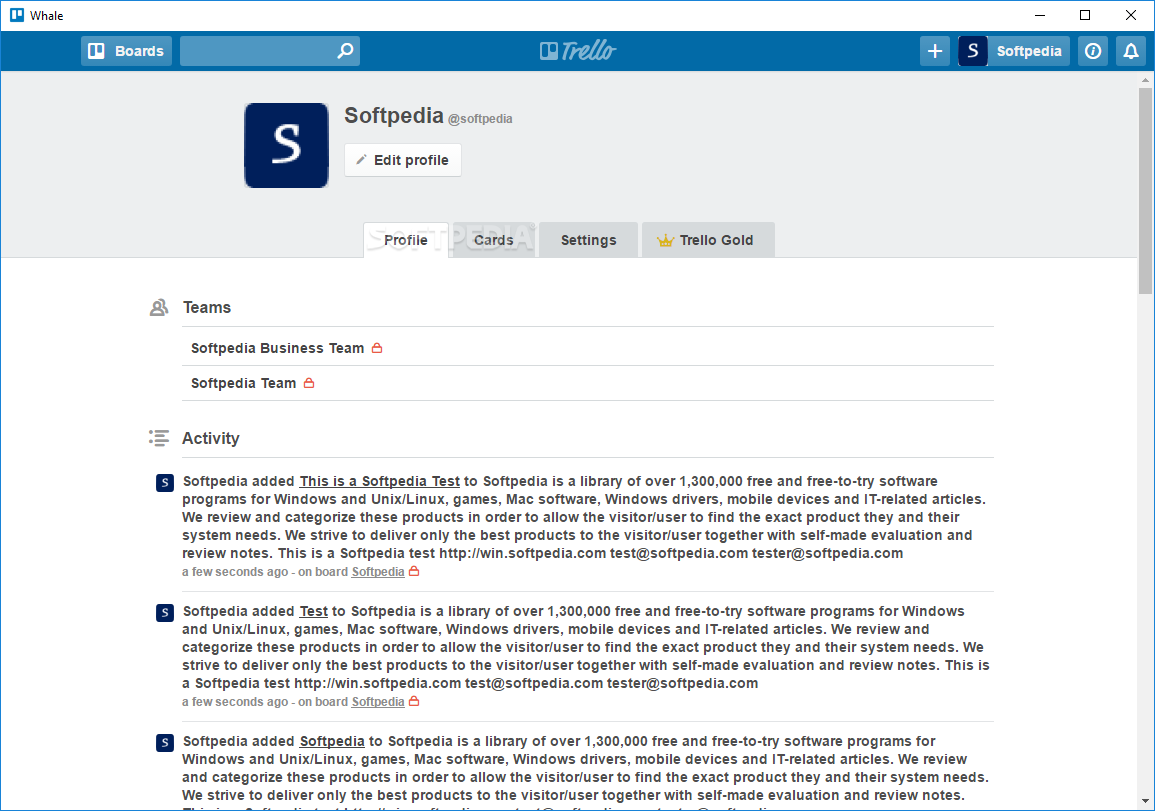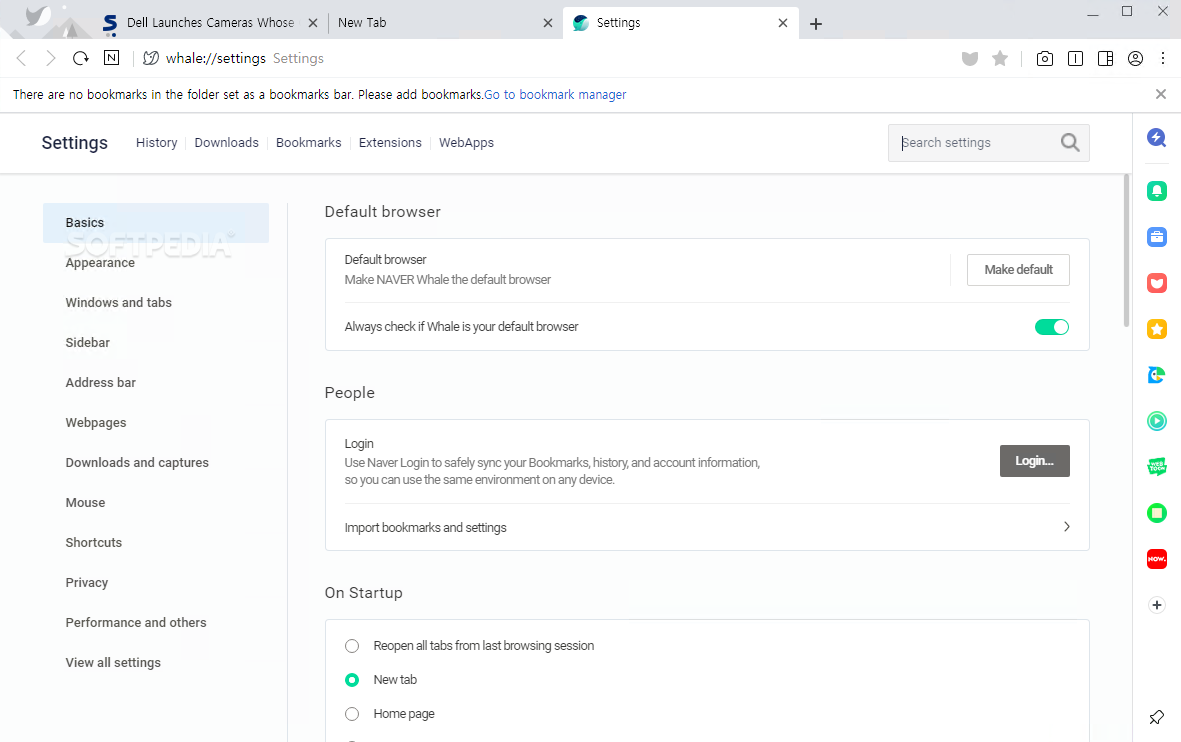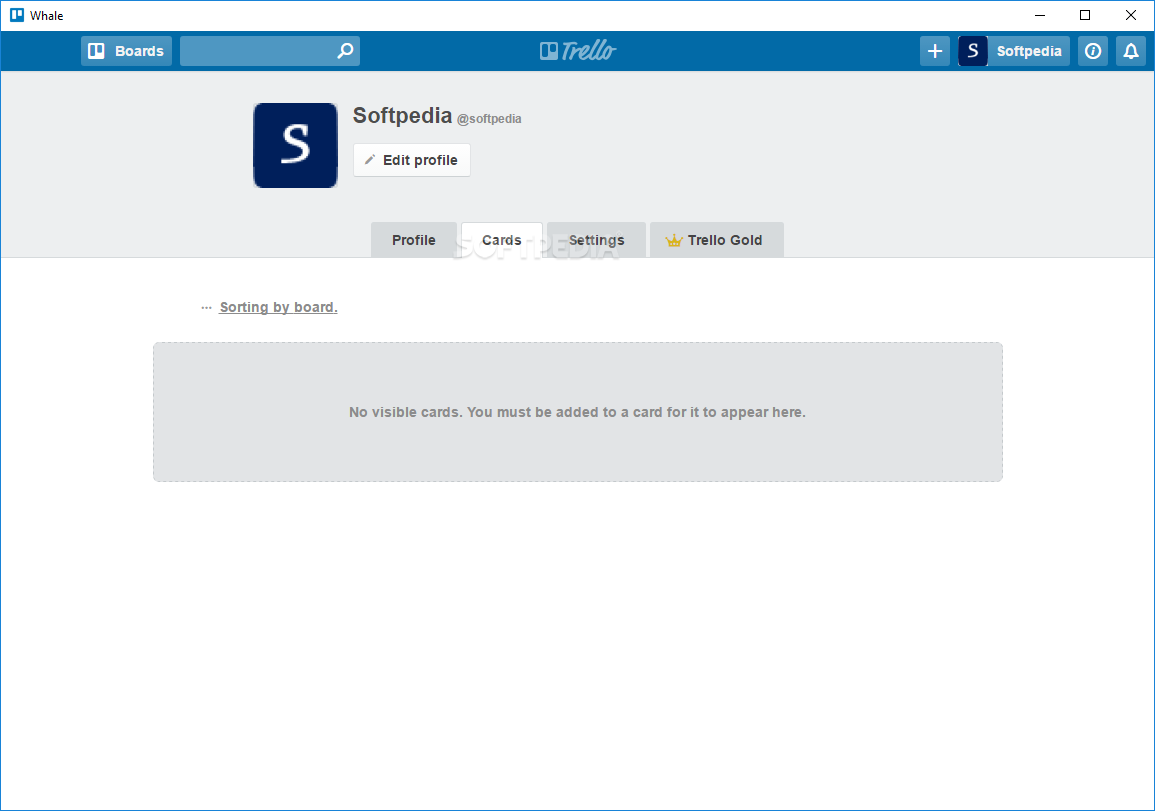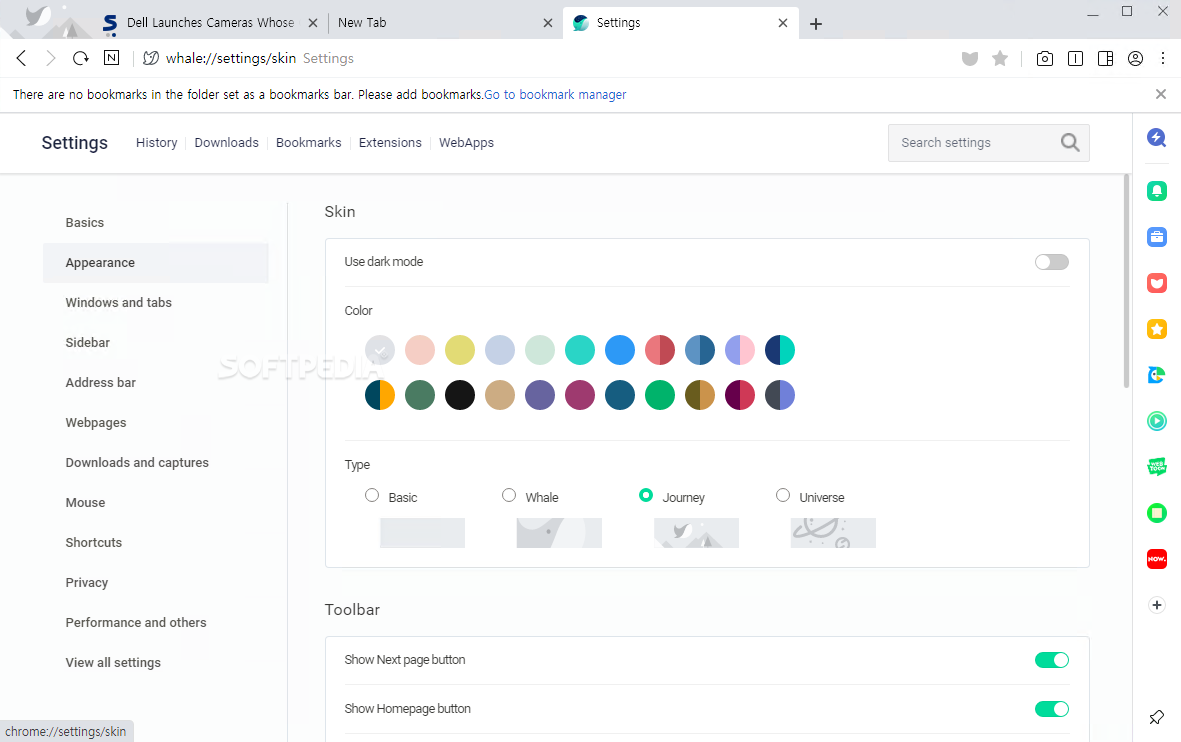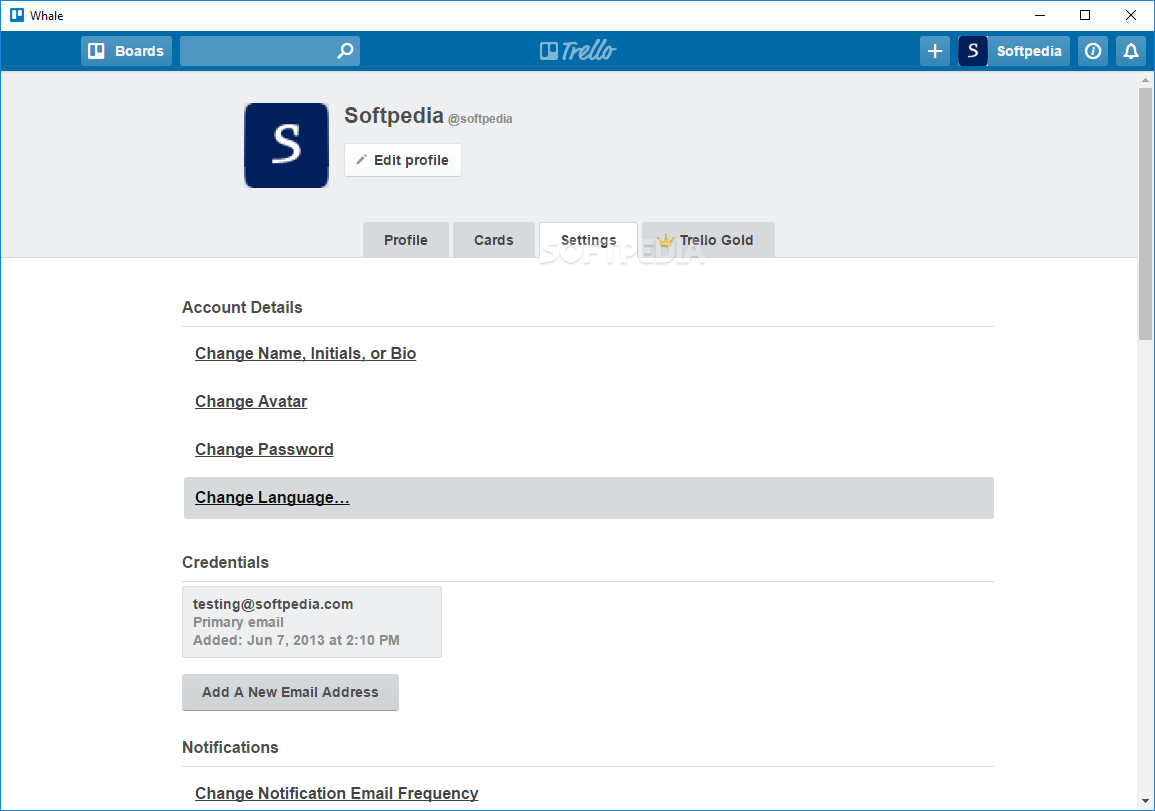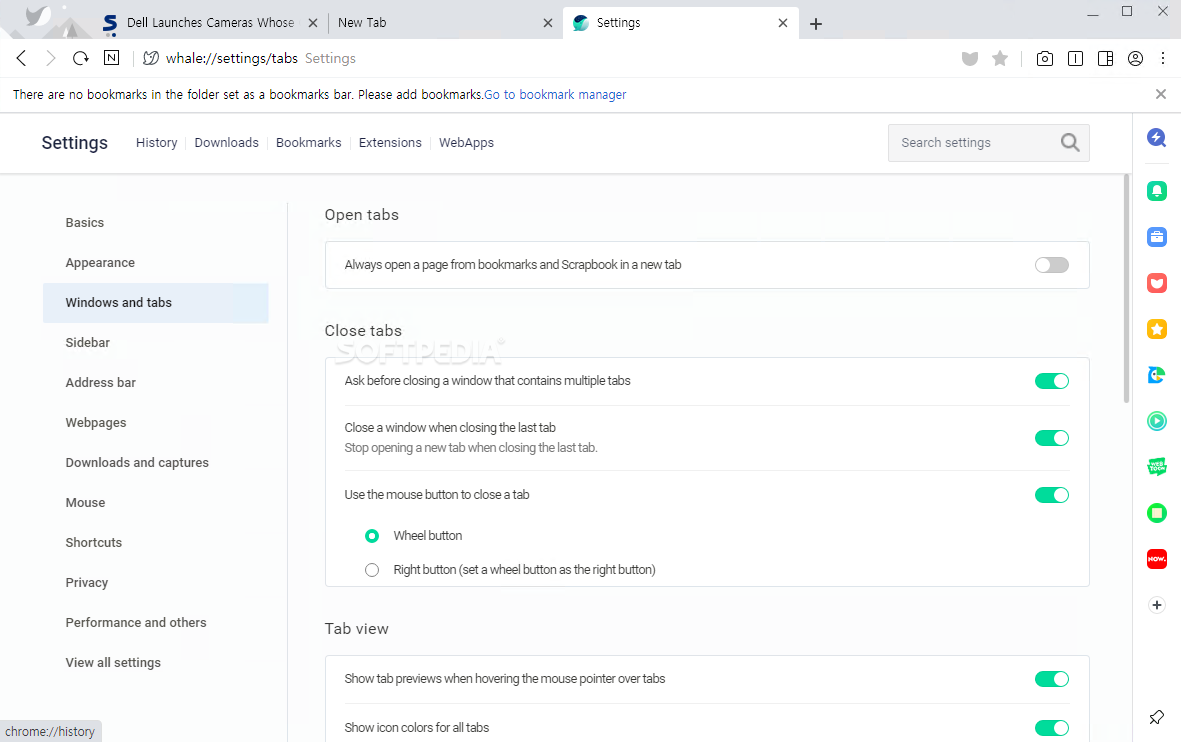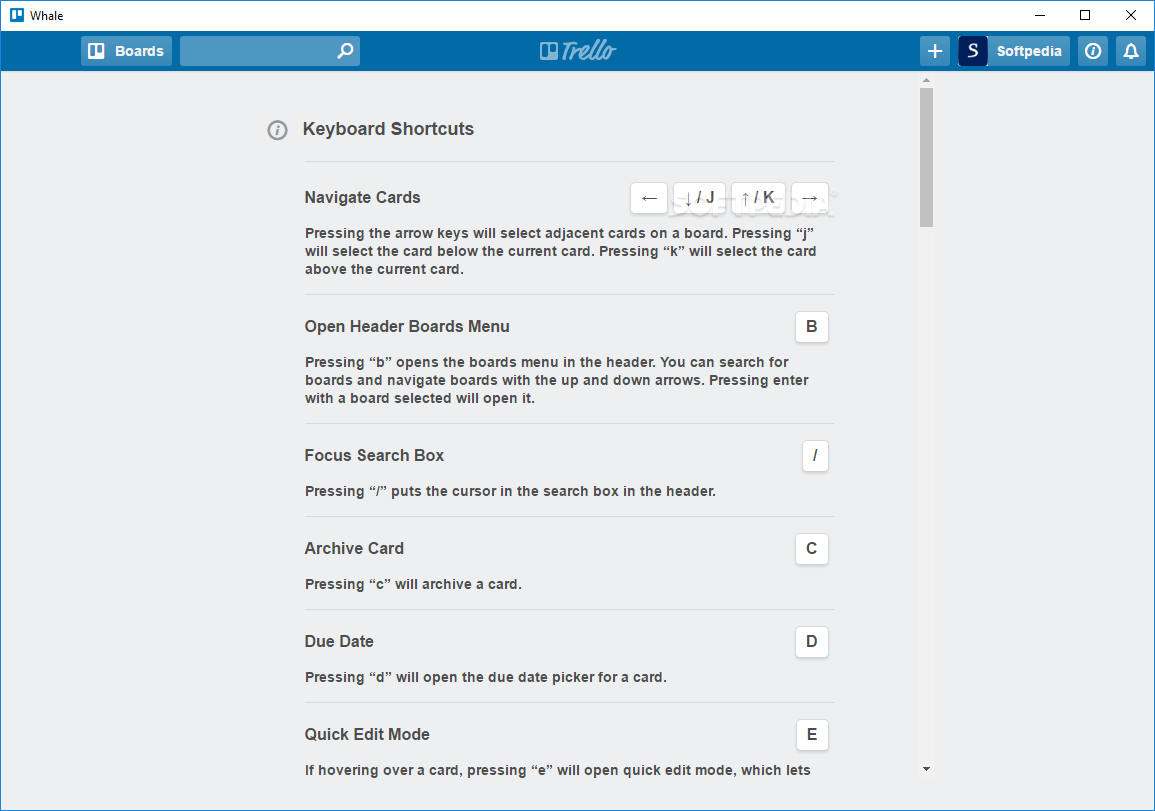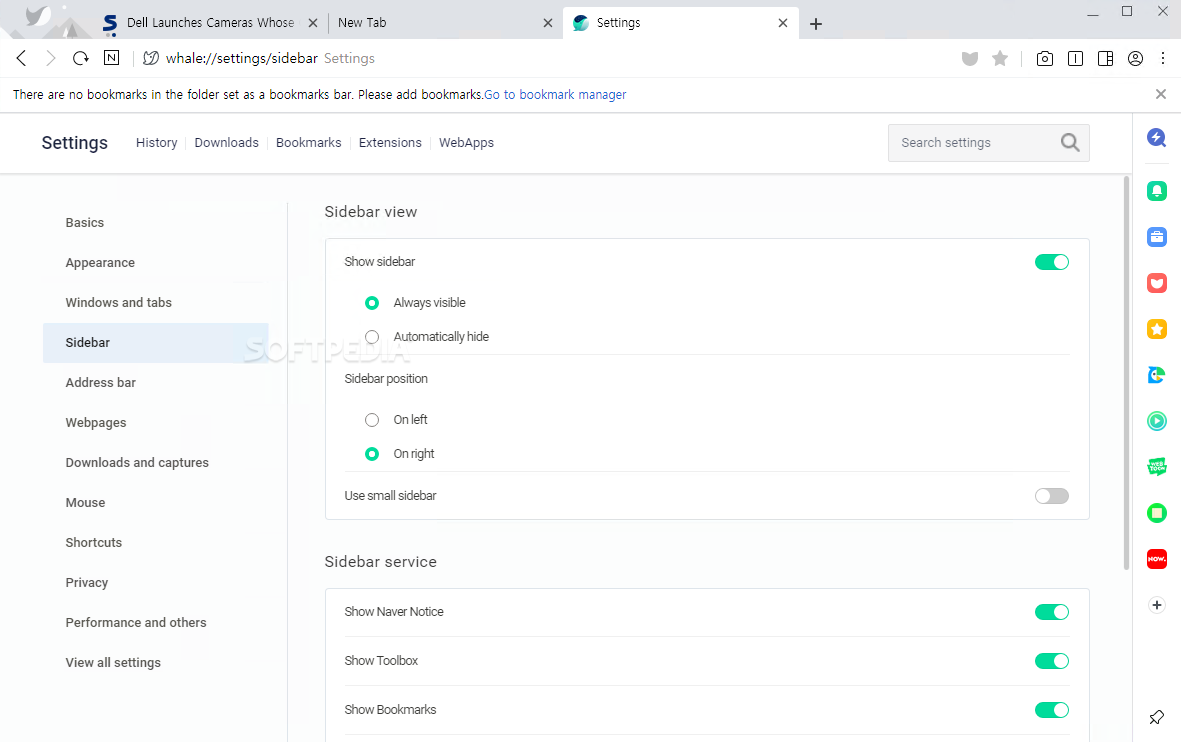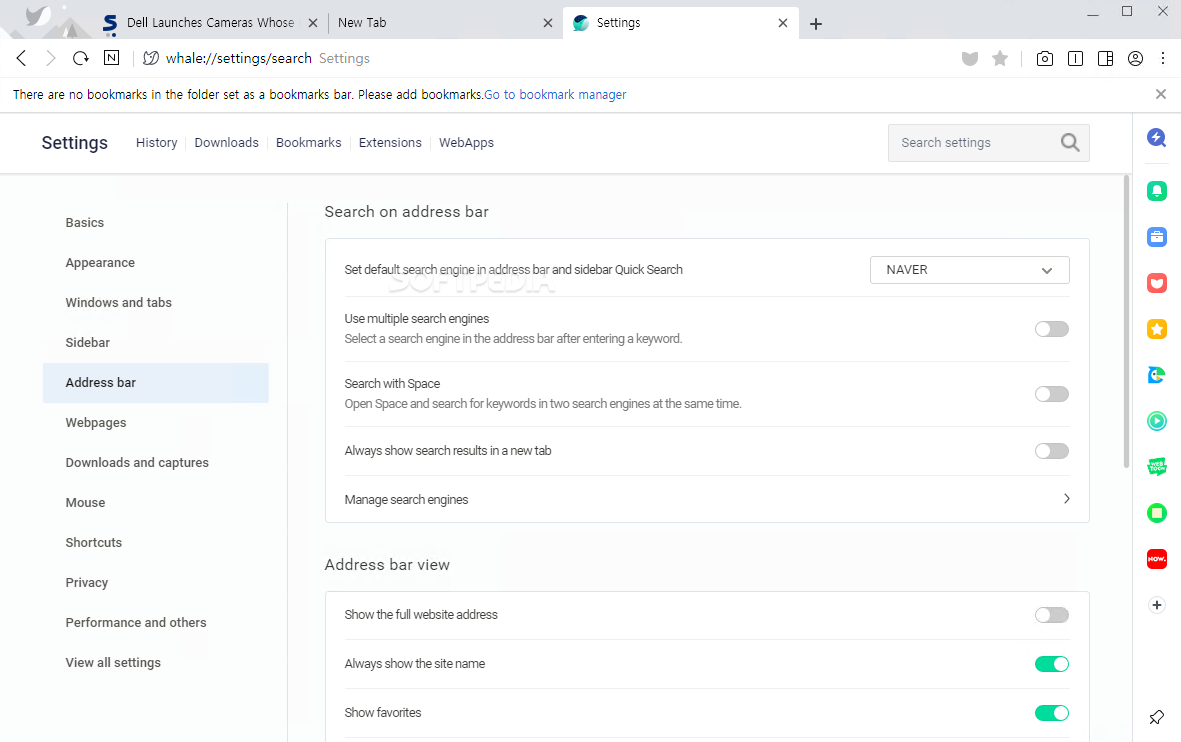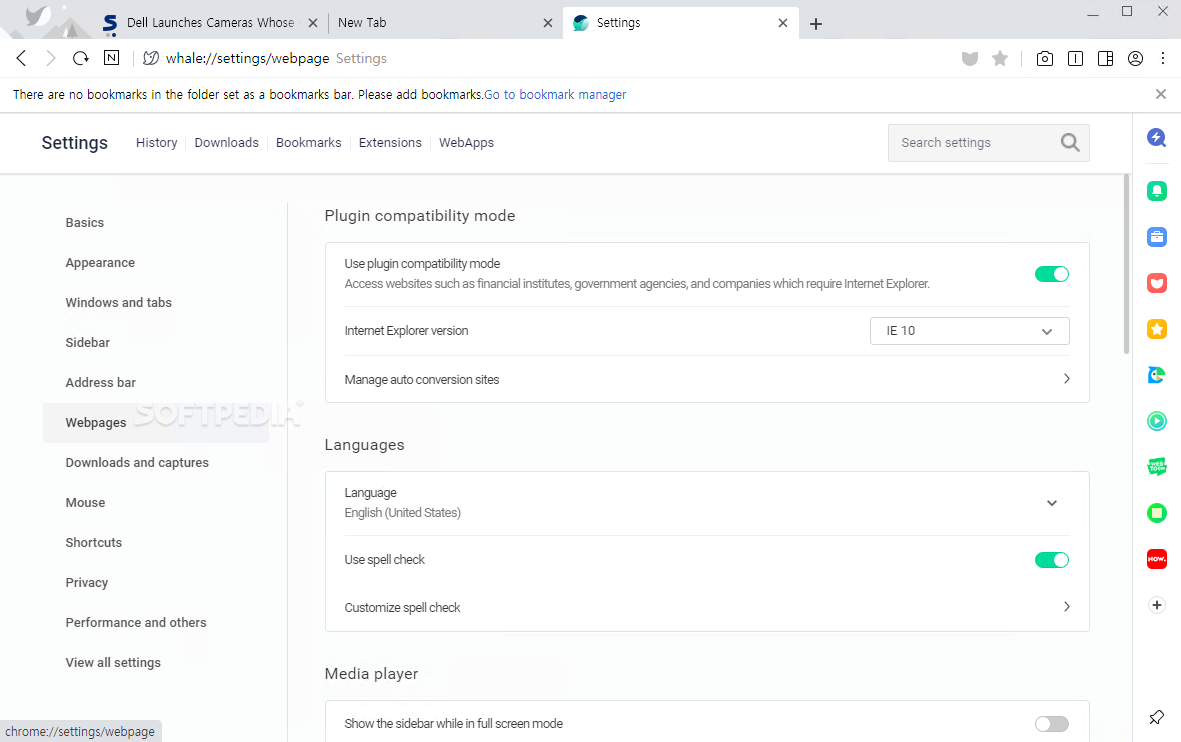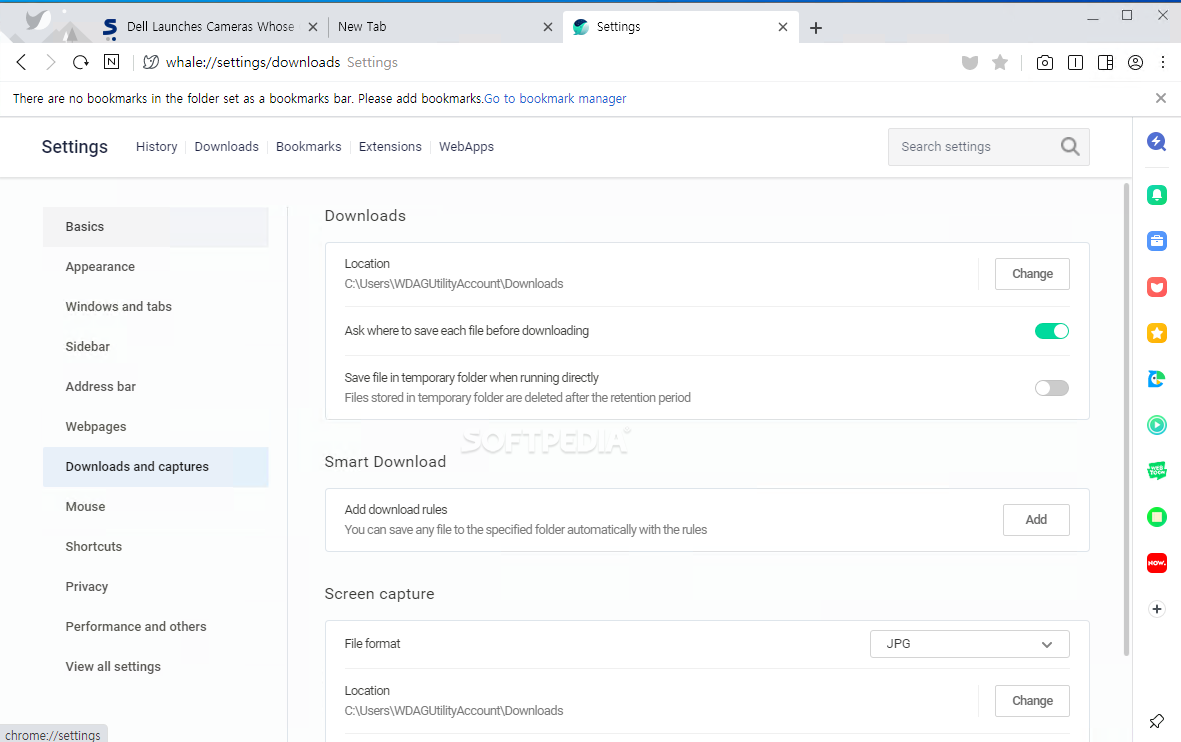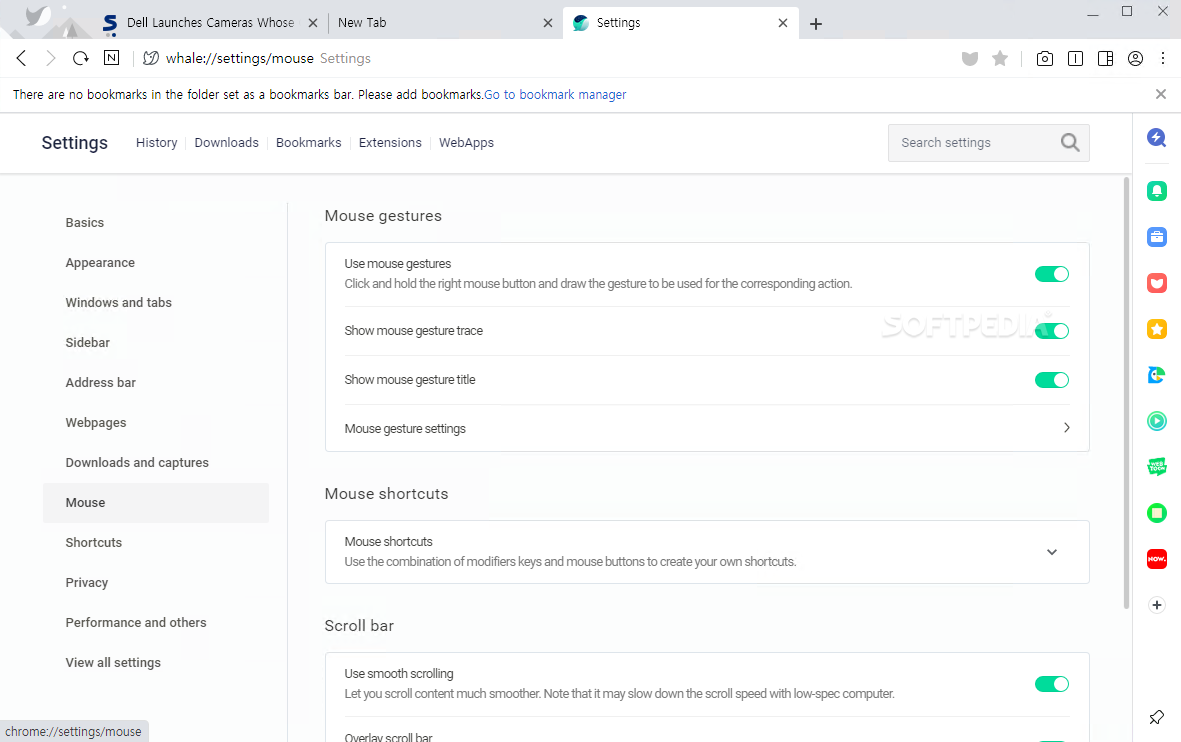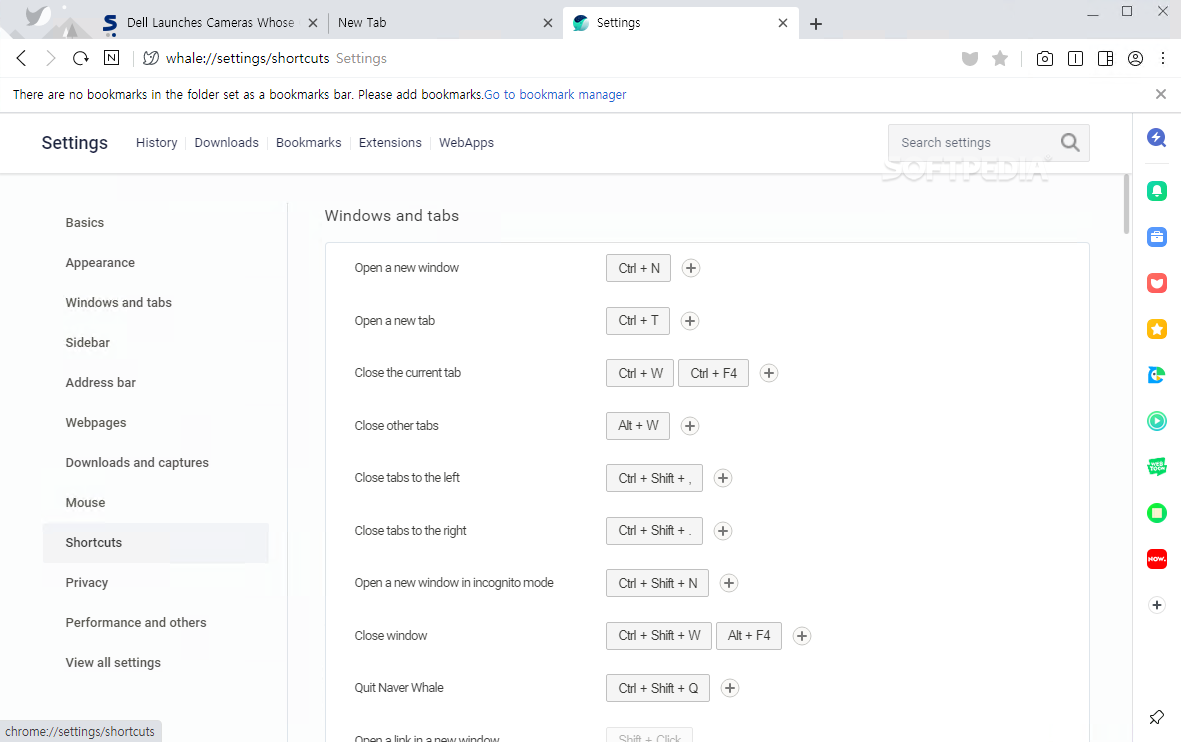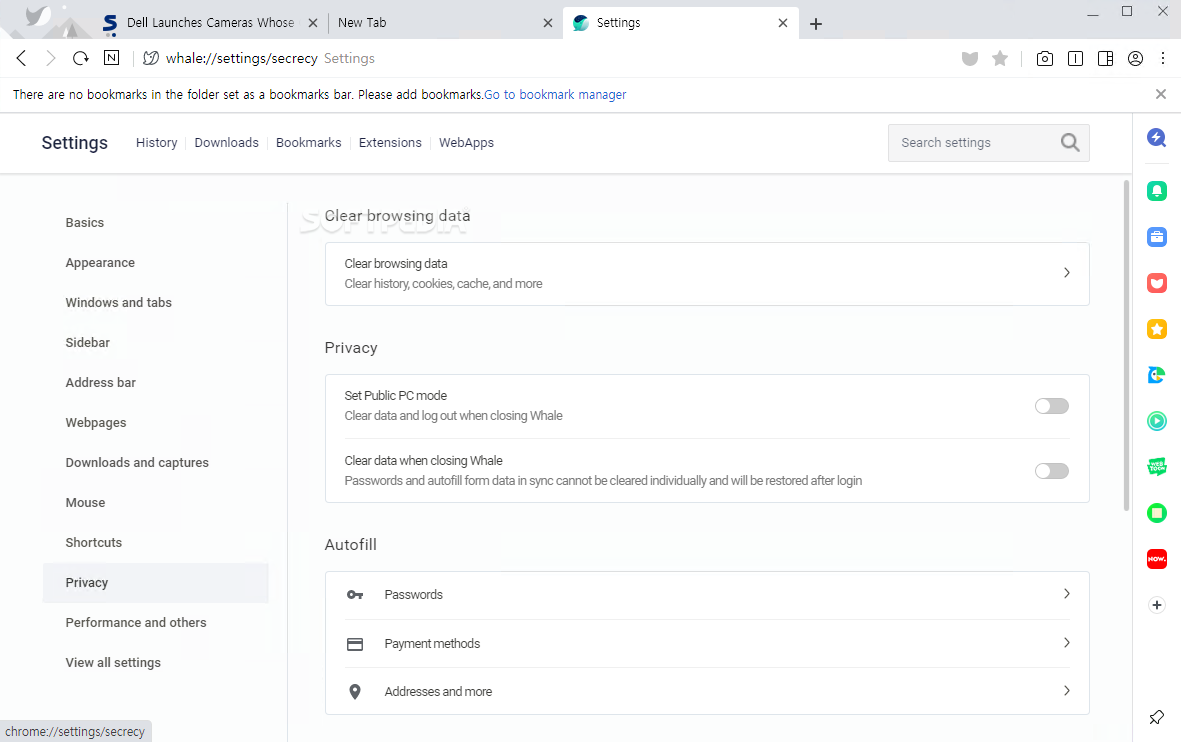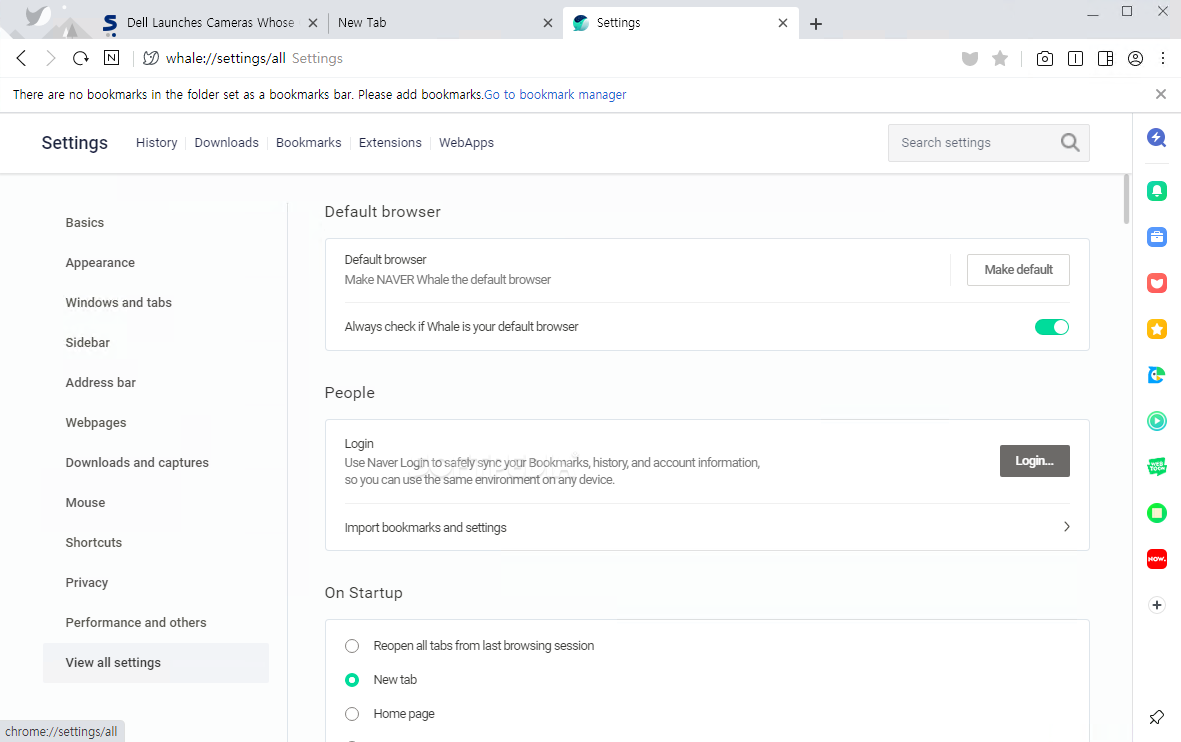Description
Whale
Whale is a web browser that can really change how you feel when you’re surfing the Internet. Sometimes, finding the right browser takes some exploring. Luckily, Whale is packed with cool features and has a design that makes web navigation easy and fun.
All the Basics You Need
Right off the bat, you’ll notice Whale has all the basics you expect from a solid browser. You can manage your bookmarks, check your history, download stuff, use extensions, and even browse in incognito mode if you want to keep things private.
Productivity Features
If you're into productivity, Whale has some neat tools for you! One of its standout features is Whale Space, which lets you view two tabs at once. Plus, there’s a built-in sidebar that gives you quick access to various tools like a media player or a calculator. It’s super handy!
Add Your Own Tools
The best part? You can add your own items to this sidebar for even easier access. Imagine having everything you need right there while browsing!
Quick Search Made Easy
You’ll love the Quick Search feature too! Instead of typing out every single word, just drag keywords to translate them instantly. And if you're looking for a specific website but can't remember the whole URL? Just type in its name and get a list of recognizable icons to choose from!
Screenshot Without Leaving
Want to take screenshots without leaving Whale? No problem! You can grab images and preview them before saving. Choose to save it straight to your clipboard, PC, or even send it to the cloud.
Store Items for Later Use
Another cool feature is Whale Belly, where you can store items for later reference. If you create an account with Whale, all your settings sync up perfectly.
Your Privacy Matters
Your personal data is safe too! The browser can clear data automatically when closed or let you manage cookies and passwords however you'd like.
Tweak It Your Way
You can also customize Whale's appearance in Settings! Choose different skins or adjust display settings until it feels just right for you.
A Browser You'll Love!
Overall, Whale could be just what many users are looking for—especially if they want something that helps them be more productive while enjoying a nice-looking interface. If you're interested in trying out Whale yourself, check it out here!
User Reviews for Whale 1
-
for Whale
Whale offers a sleek design and handy features for a pleasant browsing experience. Its productivity tools and customization options make it stand out.