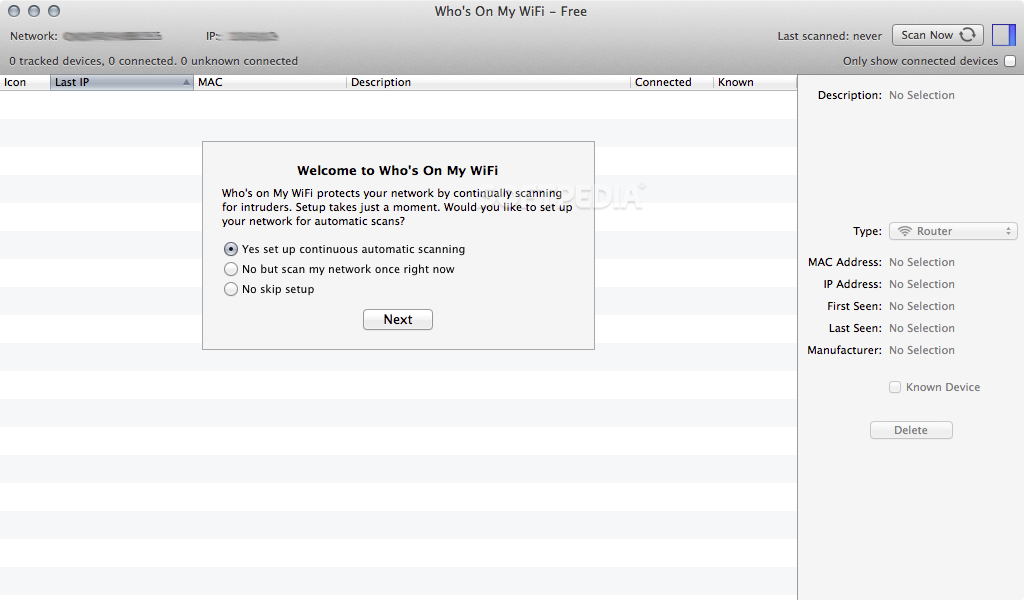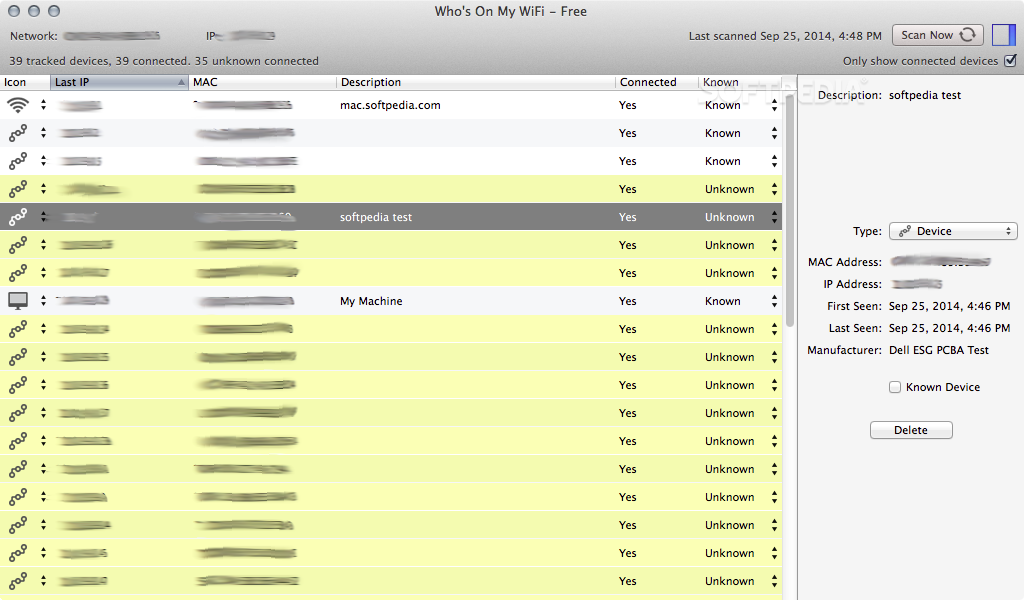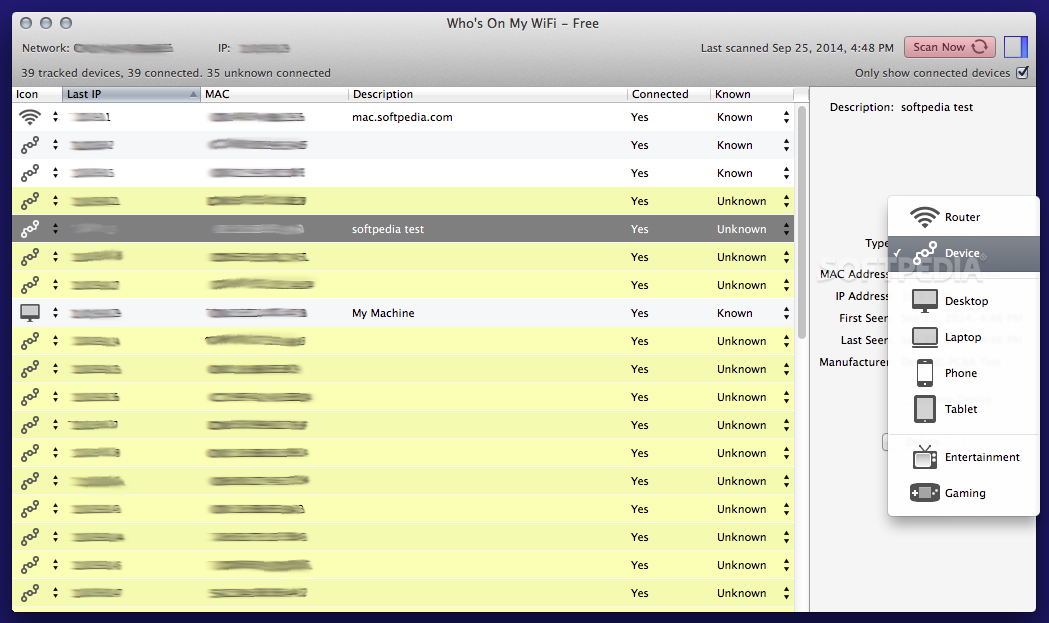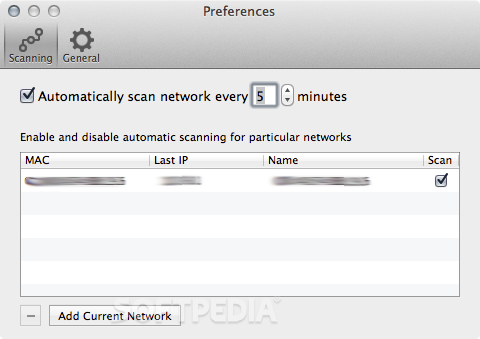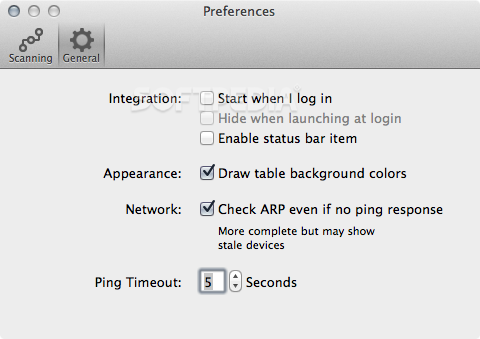Description
Who Is On My WiFi
Who Is On My WiFi is a handy little app that helps you keep track of who’s using your internet. It’s super important to know this because sometimes, sneaky folks can use your connection for bad stuff or even get into your private info.
Why You Need This App
This app does the heavy lifting for you! It scans your network regularly and sends you an alert if it spots any unknown devices. The best part? It runs in the background, so you don’t have to constantly check on it.
Setting Up Your Scans
The first time you open Who Is On My WiFi, you’ll need to decide how often you want it to scan. You can choose a one-time scan or set it up for regular checks. Trust me, going with the periodic scans is a smart move! This way, you always have a clear picture of what’s happening on your network.
Identifying Your Devices
When the app finishes its first scan, most devices will show up as “unknown.” To make life easier, give each device a name that makes sense to you, and change their status from “unknown” to “known.” You can identify them by their IP or MAC address. This setup means when something new connects, you'll spot it right away!
Simplifying Network Management
Who Is On My WiFi really simplifies managing your network. It maps all the known devices so that spotting unauthorized connections becomes a breeze!
Adjusting Scan Frequency
The default setting scans every 5 minutes. But if that's too often for your taste, you can adjust this anywhere from 2 minutes to 60 minutes between scans. Just keep in mind that while scanning, the app might take up about 8% of your CPU power. So don’t overdo it!
No Online Account Needed
One last thing: the desktop version of Who Is On My WiFi doesn’t connect to any online accounts. This keeps everything nice and simple.
If you're interested in downloading this useful tool, check out This link here!
User Reviews for Who Is On My WiFi FOR MAC 7
-
for Who Is On My WiFi FOR MAC
Who Is On My WiFi for Mac efficiently monitors network connections and alerts you to unknown devices. Easy setup and maintenance make it a must-have for network security.
-
for Who Is On My WiFi FOR MAC
This app is a game changer! It keeps my network secure and alerts me instantly about any unknown devices.
-
for Who Is On My WiFi FOR MAC
Absolutely love Who Is On My WiFi! It runs seamlessly in the background and gives me peace of mind.
-
for Who Is On My WiFi FOR MAC
Who Is On My WiFi is essential for anyone concerned about network security. Highly recommend it!
-
for Who Is On My WiFi FOR MAC
Fantastic app! I can easily identify all devices connected to my network. Great for keeping intruders out!
-
for Who Is On My WiFi FOR MAC
This app has made monitoring my home network so easy. I feel much safer knowing who’s on it!
-
for Who Is On My WiFi FOR MAC
Who Is On My WiFi is simple and effective. The alerts are timely, making it easy to track any unauthorized access.