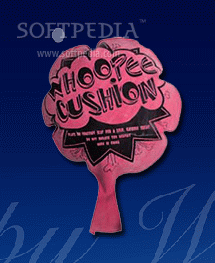Description
Whoopee Cushion
Whoopee Cushion is a fun little Yahoo! widget that lets you create the classic whoopee cushion sound. If you're looking to have some laughs, this gadget is perfect for you! It works on all Windows versions, but you'll need to have the Yahoo! Widget Engine installed first.
Easy Installation
Getting Whoopee Cushion up and running is super simple. Just follow the quick setup steps, and you'll be good to go in no time! You can drag and drop it anywhere on your screen, so it’s easy to position it just right.
How It Works
Once it's installed, just double-click the widget to hear the hilarious sound. There's no complicated setup or hidden settings—it's all straightforward!
No Performance Issues
The tests show that Whoopee Cushion runs smoothly without causing any errors. Plus, it doesn’t hog your computer's CPU or memory, so everything else will work just fine while you're having fun.
Limitations
The only downside? You can’t pick different sounds; you’re stuck with one pre-set noise. But hey, it's a classic!
Additional Settings
You do get some extra options thanks to the Yahoo! environment. You can choose whether to show or hide the widget, ignore mouse clicks, keep it on top of other windows, and even adjust how see-through it is with a handy slider.
Final Thoughts
In summary, Whoopee Cushion offers a simple way to prank your friends with that iconic gas-passing sound. It's easy enough for anyone—whether you're a tech whiz or just starting out—to install and use!
User Reviews for Whoopee Cushion 1
-
for Whoopee Cushion
Whoopee Cushion is a fun and easy-to-use widget for creating whoopee cushion gas passing noise. Great for harmless pranks on friends!