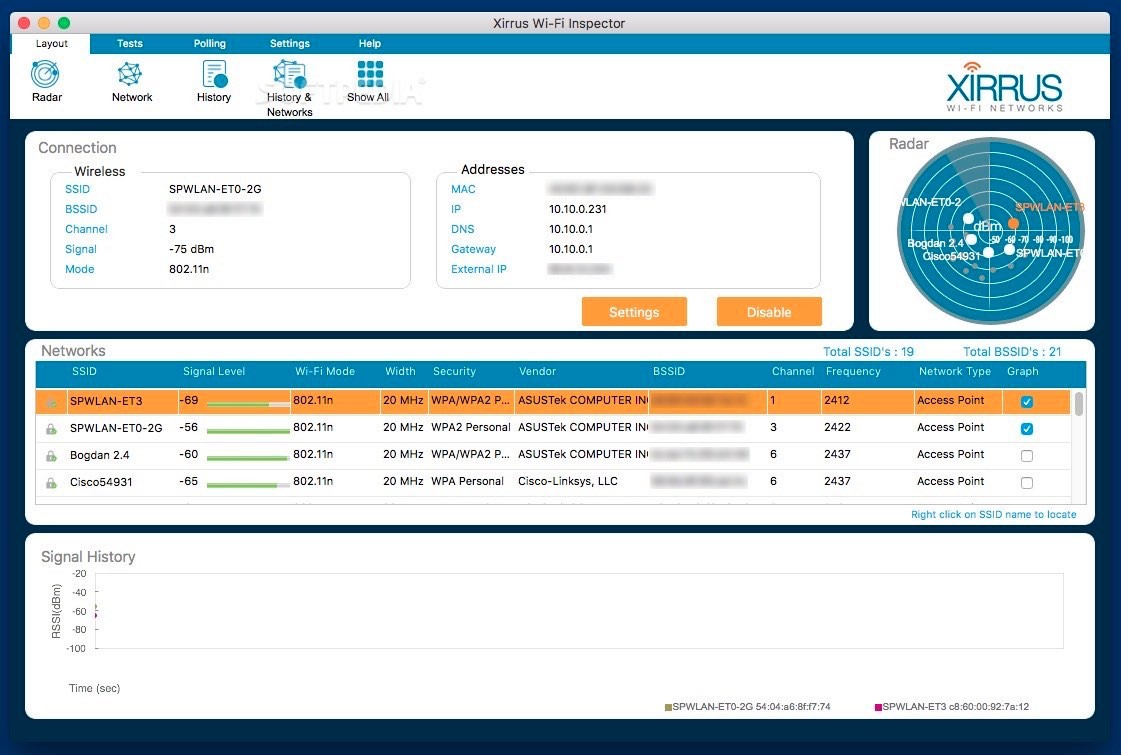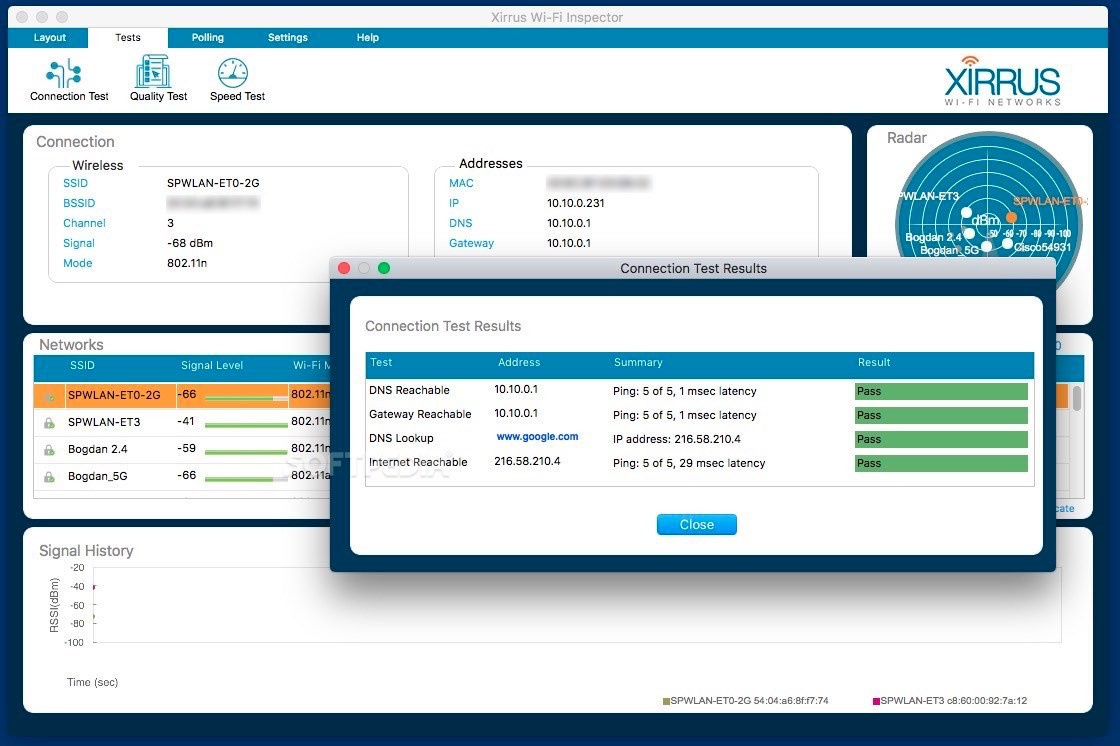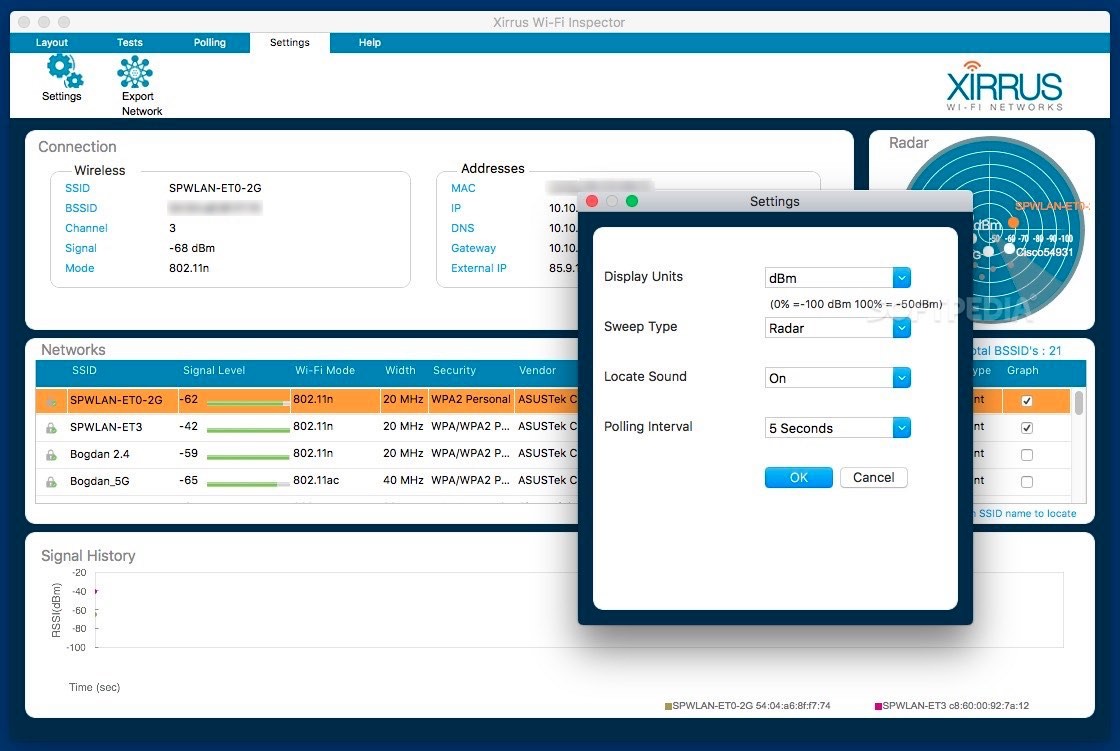Description
Wi-Fi Inspector
Wi-Fi Inspector is a handy Wi-Fi monitoring tool that lets you see all the networks around you. You can check details about your current connections, run tests, and spot any unauthorized access points. It’s like having a Wi-Fi detective right on your computer!
How Does Wi-Fi Inspector Work?
The Wi-Fi Inspector app is designed with different tabs for various tasks. You can map out Wi-Fi networks, run tests, or poll for information. Just make sure your Wi-Fi adapter is turned on to gather all the data!
Polling Frequency Settings
By default, Wi-Fi Inspector checks for information every 5 seconds. This might slow down your computer sometimes, especially if it’s older or has limited resources. But don’t worry! You can easily change the polling interval to 30 seconds in the Settings panel.
Main Features of Wi-Fi Inspector
The main window of Wi-Fi Inspector shows details about your current connection and detected networks. You’ll see a simple graph for signal history and a radar view that displays detected access points.
Your Connection Details
You get loads of info about each network, like signal level, Wi-Fi mode, security type, channel frequency, and more! For your current connection, you’ll find the MAC address as well as internal and external IP addresses. Plus, you’ll know which gateway and DNS server are being used.
Testing Your Connection Performance
If you want to check how well your connection is performing, Wi-Fi Inspector lets you run tests to see if there’s any latency when reaching the DNS or gateway. For speed checks or quality assessments, it will direct you to online services.
User-Friendly Tool for Everyone!
In summary, Wi-Fi Inspector is an easy-to-use tool perfect for analyzing nearby Wi-Fi networks and testing how well your connection works. Want to know who else is using your network? This app can help detect all devices connected to it so you can quickly spot any unauthorized access points.
If you're ready to give it a try and download Wi-Fi Inspector here!
User Reviews for Wi-Fi Inspector FOR MAC 7
-
for Wi-Fi Inspector FOR MAC
Wi-Fi Inspector for Mac is a comprehensive tool for monitoring Wi-Fi networks and checking connection performance. User-friendly and informative.
-
for Wi-Fi Inspector FOR MAC
Wi-Fi Inspector is fantastic! It provides comprehensive details about all nearby networks and my connection.
-
for Wi-Fi Inspector FOR MAC
This app is a game changer! I love how easy it is to monitor my Wi-Fi and detect unauthorized access points.
-
for Wi-Fi Inspector FOR MAC
Absolutely love Wi-Fi Inspector! The signal history graph and radar view make monitoring so simple.
-
for Wi-Fi Inspector FOR MAC
A must-have app for anyone needing to analyze their Wi-Fi. It's user-friendly and packed with features!
-
for Wi-Fi Inspector FOR MAC
Wi-Fi Inspector is incredibly useful! It helps me keep track of my network's performance effortlessly.
-
for Wi-Fi Inspector FOR MAC
This app has exceeded my expectations! I can easily see all networks and test the performance of my connection.