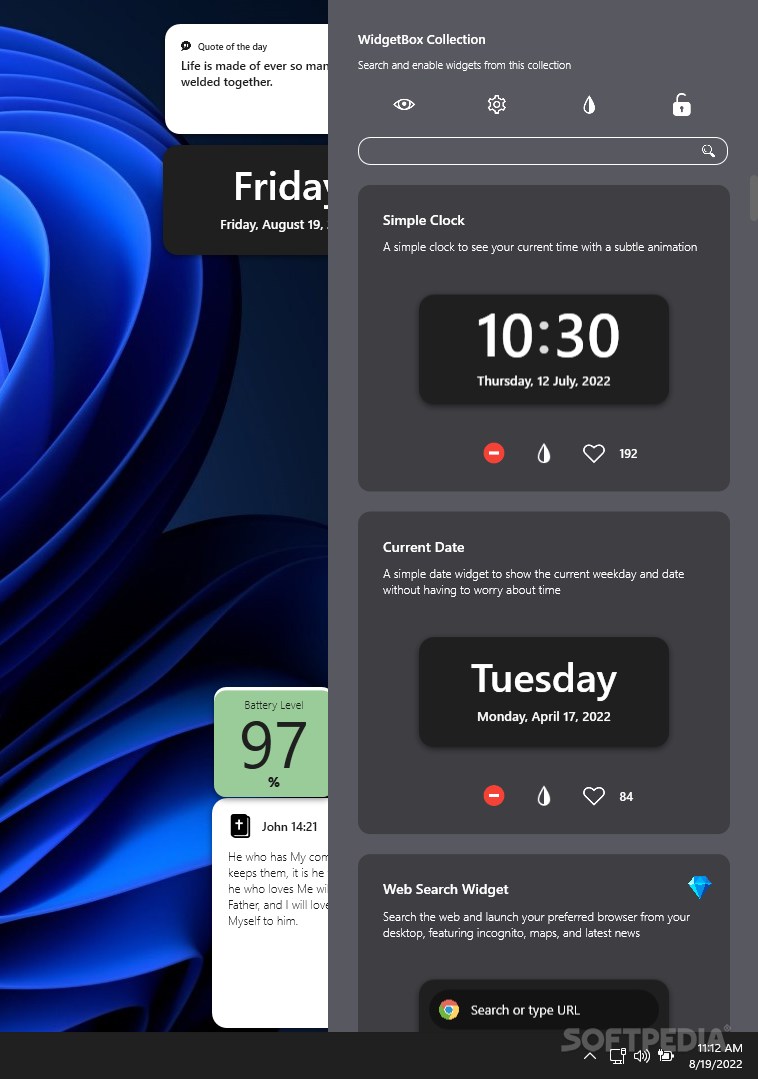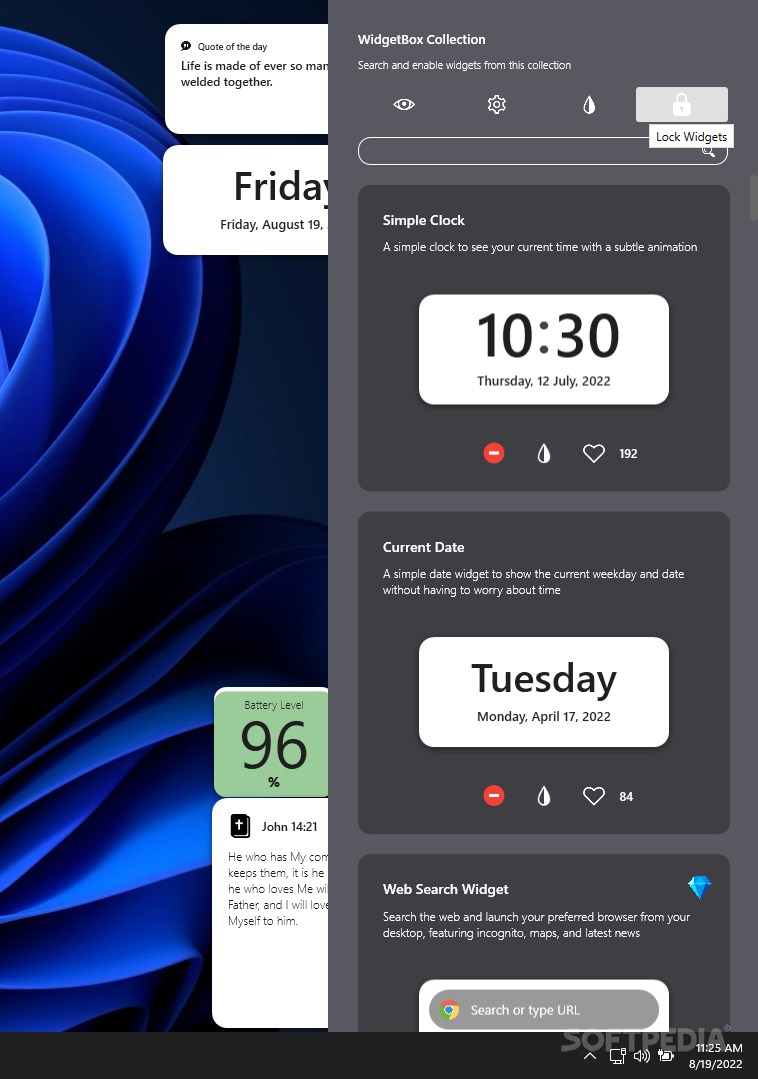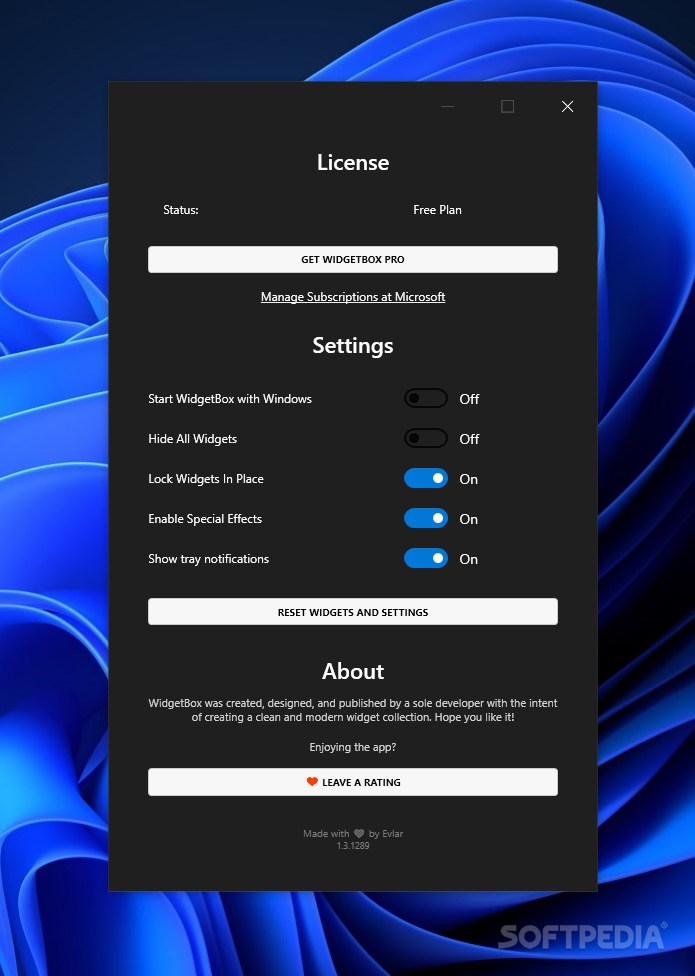Description
WidgetBox
WidgetBox is a cool way to add some flair to your desktop! While widgets might not be the hottest trend like they were during the Windows 7 and Vista days, they still give you some fun options for personalizing your computer. Lots of users enjoy using widgets because they can really customize their workspace with different styles and functions.
Stylish Widgets for Your Desktop
If you're looking for a fresh look, WidgetBox has a collection of sleek and modern widgets that can jazz up your desktop. You'll find useful features like battery percentage trackers, calculators, and even inspirational quotes to keep you motivated while you work.
Easy to Use
Getting started with WidgetBox is super simple. Just launch the app, and you can pick from a list of available widgets to add to your desktop. One thing to keep in mind is that if you're using the free version, you'll have access to only 10 selected widgets. If you see something locked that catches your eye, it's probably part of the Pro subscription.
A Variety of Options
The trickiest part might be choosing which widgets you want since there are so many styles! Even though the free version doesn't have tons of choices, each widget looks polished and fits perfectly with Windows 10 and 11 designs. Plus, you can switch between light and dark modes for each widget, allowing for some fun customization!
What's Available?
You'll get ten unlocked widgets in the free version, covering various functionalities. There are a few date and time options—some more detailed than others—and battery percentage displays. You'll also find two widgets showcasing bible verses or inspirational quotes right on your screen.
Practical Functions
If you're more into practicality, check out the Calculator widget for quick math solutions or the Quick Access widget that helps you open Documents, Pictures, Music, and Downloads folders without any hassle.
Final Thoughts
The widgets from WidgetBox not only look great but also serve practical purposes too. They blend style with functionality—making them a neat addition to any desktop setup!
User Reviews for WidgetBox 1
-
for WidgetBox
WidgetBox provides sleek and modern widgets that blend well with Windows design. Limited free options, but offer useful features for desktop customization.