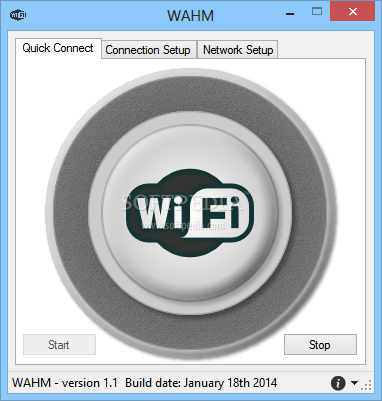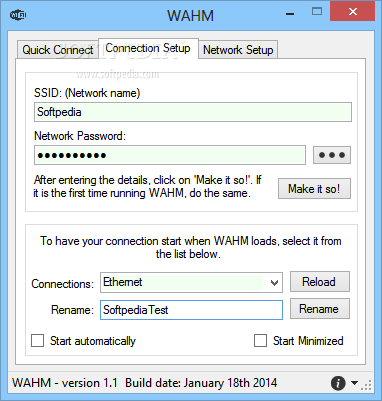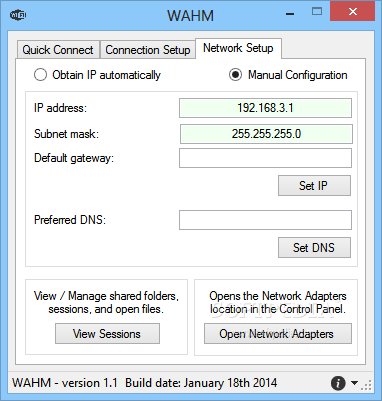Description
WiFi Ad-hoc Manager
WiFi Ad-hoc Manager is a software solution that helps you connect your computer with various mobile devices. It’s super handy for sharing files or even your internet connection between your PC and phone or tablet. The best part? It’s really easy to use, thanks to its friendly interface!
Easy Setup for Your Connection
Before you jump into installation, just check if your network card or adapter can host an ad-hoc connection. If it can't, no worries—WiFi Ad-hoc Manager won’t be of much help in that case.
User-Friendly Interface
The interface is straightforward. When you open the program, you'll see a neat window with tabs where you can turn the connection on or off and configure settings. No tech headaches here!
Quick Configuration Process
Configuring everything only takes a few steps! You just need to enter the SSID (that’s the network name) and a password. After that, start WiFi Ad-hoc Manager and enable your new connection from the Windows Network Setup. Seriously, it shouldn’t take more than two minutes!
Create Your Own Network
This tool also lets you set up a network for sharing files between devices. Just like before, you can manually enter the IP address and Subnet mask, or let the app get them automatically for you. Then all that’s left to do is share those Windows folders!
Automatic Startup for Convenience
To make life easier, you can set it up to run automatically when you log into your Windows account. Plus, it can minimize to the system tray so it doesn’t get in your way.
A Handy Tool for Everyone
In summary, WiFi Ad-hoc Manager is definitely a useful tool! It makes connecting your PC and tablet simple so you can share files or browse the Internet without any hassle.
User Reviews for WiFi Ad-hoc Manager 1
-
for WiFi Ad-hoc Manager
WiFi Ad-hoc Manager provides a seamless connection between PC and mobile devices for easy file transfers and Internet sharing. Simple interface, quick setup.