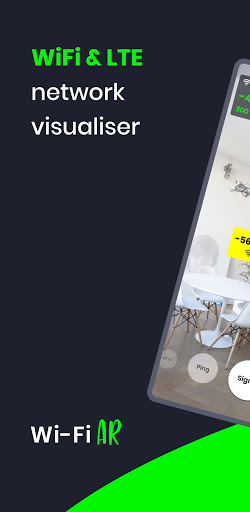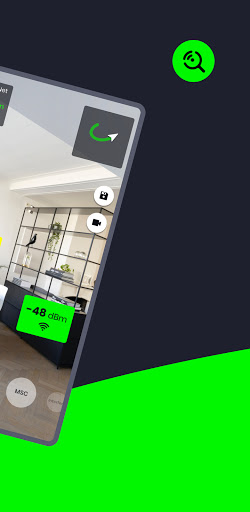Description
- Signal level: Find best WiFi access point (AP) location
- Speed value: Get current connection speed value
- Ping value: Find lowest latency in space to play online-games smoothly -Wi-Fi&5G\LTE modes
- Interfering networks: Find neighbour networks that impact and reduce quality of your connection. Try to select another channel in router settings to minimize that impact
- Best WiFi AP detection: If you have more than one router, check if your device switches correctly between them
Application uses ARCore, it will be additionally requested to download.
List of supported devices: https://developers.google.com/ar/discover/supported-devices
User Reviews for WiFi AR 1
-
for WiFi AR
WiFi AR is a powerful tool to optimize home networks. It helps in finding the best WiFi access point and minimizing interference for smooth online gaming.