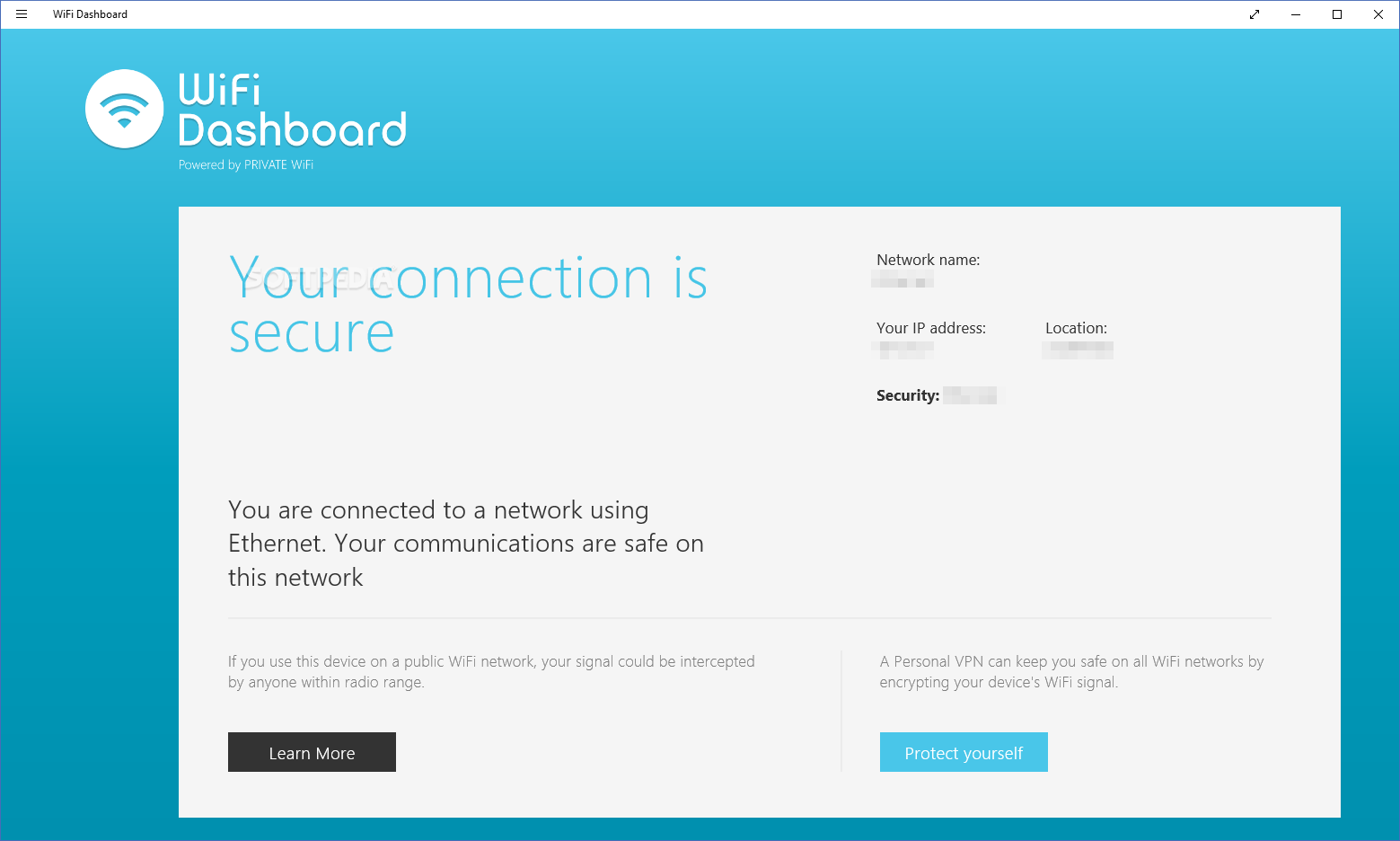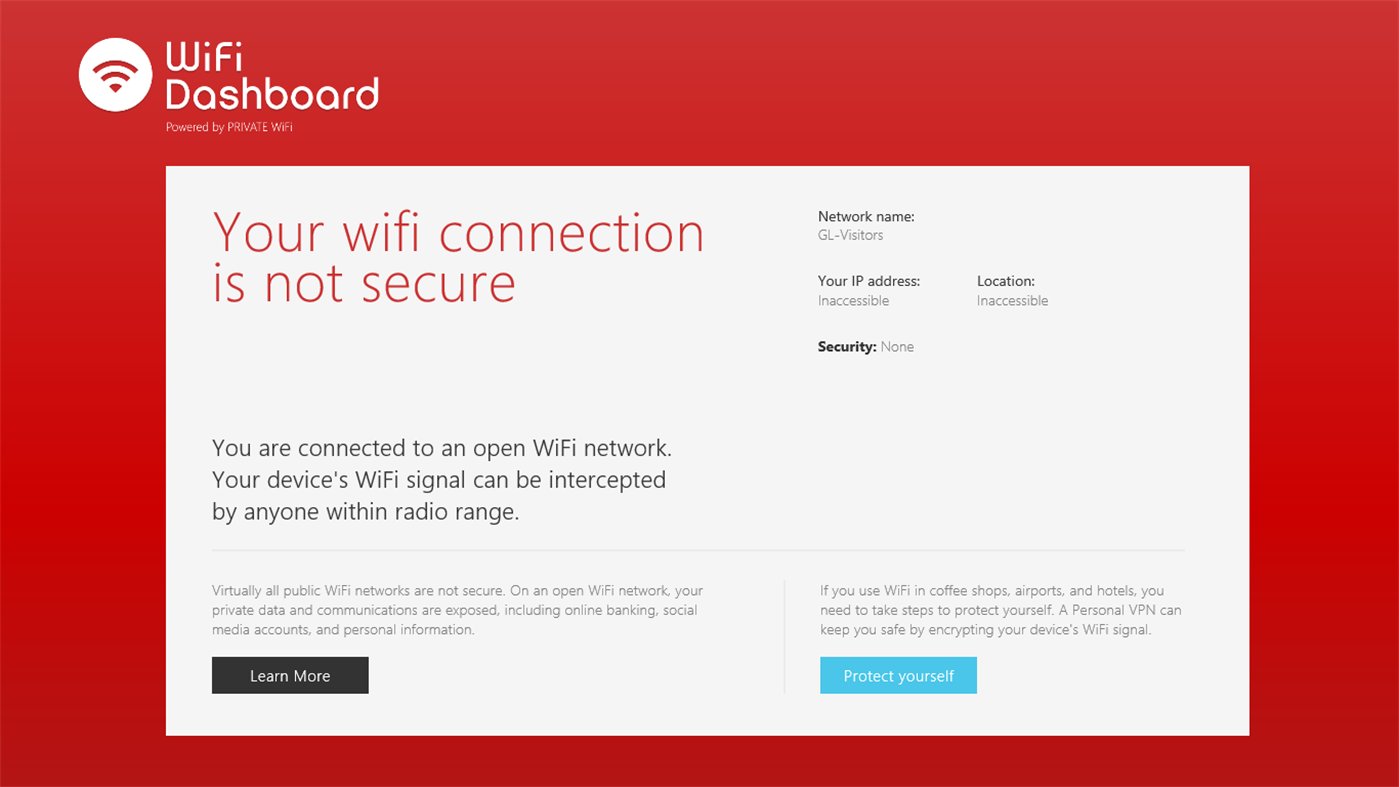Description
WiFi Dashboard
WiFi Dashboard is a handy app that helps you check if the WiFi hotspot you're using is safe. You know how we all love free WiFi at places like hotels or our favorite restaurants? Well, it’s super important to be careful about connecting to those public networks because they can be risky.
Why Avoid Public Hotspots?
Public hotspots can be tricky. They often have devices connected that might not be secure, or they could even be harmful. It's a good idea to think twice before hopping onto that free WiFi. But don't worry! With WiFi Dashboard, you can easily find out if the network you're on is encrypted and safe.
Easy Installation and Use
The app installs quickly and gets you right into checking your connection. Just open it up, and you'll see right away whether the network is secure or not. The best part? It uses color codes to make things simple! If the network is safe, you'll see a nice green frame. But if it’s not secure? That’ll show up with a red frame!
Additional Info at Your Fingertips
WiFi Dashboard doesn’t just stop at checking security. It also shares other cool info like your IP address, where you are located, and details about the network itself. This way, you’re totally in the loop!
A Must-Have for Travelers
If you're someone who travels a lot or enjoys hanging out in cafes and using their free internet, WiFi Dashboard can really help you stay safe online.
The Importance of VPNs
The app also gives tips on why connecting to public hotspots can be dangerous and explains how using a VPN can keep your data protected in these situations.
User Reviews for WiFi Dashboard 1
-
for WiFi Dashboard
WiFi Dashboard provides a simple way to check network security status. The color-coded system makes it easy to assess safety.