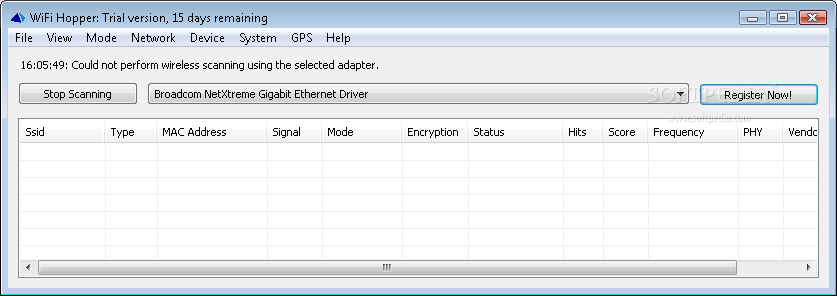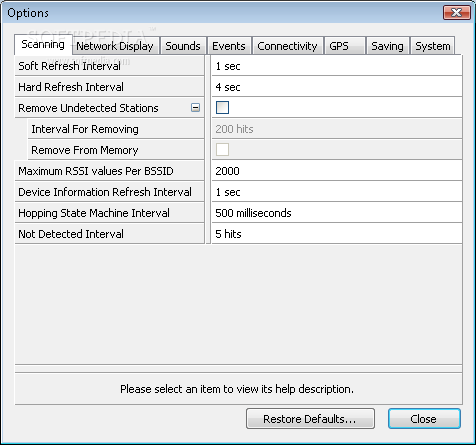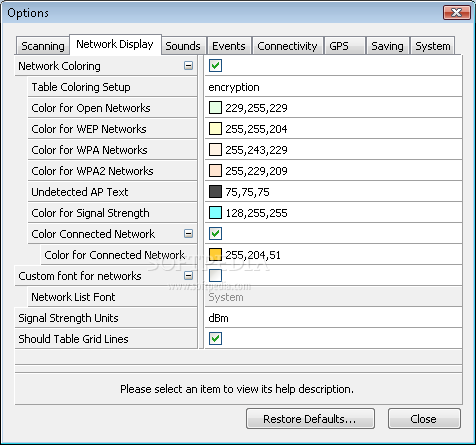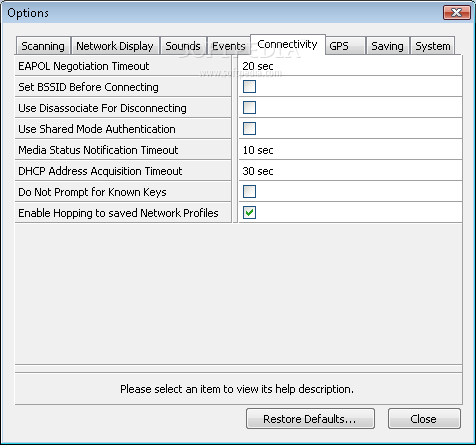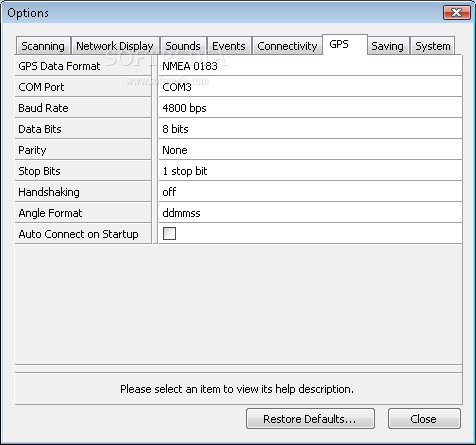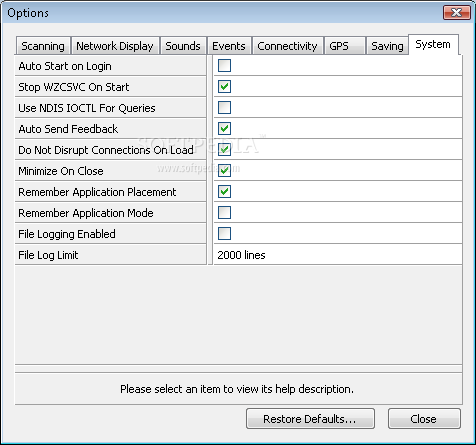Description
WiFi Hopper
WiFi Hopper is a handy app that combines features from both network discovery and connection management. It’s packed with filters, detailed network info, GPS support, and even graphs showing signal strength (that’s the RSSI for you techies out there!).
Quick Connections Made Easy
With WiFi Hopper, connecting to different networks is a breeze! You can hop onto all sorts of networks, whether they’re secured with WEP or WPA/WPA2-PSK or even unsecured ones. Plus, it has editable network profiles and a special Connection Manager mode that makes it super easy to connect without any hassle.
A Feature-Rich Tool for Site Surveys
If you're into doing site surveys or discovering networks, WiFi Hopper is your go-to tool. It offers great features like filtering options, file management, graphing tools, and GPS device integration. This software can even replace the built-in wireless clients from Windows or your hardware manufacturer.
Detailed Network Insights
What’s cool about WiFi Hopper is that it gives you in-depth information about your chosen network devices. Whether it's wireless stats or IP info, you'll have all the details at your fingertips. The app also has a unique mode called 'Network Hopping' where it automatically tries to connect to any available unsecured networks around you—plus any pre-set ones you've configured!
The Perfect Blend of Features
Overall, WiFi Hopper might just be the application you've been searching for! It aims to give you the best of both worlds: a powerful network discovery tool combined with solid connection management options. Just keep in mind that while it packs a lot of features into one place, sometimes having too many tools can feel a bit overwhelming.
Want to check it out? You can download WiFi Hopper here!
User Reviews for WiFi Hopper 1
-
for WiFi Hopper
WiFi Hopper offers a comprehensive set of features for network discovery, site surveys, and connection management. However, it may overwhelm users with its multitude of tools.