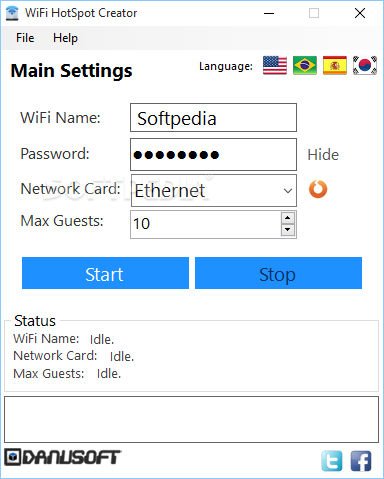Description
WiFi HotSpot Creator
WiFi HotSpot Creator is a super handy software that lets you turn your computer or laptop into a portable Wi-Fi hotspot. This is great, especially if you're using a wired Internet connection and want to share it with your other devices.
Easy Setup for Everyone
This software is designed for everyone, whether you’re just starting out or you have some tech experience. With just a few simple options to configure, you’ll be up and running in no time!
System Requirements
Before you dive in, keep in mind that .NET Framework is needed for it to work properly. Don’t worry though; it's usually included in most modern versions of Windows.
No Limits on Users
One of the coolest things about WiFi HotSpot Creator is that it supports an unlimited number of users! All the settings are gathered in one window, which makes setting everything up super easy.
Simplified Configuration Steps
You’ll need to enter your network name (SSID) and a passphrase (that’s just a fancy word for password). This is what people will use to connect to your Wi-Fi. Then, choose the network interface card (NIC) that connects you to the Internet.
Just Click Start!
Once you've got those details filled out, just hit the “Start” button and you're all set! There aren’t any complicated menus or screens to deal with.
User-Friendly Experience
This software is not only easy but also really responsive. It uses very little system resources, so you don’t have to worry about slowing down your computer. Just remember to run it with admin privileges for best results!
Your Go-To Wi-Fi Solution
If you’re looking for an easy way to turn your computer into a Wi-Fi router, then WiFi HotSpot Creator is definitely worth checking out. It’s super user-friendly and perfect for all types of users!
User Reviews for WiFi HotSpot Creator 1
-
for WiFi HotSpot Creator
WiFi HotSpot Creator is a practical and easy-to-configure software solution for turning your computer into a portable Wi-Fi hotspot. Great for sharing wired Internet connections.