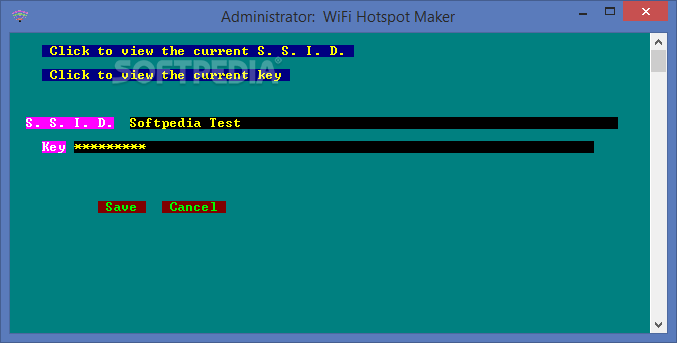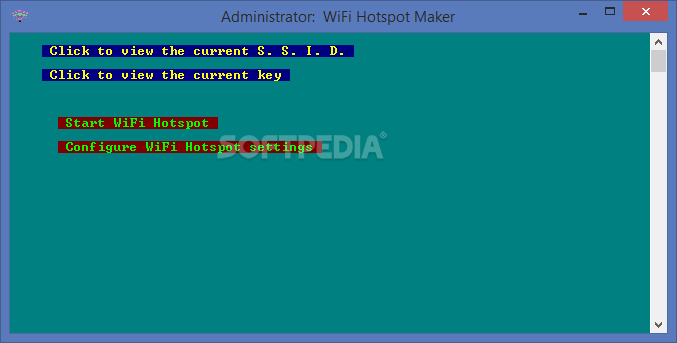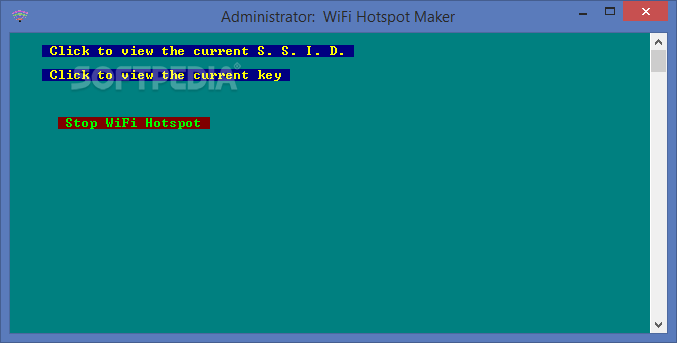Description
WiFi Hotspot Maker
WiFi Hotspot Maker is a handy tool that helps you connect your devices to the Internet, especially when you don’t have a wireless router. Sometimes, it can be tough to get all your gadgets online due to missing hardware. But don't worry! With this software, you'll find it super easy and quick.
How It Works
To use WiFi Hotspot Maker, make sure you have a wireless adapter connected to your computer. This is really important because it allows the software to work properly. Once you’ve got that set up, you’re ready to go!
User-Friendly Features
The interface of WiFi Hotspot Maker uses a Command Line Interface (CLI), which means no fancy buttons or complicated functions! It’s designed so that anyone can use it without any hassle.
Getting Started
When you launch the program for the first time, you'll need to fill in some basic info like an SSID (that’s just a fancy way of saying your network name) and a security key. After you've entered those details, just hit the Save button!
Create Your Virtual Router
This tool is perfect if you're looking for a quick way to turn your computer into a virtual wireless router. Once everything's set up, you'll see two buttons: one starts the hotspot service while the other lets you go back to change any settings if needed.
Easy Access During Use
You’ll always see those buttons on-screen while you're using the software. That way, there's no need to dig around in menus just to check your SSID and security key again.
Conclusion
In short, WiFi Hotspot Maker is a straightforward tool that's super helpful for creating a virtual wireless router on your computer. Just remember, having the right hardware is key! With its simple setup and minimal configuration needed, it's great for anyone who wants easy access to their Internet connection.
User Reviews for WiFi Hotspot Maker 1
-
for WiFi Hotspot Maker
WiFi Hotspot Maker provides quick, satisfactory results with its simple CLI, ideal for users needing a virtual wireless router effortlessly.