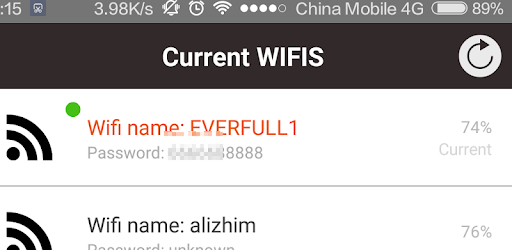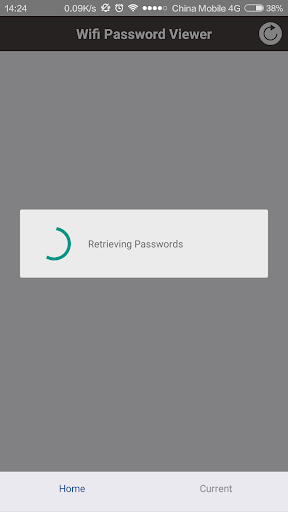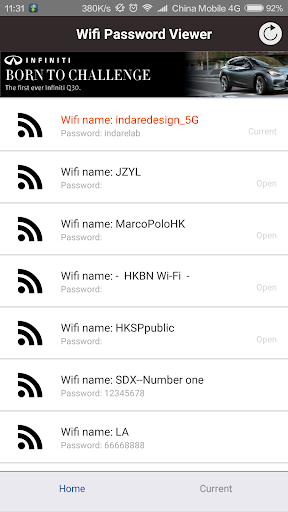Description
You neer ROOT your device to use 'Wifi Password Viewer', of cause you can copy?share wifi name and password to the clipboard to paste anywhere all you want.
User Reviews for Wifi Password Viewer 1
-
for Wifi Password Viewer
'Wifi Password Viewer' is a must-have app! It's easy to use and helps me access my wifi password effortlessly.