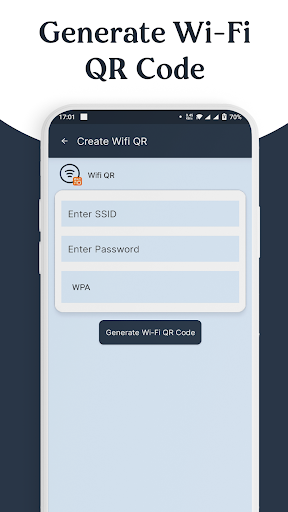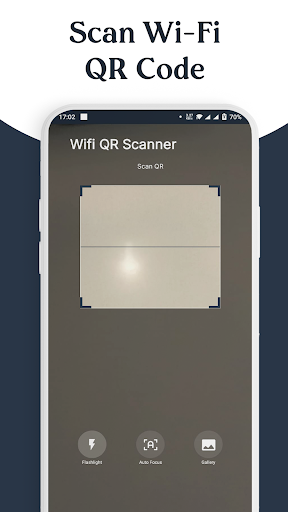Description
In today’s connected world, having access to a stable and secure WiFi connection is essential. Whether you’re at home, in a café, or traveling, finding and connecting to the best WiFi networks can sometimes be a hassle. Introducing WiFi QR code scanner, the best tool designed to simplify your connectivity needs by scanning and retrieving passwords for available WiFi networks.
With Wifi QR Code scanner, you can quickly locate and connect to nearby WiFi networks. Our advanced password scanner for WiFi technology allows you to effortlessly detect networks and access their passwords, making sure you're always connected. Whether you’re a frequent traveler, a digital nomad, or simply need reliable WiFi access, this app ensures that you're never disconnected.
Wifi QR Code scanner serves as a powerful scanner for WiFi passwords, helping you identify networks within range and providing the necessary credentials to connect.
Here are some main features of Wifi QR Code scanner:
Efficient and User-Friendly Interface
The WiFi QR code Scanner app is designed with a user-friendly interface, making it easy to navigate for users of all tech levels.
Advanced WiFi QR Code Password Scanner
Just point your camera at the QR code, and the Wifi QR Code scanner app will automatically retrieve the network details and connect you without any manual input.
Enhanced Security Features
Security is our priority. WiFi Scanner Password ensures that your connections are secure.
Why Choose WiFi Scanner Password?
- Convenience: With just a few taps, you can access and connect to WiFi networks without the hassle of typing in passwords.
- Efficiency: Our app quickly scans and retrieves passwords, saving you time and ensuring you stay connected.
- Versatility: Whether you're using it as a scanner password WiFi tool or taking advantage of the WiFi QR code password scanner feature, the app adapts to your needs.
User Reviews for Wifi QR Code scanner 1
-
for Wifi QR Code scanner
Wifi QR Code Scanner is a game changer! Its efficient interface and advanced password retrieval make connecting to WiFi networks a breeze.