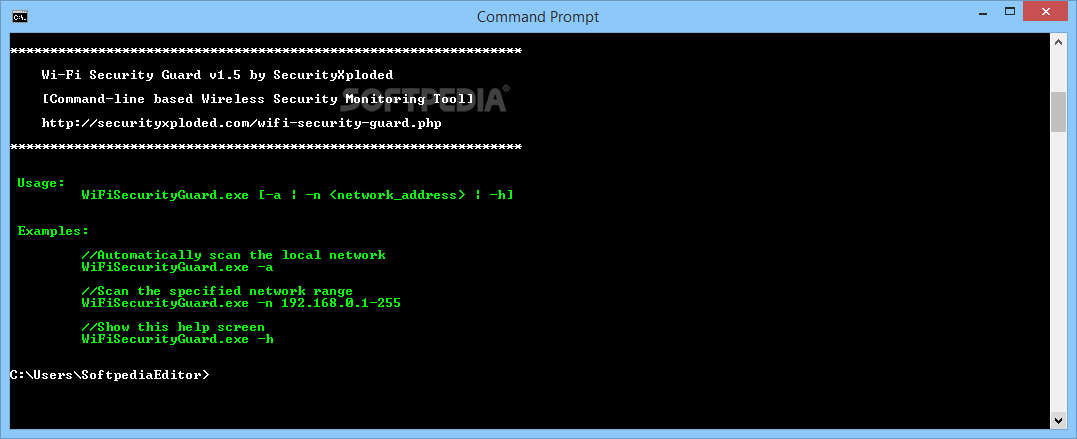Description
WiFi Security Guard
WiFi Security Guard is a super easy app that helps you keep an eye on all the devices connected to your WiFi network. You can run it right from the command prompt, making it a handy tool for monitoring your network's safety. With just a few clicks, you can see the addresses of all the devices linked to your network.
Monitor Your Network Easily
This tool lets you scan your local network and find every device that's connected via WiFi. It's perfect for checking out network traffic and spotting any devices that might not belong or are blocked. Even though it’s simple, it’s packed with features that let you easily identify all addresses on your network.
View Device Information
WiFi Security Guard shows you both the IP and MAC addresses of all connected devices. It even gives a brief status description for each one, like “This is Your Local System” or “This is Your Router/Modem.” This makes it super clear what's what on your network.
No GUI? No Problem!
You don’t need to worry about a complicated interface here! WiFi Security Guard is easy to use for everyone, even without a graphical user interface (GUI). It runs straight from the Command Prompt and shows you how to use its functions as soon as you open it up. For example, using the “-a” command will automatically scan your local network and show all currently connected devices.
Narrow Down Your Search
If you're looking for something specific, you can limit your search by scanning only certain IP address ranges. Just type in the command along with the range you're interested in, and you'll get exactly what you're looking for.
Help at Your Fingertips
If you ever forget how to use a function, don’t worry! Simply hit the Help option, and it'll show you the command syntax again. Plus, this reliable security tool uses multi-threaded ARP scan algorithms that check your network in seconds! Whether you prefer an installer or want something portable, WiFi Security Guard has got both options available.
If you're ready to enhance your home network security or just want to monitor what's going on with WiFi Security Guard, give it a try!
User Reviews for WiFi Security Guard 1
-
for WiFi Security Guard
WiFi Security Guard is a reliable tool for monitoring network stations. The simplicity and efficiency make it a convenient choice.