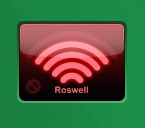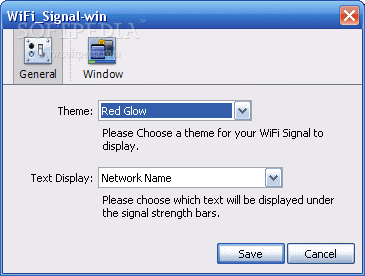Description
WiFi Signal
WiFi Signal is a super handy widget for the Yahoo! Widget Engine. It helps you keep an eye on how strong your wireless network signal is. The best part? It's super easy to install and set up!
Easy to Use Interface
The app has a simple, rectangular frame that you can drag around your screen with your mouse. Once it’s in place, it starts gathering and analyzing network data to show you the current strength of your WiFi signal.
Customize Your Widget
You can tweak a few settings from the Widget Preferences panel, which you can get to through the context menu. Want to change how it looks? You can choose from different themes like Tan LCD, Red Glow, Green Glow, or Blue Glow. Plus, you can decide what info to display—like your network name or signal percentage.
Stay on Top of Things
Thanks to the Yahoo! Widget Engine's built-in options, you can make sure the widget stays on top of all other windows or hides below them. You also have control over mouse events and dragging—so it won’t move unless you want it to! And if you're into customizability, you can even set how transparent it is, anywhere from 20% to 100%!
No Performance Issues
The cool thing about this widget is that it doesn’t slow down your computer at all. It uses just a tiny bit of CPU and memory while still giving you fast responses and accurate WiFi readings. In our tests, we didn't see any error messages, hangs, or crashes. Overall, WiFi Signal is a straightforward solution for checking out your WiFi strength!
User Reviews for WiFi Signal 1
-
for WiFi Signal
WiFi Signal is a handy widget for monitoring WiFi signal strength. Easy to install and set up, with customizable display options.