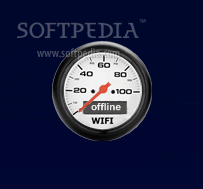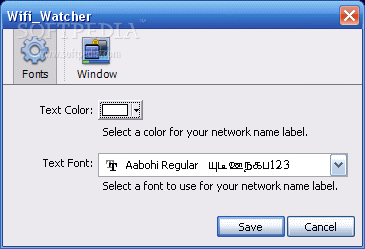Description
Wifi Watcher
Wifi Watcher is a handy tool that shows you the name and signal strength of the WiFi network you're connected to. This app runs on the Yahoo! Widget Engine, making it super easy to use, even if you don't have a tech background.
How It Works
The interface looks pretty cool! It has a circular gauge with a red needle that points to your current WiFi signal strength. Right in the center, you can see your network's name, which makes it easy to keep track of your connection.
Customization Options
When it comes to customization, you can change things like text color and font style. However, there aren’t many options available for skins or themes. But hey, sometimes less is more!
Settings and Features
You can use some built-in settings from the Yahoo! Widget Engine that apply to all widgets. For example, you can decide if you want the frame to stay on top or below other windows, ignore mouse events, or prevent dragging it around. You can also set how transparent you want it to be—ranging from 20% to 100% opacity.
Performance Impact
The best part? Wifi Watcher doesn’t slow down your computer! It uses very little CPU and RAM while giving you accurate refresh rates and signal strength readings. Plus, it won't cause any crashes or errors in the Yahoo! Widget Engine.
User Experience
This app is designed not to get in your way while you're working on other tasks. You can easily check the frame without interrupting what you're doing on other applications. Just one thing: since the Yahoo! Widget Engine project is no longer active, Wifi Watcher won’t be getting any updates in the future.
Download Wifi Watcher
If you're interested in trying out Wifi Watcher, it's included in various download collections like Wireless Detector. For more details and downloads, check out this link.
User Reviews for Wifi Watcher 1
-
for Wifi Watcher
Wifi Watcher offers a simple and non-intrusive way to monitor WiFi signal strength. Limited customization but reliable performance.