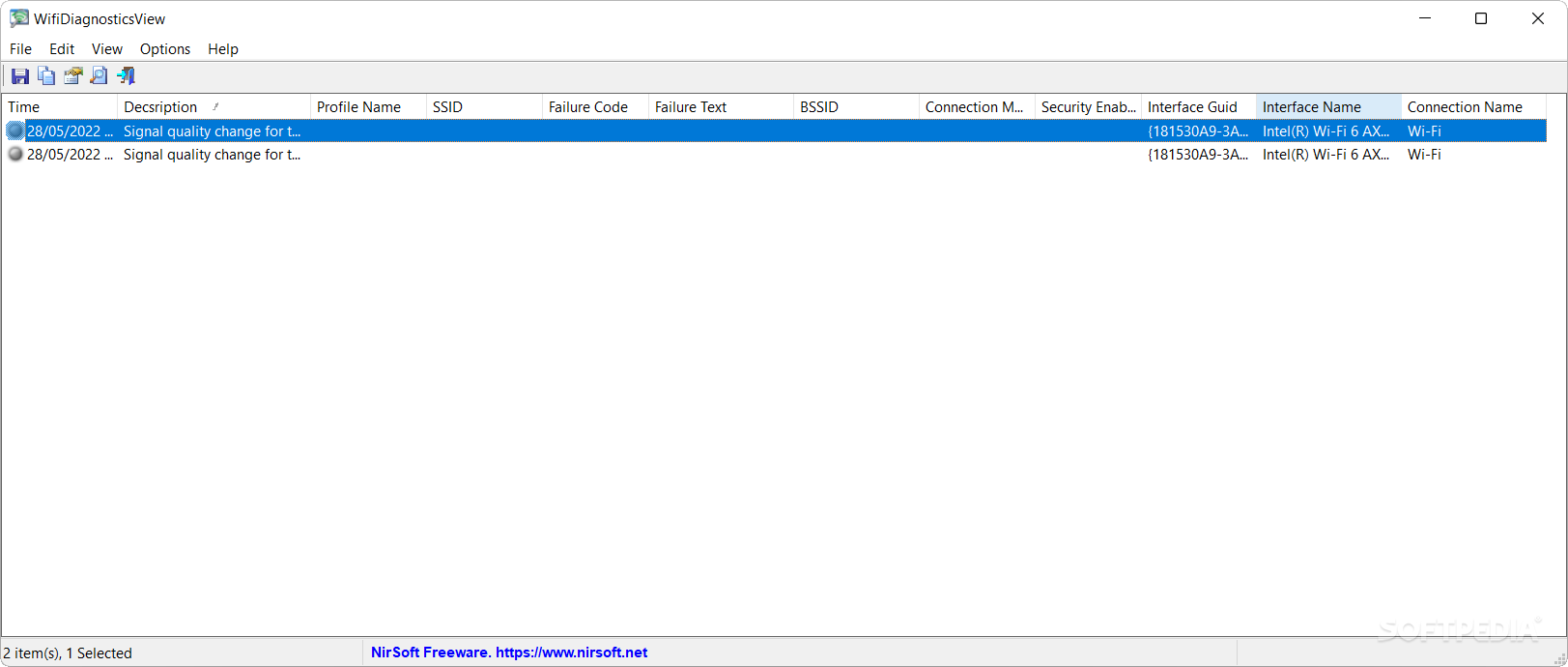Description
WifiDiagnosticsView
WifiDiagnosticsView is a handy tool for keeping an eye on your wireless network. Nowadays, with all our devices connected to the same Wi-Fi, things can slow down pretty quickly. But don’t worry! This software helps you figure out why that might be happening.
Understanding WifiDiagnosticsView
This lightweight utility makes it easy to monitor your Wi-Fi and highlights any events that could be messing with your network’s quality and performance. What’s cool is that it’s portable! Just unzip the file and launch the executable to get started—no complicated setup required.
User-Friendly Interface
The app features a table-like layout that shows valuable information about all the network events it captures. You’ll see details like time, description, profile, SSID, failure codes, and more. Not every event will have all this info filled in, but you’ll get what’s relevant!
Save Your Findings
If you keep the app open for a while, it gathers tons of data. And guess what? You can save this info as an HTML file! This way, you can analyze it later using other tools if needed.
Stay Focused with System Tray Icon
You can even configure WifiDiagnosticsView to just show an icon in your System Tray. This means less distraction since you won’t need another window cluttering your screen. You can check on the app whenever necessary without interrupting your flow. Plus, even when it's minimized, it still monitors everything going on in the background.
Troubleshoot Your Network Issues
If you're facing constant issues with Wi-Fi quality and performance, consider giving WifiDiagnosticsView a try to help identify potential problems!
User Reviews for WifiDiagnosticsView 1
-
for WifiDiagnosticsView
WifiDiagnosticsView is a handy utility for monitoring wireless network events. Easy to use, saves data as HTML for later analysis.