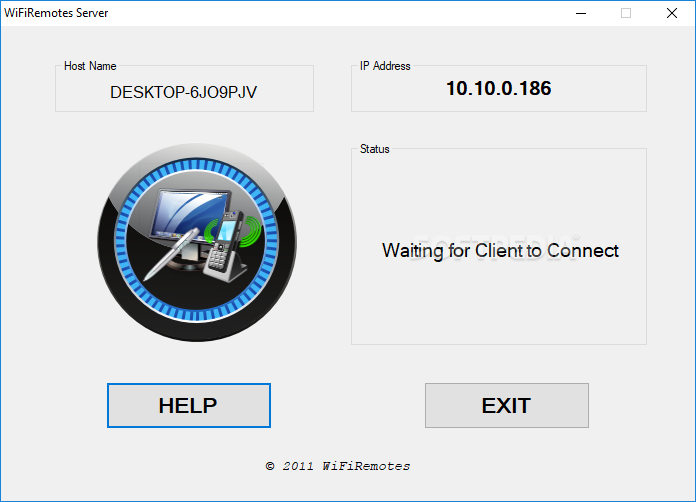Description
WiFiRemotes Server
WiFiRemotes Server is a handy tool that lets you control your computer from across the room. Imagine being able to sit back on your couch and manage everything right from your mobile device! It works with various phones like Android, Blackberry, and some models from Nokia, Samsung, and LG.
How WiFiRemotes Server Works
This app connects a server on your PC with a client on your mobile device. Setting up the server is quick and easy—seriously, it takes less than 20 seconds! Just keep in mind that it needs to create a connection outside of your PC. Sometimes firewalls can get in the way of this process, so you might need to adjust those settings.
User-Friendly Interface
The interface is super simple to use. It only shows you the system name and internal IP address, which are important details when starting the client on your phone.
Getting Started with Your Phone
Once you’ve got that connection going with the client, controlling your computer from your mobile phone is a breeze! Even though everything is touch-based, it’s pretty straightforward to navigate.
Requirements for WiFiRemotes Server
To make everything work smoothly, you'll need a compatible phone with the right client. Plus, both devices should be connected to the same LAN (local area network).
Easy Installation Process
Don’t forget that WiFiRemotes Server is just part of what you need. Luckily, getting it installed is super easy and there aren’t many settings to mess around with. Just use the information provided by the server on the client app for smooth access to your PC via your mobile phone!
User Reviews for WiFiRemotes Server 1
-
for WiFiRemotes Server
WiFiRemotes Server is a hassle-free solution for remote computer control. Easy setup and intuitive interface make it a user-friendly choice.