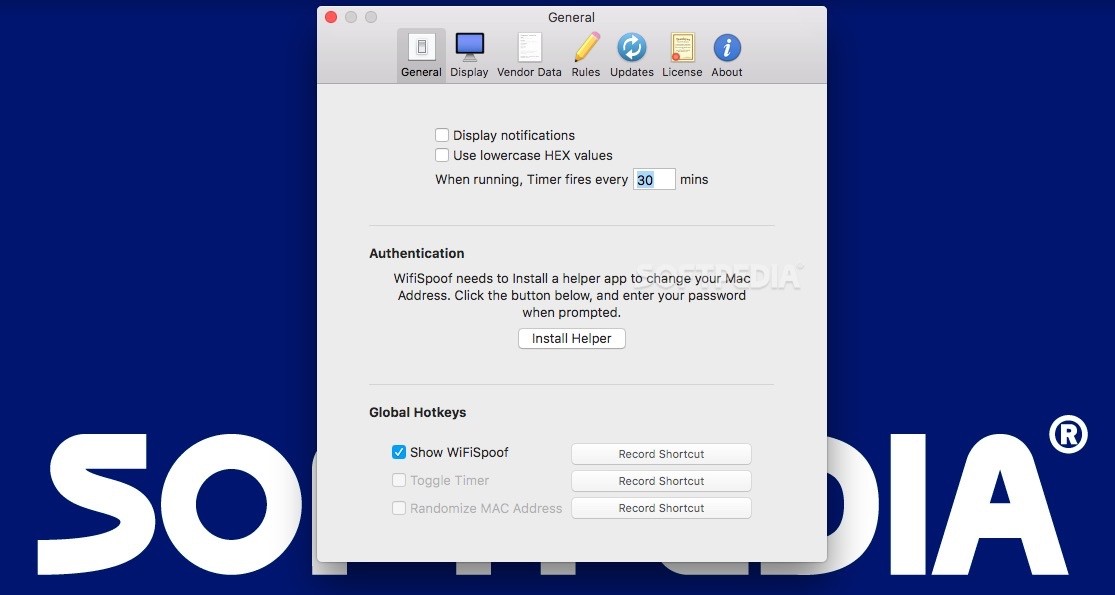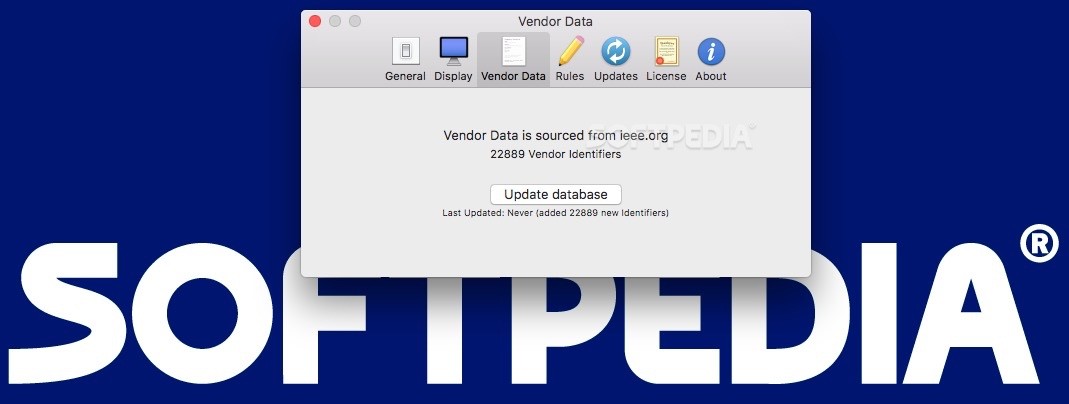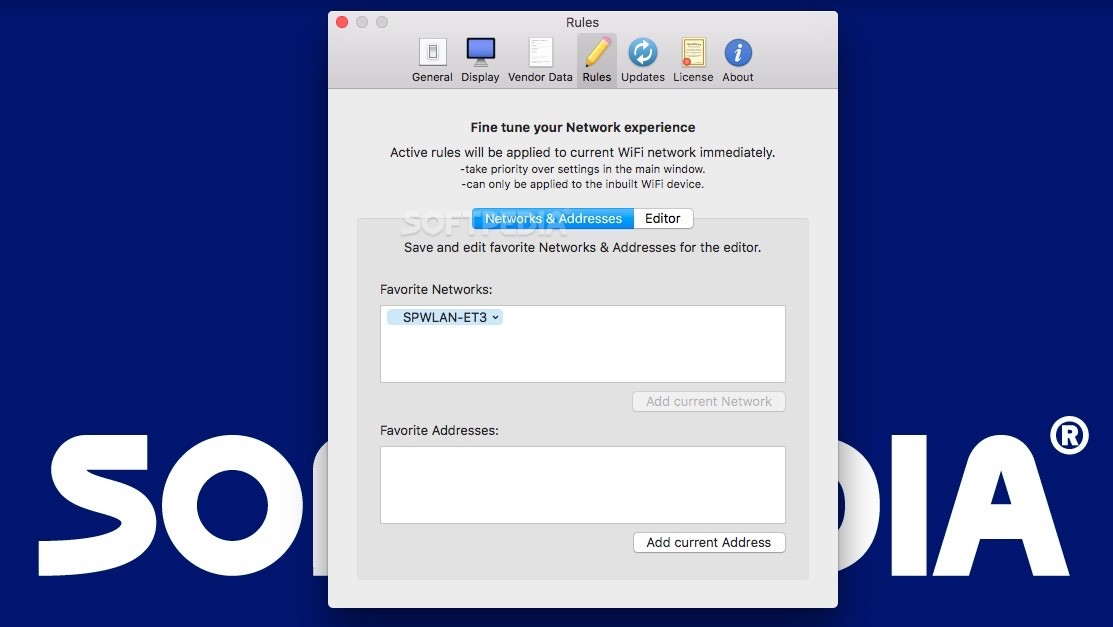Description
WiFiSpoof
WiFiSpoof is a handy app for Mac that lets you change the default Media Access Control (MAC) address of your computer. Why would you want to do that? Well, it can help you get around some network restrictions. With WiFiSpoof, you can easily generate and assign a random MAC address to your device on any WiFi network. Plus, switching back is just as easy!
How Does WiFiSpoof Work?
Once you launch WiFiSpoof, it adds a neat little menu item to your status bar. A small window pops up where you can see your default hardware address. You have options here: create a random MAC address or quickly switch back to your original one.
Easy-to-Use Interface
The app is super intuitive! If you click on the default hardware address button, it activates another button that lets you revert the change right away. Everything is laid out simply, so you'll be able to navigate without any hassle.
Personalize Your Experience
In the Preferences window of WiFiSpoof, you can customize things a bit more. For instance, you can decide if you want to include lowercase HEX values in those random addresses. You also have the choice to randomize the address every time the app starts or even set an authentication password for extra security.
Global Hotkeys Feature
A cool feature in WiFiSpoof is global hotkeys. Once this option is turned on, you'll be able to open up the WiFiSpoof window or randomize/update your MAC address without having to fiddle with menus or windows at all!
Your Go-To Tool for Network Testing
If you're looking for an easy way to test your network's security or bypass specific network restrictions, WiFiSpoof is a great tool! It allows you to change your MAC address with just a few clicks—no complicated command line commands needed!
User Reviews for WiFiSpoof FOR MAC 7
-
for WiFiSpoof FOR MAC
WiFiSpoof FOR MAC is a convenient tool for testing network security. Easily switch MAC addresses with simple clicks, user-friendly interface.
-
for WiFiSpoof FOR MAC
WiFiSpoof is a game changer! It makes changing my MAC address so easy, and the interface is super user-friendly.
-
for WiFiSpoof FOR MAC
Absolutely love this app! WiFiSpoof is simple, efficient, and has helped me bypass restrictions effortlessly.
-
for WiFiSpoof FOR MAC
Five stars for WiFiSpoof! The random MAC address feature works flawlessly, and I appreciate the hotkeys functionality.
-
for WiFiSpoof FOR MAC
WiFiSpoof is fantastic! I can change my MAC address quickly and easily. Highly recommend it for network testing!
-
for WiFiSpoof FOR MAC
This app is exactly what I needed. WiFiSpoof makes MAC address changes a breeze, and the preferences are great!
-
for WiFiSpoof FOR MAC
Super impressed with WiFiSpoof! It's intuitive and allows me to control my privacy on public networks effortlessly.