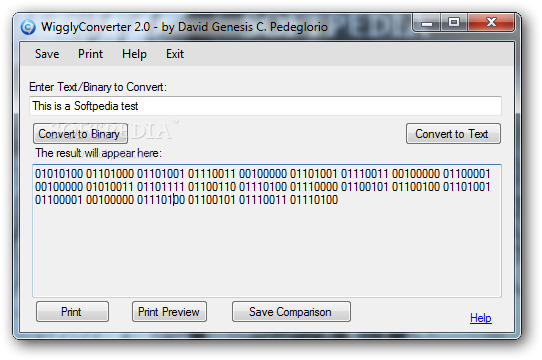Description
WigglyConverter
WigglyConverter is a handy little software that helps you convert text into binary data and back again. It works great on Windows Vista and Windows 7.
Easy Installation Process
The installation is super quick! You just click 'Next' a few times, and you're all set. Once it's installed, you’ll see a clean layout that makes it easy to find everything you need.
User-Friendly Interface
You can type in the text or binary data directly in the main window, or if you prefer, just paste it from your clipboard. When you're ready to convert, just hit one button!
View and Save Your Work
The converted data shows up right there in the main window. You have the option to print it out or save it as a plain text file. Plus, there are preset hotkeys for quicker actions!
Preview Before Printing
You can even preview how your document will look before printing. Want to zoom in? No problem! You can choose different view modes too—whether that's one page or multiple pages at once.
Fast and Efficient Performance
Tests show that WigglyConverter does its job quickly and without any mistakes. And don’t worry about your computer slowing down; this software doesn’t take up much space.
Why Choose WigglyConverter?
In short, WigglyConverter packs simple but effective features for converting between text and binary formats. It's perfect for both newbies and pros alike! If you're looking for straightforward conversion tools without complicated settings, this might be the app you want to keep handy.
If you're ready to try it out, check out WigglyConverter here!
User Reviews for WigglyConverter 1
-
for WigglyConverter
WigglyConverter offers quick and error-free text to binary conversion. Its simple layout and preset hotkeys make it user-friendly.