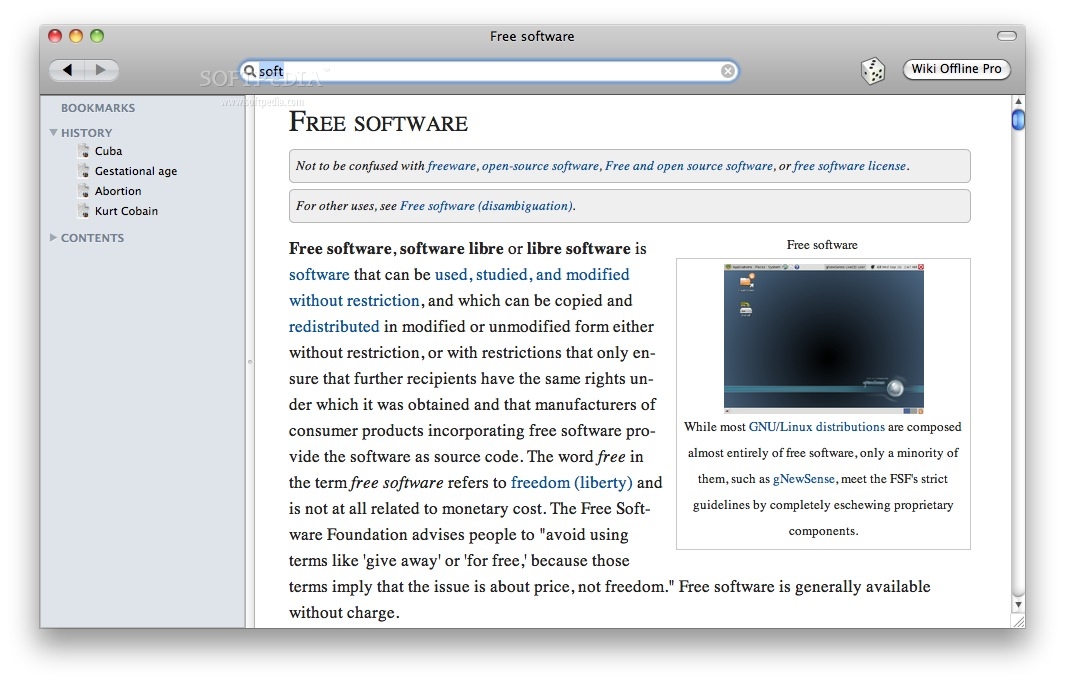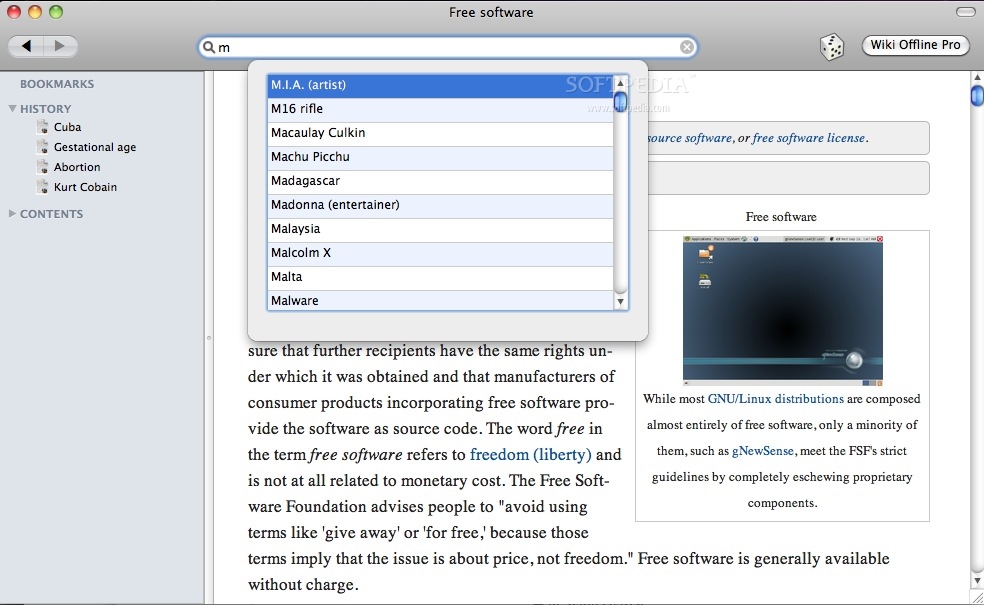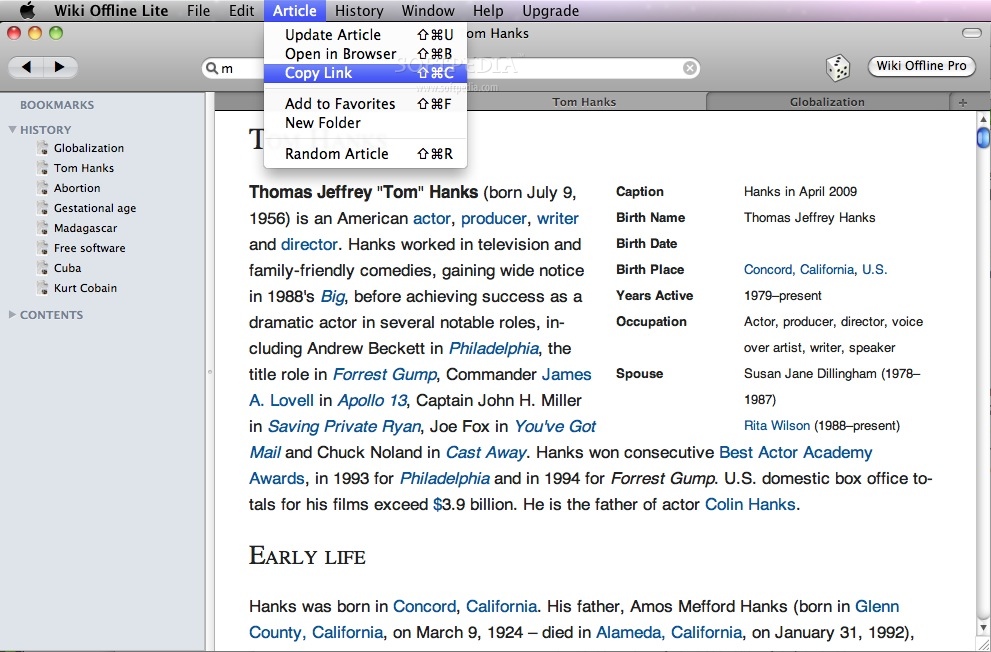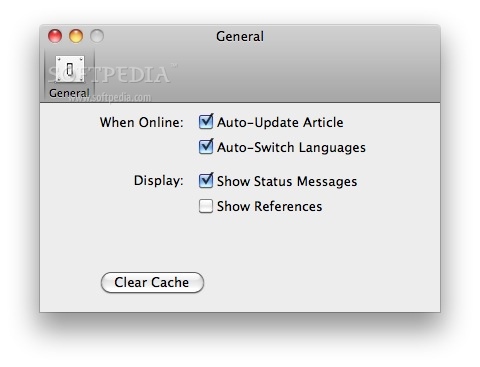Description
Wiki Offline FOR MAC
Description:
Wiki Offline is designed to provide offline access to Wikipedia articles in a clean and organized environment. An internet connection is required to download the database initially. When you first launch the application, you will view a panel with the available databases, their language, and the creation date. There you must choose which database you want to use and download it to your Mac.
Even though the packages are thoroughly compressed, the transfer might take a while. You will see how much data has been downloaded so far and the estimated time left. You have the possibility to pause and resume at a later time. Note that Wiki Offline comes with an image gallery function where you can browse the images included in an article.
Key Features:
- Basic search capabilities to help you find articles on different subjects
- In-page search functions and full-screen mode for article browsing
- Customizable font, interface theme, and page margins
- Display of article table of contents and bookmarks setup for faster entry access
- Automatic article updates when an internet connection is detected
Wiki Offline enables you to quickly send an article to a browser window or follow links included in the text to access the latest data available. The application can handle entries written in various languages, and specific language modules can be enabled via in-app purchases.
Wiki Offline is a simple and organized application that allows you to browse Wikipedia articles in offline mode. You can set up bookmarks, follow links, and more.
User Reviews for Wiki Offline FOR MAC 7
-
for Wiki Offline FOR MAC
Wiki Offline FOR MAC offers clean access to Wikipedia articles offline. Choose databases, customize interface, set up bookmarks. A useful tool.
-
for Wiki Offline FOR MAC
Wiki Offline is a game-changer! I love having Wikipedia at my fingertips without needing the internet.
-
for Wiki Offline FOR MAC
This app makes studying so much easier. The offline access is fantastic and the interface is super user-friendly!
-
for Wiki Offline FOR MAC
Absolutely love Wiki Offline! It's perfect for research on the go. The image gallery feature is a nice touch too.
-
for Wiki Offline FOR MAC
Five stars for Wiki Offline! The ability to customize fonts and themes makes reading articles a pleasure.
-
for Wiki Offline FOR MAC
I highly recommend Wiki Offline! It’s incredibly convenient to have all that information stored and easily accessible.
-
for Wiki Offline FOR MAC
Wiki Offline has transformed how I access information. Fast, organized, and works flawlessly without an internet connection!