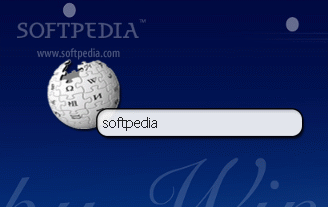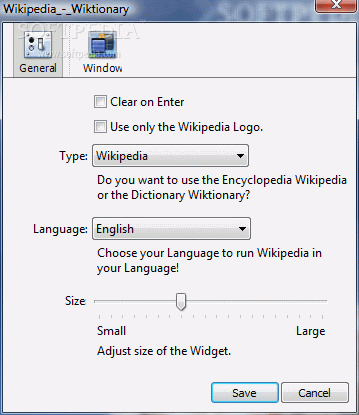Description
Wikipedia - Wiktionary
Wikipedia - Wiktionary is a cool little tool that makes it super easy to search through the famous online encyclopedia right from your desktop. Even though Yahoo's desktop widgets project wrapped up in 2012, this widget still stands out as a handy way to get quick info without jumping all over the web.
Getting Started with Wikipedia - Wiktionary
To use this widget, you'll first need to have the Yahoo! Widget Engine installed on your computer. Once that's done, you can slide Wikipedia - Wiktionary into the engine's heads-up display (HUD). This means you'll have quick access right at your fingertips!
Easy Searching Made Simple
The widget features the recognizable Wikipedia logo and has a search box where you can type in whatever you're curious about. Hit 'Enter', and it'll open the related page in your default browser so you can dive into the details. You're not just limited to Wikipedia either; you can also check out Wiktionary, Wikiquote, Wikibooks, Wikisource, and even Wikinews—all in different languages!
Customize Your Experience
If you want to tweak how it works, just right-click on the interface. A menu pops up letting you hide the widget or dive into 'Preferences'. Here, you can adjust its size, change transparency levels, or set it so that when you hit 'Enter', it clears out what you've typed.
Stay On Top of Things
You also have options for where this widget sits on your screen. You can make it stay above other windows or keep it tucked below them. Plus, if you're feeling fancy, there's a way to ignore mouse events or stop dragging altogether—this means you can still interact with it but only when it's in HUD mode.
Simplifying Your Search
Even though Wikipedia - Wiktionary is pretty straightforward, it's a great tool for quickly finding information from various Wiki sources straight from your desktop. So why not give it a shot? If you're interested in downloading this nifty widget for better access to knowledge, check out this link here!
A Part of Virtual Dictionary Collection
You'll find Wikipedia - Wiktionary among these download collections: Virtual Dictionary
User Reviews for Wikipedia - Wiktionary 1
-
for Wikipedia - Wiktionary
Wikipedia - Wiktionary is a handy widget for quick access to Wiki services. Lightweight and user-friendly. Great for desktop research.