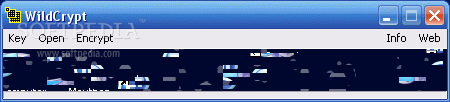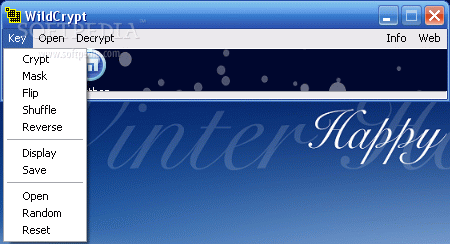Description
WildCrypt
WildCrypt is a handy tool to keep your important files safe. Sure, you could just put them in a password-protected archive, but why stop there? This software takes security up a notch with solid encryption that locks down any file you want.
Easy to Use from Anywhere
One of the coolest things about WildCrypt is that you can run it straight from a USB flash drive. That means you'll always have an encryption tool ready to go! Plus, there's no tricky setup involved. It doesn’t mess with your system registry, so your computer stays in great shape.
Simplifying Encryption
When you first open WildCrypt, the interface might seem a bit confusing. But don’t worry; it’s not rocket science! To start encrypting, you need to set some parameters like the encryption key. This key could be a custom security code or even a regular file that acts as a mask.
Your Security Key
The app generates a new key based on whatever password or mask you choose. You’ll see this key in its panel, and you can mix it up with options like mirror, flipping, or randomization. If you want to save it for later, that's an option too!
Batch File Encryption
You can also encrypt multiple files at once by simply dragging them into the main window. Just keep in mind that WildCrypt processes the original files and will let you know when it does this. When you're ready to decrypt your files, just provide the right key, and you're good to go!
Your Personal Encryption Tool
In summary, WildCrypt is super practical for securing almost any file on your computer. It uses either a password or mask file for its strong algorithm. And because it's portable, it can be your personal encryption tool wherever you are! For more details and to download, check out Softpas!
User Reviews for WildCrypt 1
-
for WildCrypt
WildCrypt provides powerful file encryption with no setup required and the option for USB-based usage. Initial interface complexity resolves quickly for secure, portable encryption.