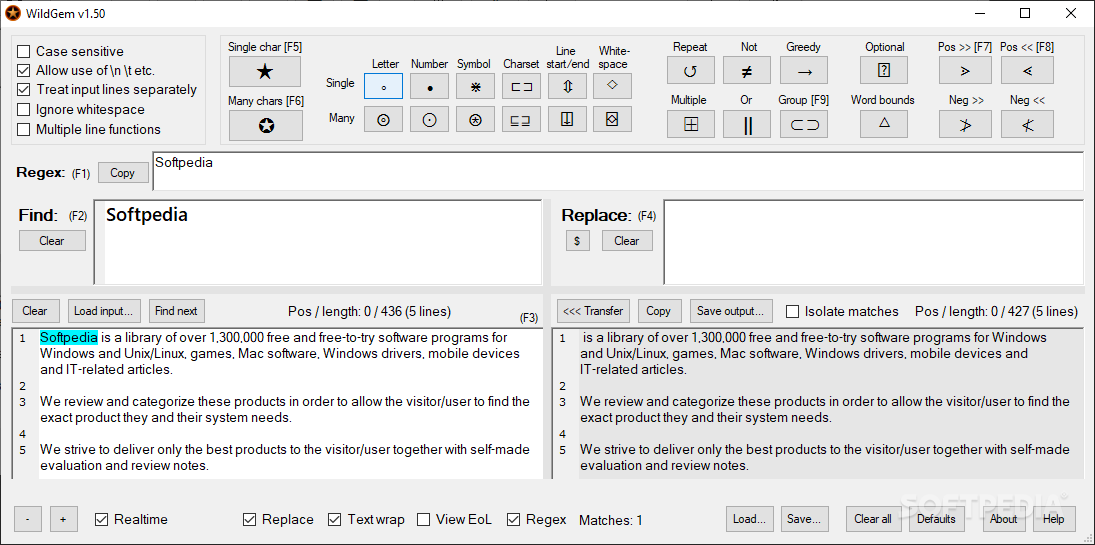Description
WildGem
WildGem is a super handy tool that makes editing texts easy and quick! Whether you’re working on a complex project, writing official documents, jotting down private notes, or just leaving simple memos, we all deal with text blocks quite often. This software is here to help!
Why Choose WildGem?
Even though WildGem isn’t a full-blown text editor, it’s still pretty powerful. It can help you find specific words or phrases and replace them with something else in no time. The interface is really straightforward—there are just two main frames showing your source text and the items you’ve processed. You won’t have to dig through confusing menus or tabs; everything you need is right there at your fingertips.
How to Use WildGem
To get started with WildGem, all you need is a block of text. Just copy and paste your paragraphs into the software, and then you're ready to go! You’ll have access to a bunch of tools that let you make all sorts of adjustments.
The Real Power of WildGem
The best part? You can create personalized and powerful text replacement commands! You can target single characters or even groups of them. Plus, there are options for case sensitivity and whitespace filters.
For instance, if you want to replace any words that start and end with 't'—regardless of what’s in between—you can do that easily! This makes it a fantastic tool for quickly swapping out entire blocks of text using your own rules. You can even use logical operators like OR/NOT to make more complicated search queries.
Conclusion: Perfect for Text Work
All in all, WildGem is an awesome choice for anyone who frequently deals with text documents and needs an advanced word replacement tool. Give it a try and see how it can simplify your editing tasks!
User Reviews for WildGem 1
-
for WildGem
WildGem is a powerful tool for text replacement, allowing customized commands and advanced adjustments. Perfect for text document professionals.