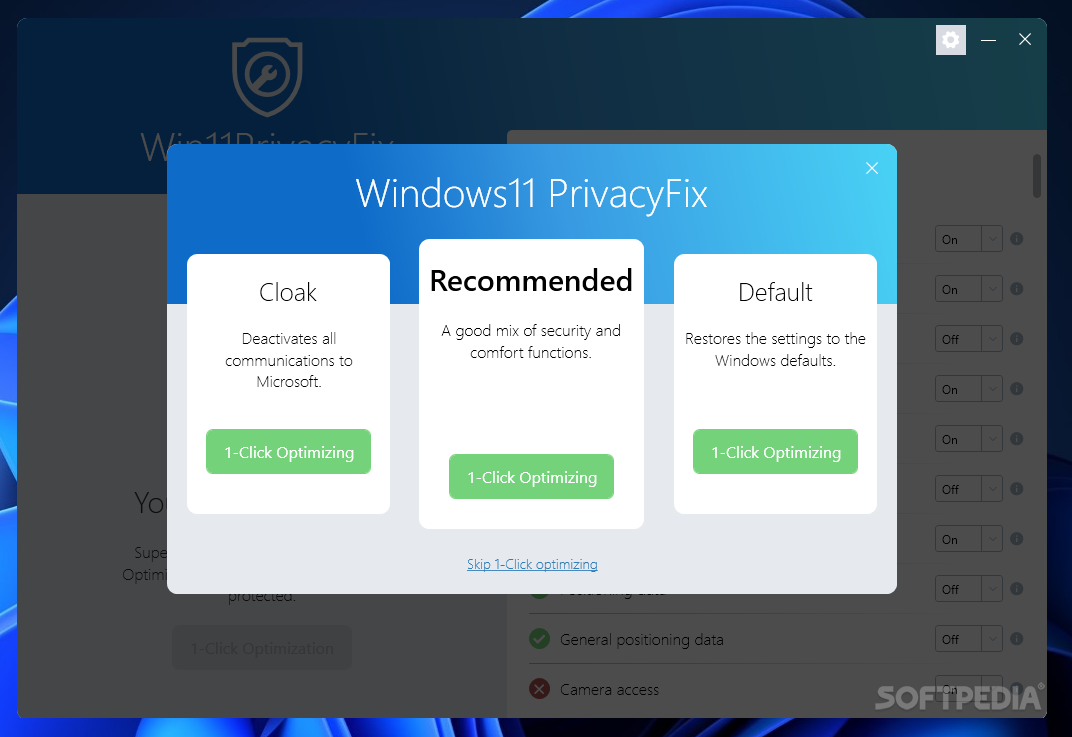Description
Win11PrivacyFix
Win11PrivacyFix is a handy tool that helps you take charge of your privacy on Windows 11. You might have noticed that the default setup of Windows lets Microsoft collect some of your data. This has been a hot topic since Windows 10, and it's important to know how to manage it.
Understanding Your Privacy
The main idea behind all this data sharing is to make your experience better, but many users aren't too keen on it. That's where Win11PrivacyFix comes in! It gives you a way to tweak your settings so you can decide what information you want to share—or not share—with Microsoft.
Easy-to-Use Features
This software is super user-friendly! It offers three simple modes for optimizing your privacy with just one click. First up is the “Cloak” mode. This option practically stops all communication with Microsoft servers. If that feels too much for you, there's the “Recommended” mode which balances security and convenience nicely. And if you prefer things as they were, the “Default” mode goes back to original Windows settings.
Customize Your Experience
You can use those one-click options for quick changes or dive deeper and explore all the features yourself. For example, in the data protection settings, you can adjust telemetry, diagnostic info, feedback options, and even advertising preferences. Want to restrict access to your camera or microphone? You got it! Just keep in mind that some changes might need a quick restart to kick in.
Tweaks and More Tweaks
The Explorer section allows you to turn on or off settings related to taskbar features, easy access to folders, hidden files, and more cool stuff. Plus, there are tweaks for tracking and native apps that give you even more control over your experience.
Your Privacy Matters!
While changing default settings might feel a bit risky at first, Win11PrivacyFix empowers you with choices on how your computer shares information with others. It's all about personalizing your Windows 11 experience while keeping an eye on privacy!
User Reviews for Win11PrivacyFix 1
-
for Win11PrivacyFix
Win11PrivacyFix offers simple 1-click optimization modes and detailed tweaks for Windows 11 privacy control. Recommended for personalized data management.