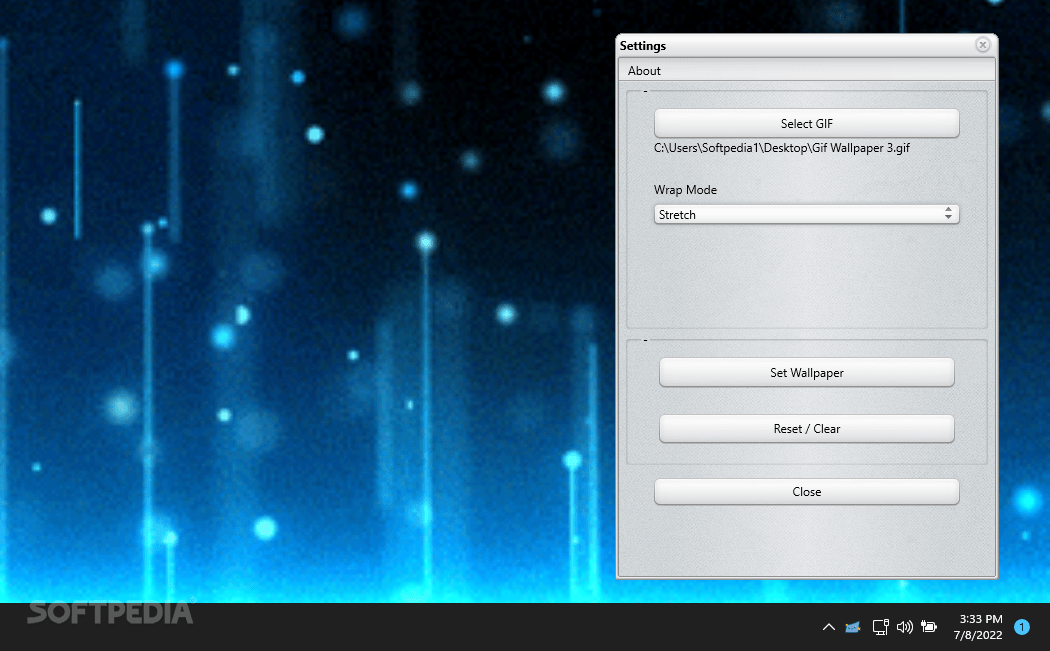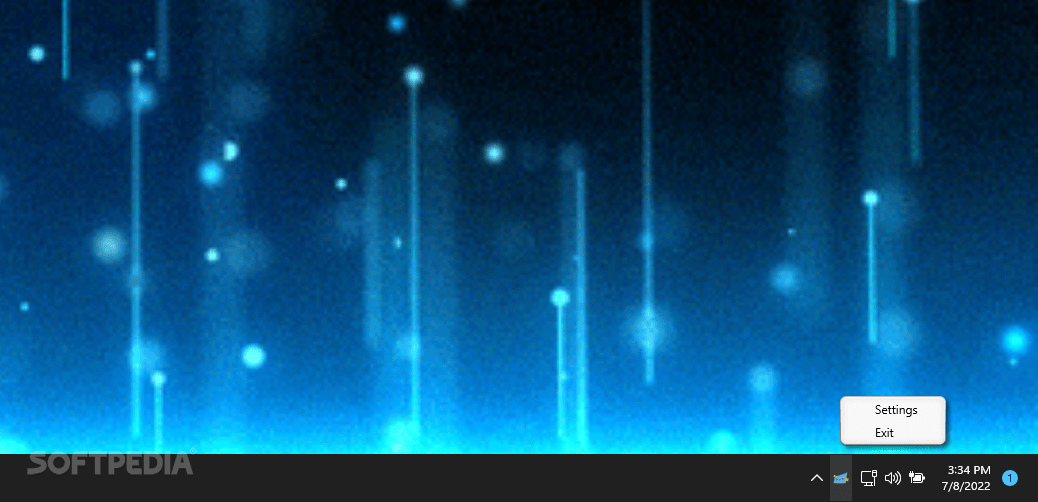Description
WinAnimatedWallpaper
WinAnimatedWallpaper is a fun tool that lets you jazz up your desktop with animated GIFs. Sometimes, all you need is a little splash of art to spark your creativity as you tackle your tasks.
Easy to Use Anywhere
This program is super portable! You can take it with you without dealing with those annoying installation wizards. Just plug it in, and you're ready to go on any computer.
Add Your Own Touch
If you're into programming, there's even an option for you! You can grab the source code and add your own features. How cool is that?
Simple Setup
When you run the app, it hops right into the system tray. This way, it doesn’t clutter up your taskbar. You can easily click its icon to get started. The settings menu makes it a breeze to choose which GIF you want as your background and set it up without clicking through a bunch of menus.
Customize Your Background
You also get options like “Wrap Mode,” similar to Windows’ background settings. You can stretch the GIF if it's not quite the right size or tile it if you want lots of duplicates filling your screen.
Multi-Monitor Considerations
If you've got multiple monitors, there’s something to keep in mind: sometimes you'll need to select “tile” just to see the wallpaper at all. The program tends to pick the first screen labeled by Windows instead of the one set as primary in your settings.
A Lightweight Choice
If you're looking for a free, lightweight program that makes setting GIFs as wallpapers easy, then WinAnimatedWallpaper might just be what you need!
User Reviews for WinAnimatedWallpaper 7
-
for WinAnimatedWallpaper
WinAnimatedWallpaper offers a splash of inspiration with animated backgrounds. Portable and easy-to-use, perfect for quick customization.
-
for WinAnimatedWallpaper
Absolutely love WinAnimatedWallpaper! It's super easy to use and adds a fun touch to my desktop.
-
for WinAnimatedWallpaper
This app is fantastic! Setting GIFs as wallpapers is a breeze, and it's very lightweight. Highly recommend!
-
for WinAnimatedWallpaper
WinAnimatedWallpaper is a game changer for my workspace! It inspires me daily with beautiful animations.
-
for WinAnimatedWallpaper
Five stars! This app works seamlessly and makes my desktop look lively with animated backgrounds.
-
for WinAnimatedWallpaper
Such a simple yet effective app! I love customizing my desktop with different GIFs. Great job!
-
for WinAnimatedWallpaper
WinAnimatedWallpaper is awesome! Super portable and easy to set up. My desktop has never looked better!