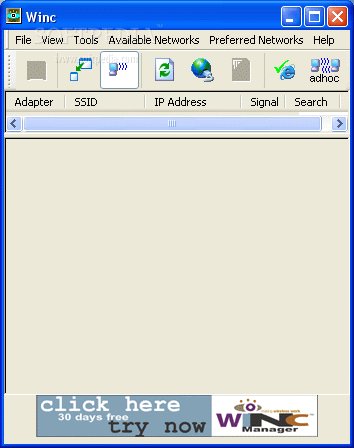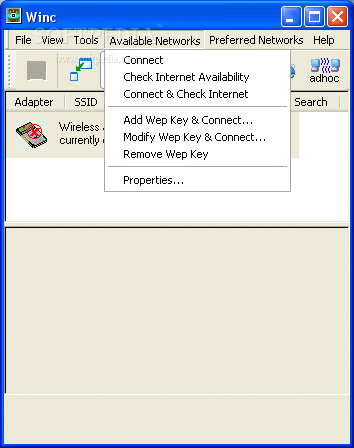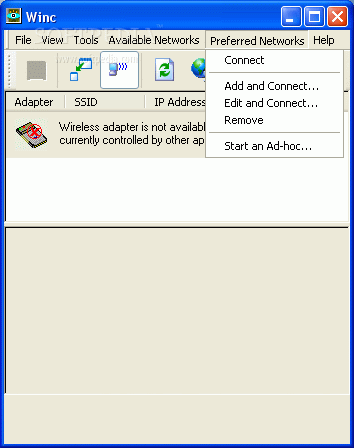Description
Winc Wireless Connectivity Tool
Winc is a fantastic tool that helps IT specialists, business folks, and professionals manage their wireless connections easily. If you've ever struggled with hopping between different 802.11 networks, you know how annoying it can be. Thankfully, Winc takes the stress out of the process!
Why Choose Winc?
The usual client software that comes with some wireless cards or laptops can be a hassle to deal with. But Winc makes it super simple! Network admins love it because they can give everyone in the company a consistent and top-notch way to connect wirelessly.
Easier Wireless Management
With Cirond's Winc client for Windows or Pocket PC, you won't have to worry about managing your wireless network connections manually anymore. It automatically finds and connects you to 802.11 networks and saves your favorite settings. That means no more messing around with WEP or connection settings each time you want to get online!
Wireless Collaboration Made Simple
No matter if you're at a client's office for an hour or stuck there for a week, Winc lets you set up a network fast. You can share documents and resources without needing any access points! This is great for groups who want to work together on things like spreadsheets or whiteboards in real-time.
Key Features of Winc
Here are some cool features:
- Customizable software "skins".
- Save lists of available networks.
- Support for Windows domain login.
- Check Internet availability instantly on any network.
- Easily toggle settings using new Toolbar buttons.
- Select how much info you want to see about networks and adapters.
- Ping/Trace routing built-in for troubleshooting connectivity issues.
- Sort available networks however you like.
- Works with most major wireless cards and Wi-Fi adapters.
- Amazing automatic detection of all nearby Wi-Fi networks including SSID and channel info!
- User profiles help auto-connect based on priority—no manual fussing needed!
- If used with Cirond's Winc Manager 2.0, you'll benefit from AutoKey WEP key delivery too!
You can even check out more details for download.
What's New in This Release:
- You can now customize Winc with fun software skins!
- User-friendly lists for saving available networks are here!
- The Windows domain logon support is now part of Winc!
- You can quickly check if the Internet is available on your network—no more guesswork!
User Reviews for WiNc 1
-
for WiNc
WiNc simplifies wireless network management, providing seamless connections and collaborative features. Customization options enhance user experience for IT professionals.