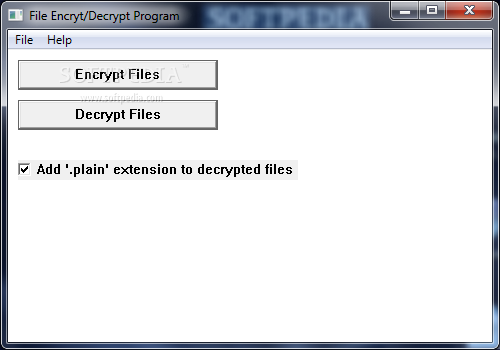Description
Wincrypt
Wincrypt is a cool tool that helps keep your important files safe from all the nasty stuff floating around online. Just having an antivirus isn’t enough anymore, right? With Wincrypt, you can easily encrypt your custom files with a password. This means that only you can access them! It’s like putting your files in a secret vault.
Easy to Use
The best part? You don’t have to go through a boring setup process. You can just pop it onto a USB flash drive and use it on any computer. No need to worry about messing up the computer’s settings either since it doesn’t rely on registries.
Simple Interface
When you open Wincrypt, everything is laid out nicely in a compact window. You won’t have trouble finding what you need! There are two main functions: one for encrypting files and another for decrypting them. They work similarly; just choose the file you want to protect and enter your special security code.
File Selection Limitations
A little downside is that you can only select files using the built-in browse dialogs. Dragging files into the window doesn’t work, which could be annoying if you're used to quicker methods. Plus, there’s no easy option in the system context menu for quick access.
Extra Security Features
If you're looking for extra protection, Wincrypt allows you to add a .plain extension to decrypted files. This makes it tricky for anyone trying to snoop around and find your sensitive data!
AES Encryption Algorithm
This application uses the well-known AES encryption algorithm to keep your files secure. But remember, when encrypting or decrypting, be careful! The password characters aren't masked while typing, so make sure no one is peeking!
Your Go-To File Security Tool
All in all, Wincrypt is lightweight and super easy to use. It’s perfect for securing your files while you're on the go! Sure, it sticks with just one encryption method and might feel a bit basic at times, but it definitely adds that important layer of safety for those precious files of yours. If you're interested in downloading this handy tool, check out Wincrypt here!
User Reviews for Wincrypt 1
-
for Wincrypt
Wincrypt is a lightweight utility for securing files on the go. A slightly rough interface, but adds an extra layer of security.