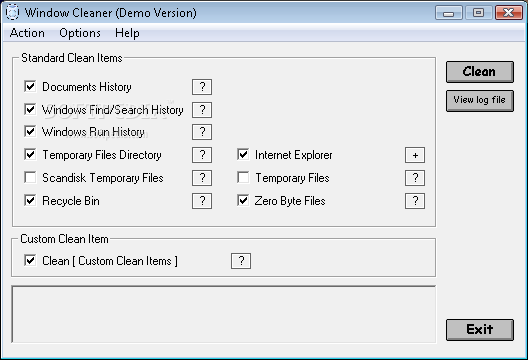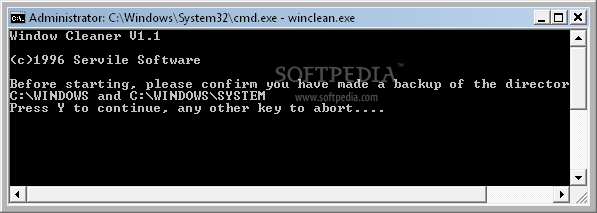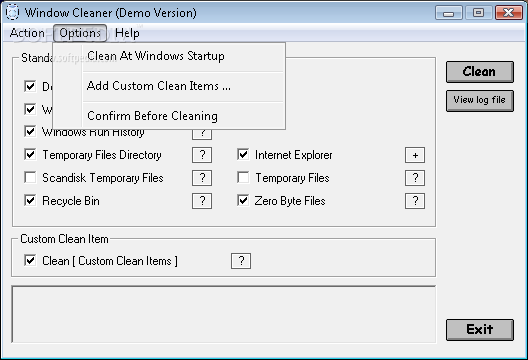Description
Window Cleaner
Window Cleaner is a handy little tool that makes cleaning up your computer super easy. Before you dive in and start using it, though, it's really smart to back up all your important files. Specifically, make sure to save copies of any .DLL files from your windows/system directory and all the .INI files in the windows folder.
What Does Window Cleaner Do?
This program is pretty straightforward. It’s a command-line tool, which means you type commands to use it instead of clicking around. It checks your hard drive (both C: and D: if you have one) for any .DLL files that aren’t being used anymore. Plus, it looks for unreferenced .INI files too! If it finds any, it will delete them to help clean up your system.
Why Use Window Cleaner?
If you’ve got an older machine or just want to keep things tidy, this tool can really help out. Over time, computers can get cluttered with unnecessary files that slow them down. By using Window Cleaner, you can free up space and make your system run smoother.
A Quick Reminder!
Always remember to back up those important .DLL and .INI files before running the program! This way, if anything goes wrong or if the program accidentally deletes something you need, you'll have a backup ready to go.
Get Started Today!
If you're ready to give Window Cleaner a try and tidy up your computer, check out more details on how it works at Softpas. It's a great place to find software solutions like this one!
User Reviews for Window Cleaner 1
-
for Window Cleaner
Window Cleaner efficiently cleans up unnecessary files from Windows system directories. Easy to use with clear instructions.