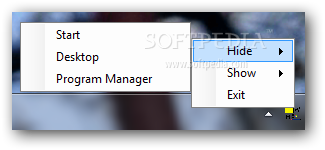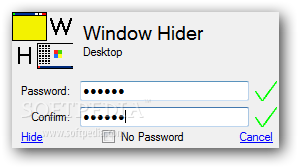Description
Window Hider
Window Hider is a handy little tool that helps you hide any open program windows with password protection. It’s perfect if you want to keep prying eyes away from your work when you step away from your computer!
Easy to Use and Portable
This entire tool comes as a single .exe file, which means you can easily copy it to your hard drive or even a USB flash drive. This way, you can launch it on any computer without a hassle. Just remember, you'll need to have the .NET Framework installed since it was built using this platform. No extra files will clutter your hard drive, and it won’t mess with your Windows registry settings.
Sits Quietly in Your Taskbar
Once you're up and running with Window Hider, it creates an icon in the taskbar notifications area and stays out of your way. You can continue working on your PC without interruptions!
Hiding Windows Made Simple
If you want to hide the window of an active app, just right-click the tray icon and select its entry from the menu. Setting a password for hiding and unhiding is optional—you can choose to have different or the same keys for multiple programs based on how many passwords you want to remember.
Accessing Hidden Apps
When an app is hidden, it only shows up in Task Manager. To unlock it, you'll need the right password. But if you've forgotten the key, don't worry! You can simply end its process from Task Manager to restart it—just keep in mind that any unsaved work will be lost.
Light on Resources
No surprises here—it uses very little CPU and RAM during our tests! We didn't face any stability issues; Window Hider didn’t freeze or crash at all. Thanks to its simple design, anyone can use this tool easily for hiding windows with password protection.
If you're interested in trying out this neat utility, check out Window Hider here.
User Reviews for Window Hider 7
-
for Window Hider
Window Hider provides efficient window hiding with password protection. Its simplicity and stability make it a reliable tool for privacy.
-
for Window Hider
Window Hider is a fantastic utility! It keeps my work private and is super easy to use. Highly recommend!
-
for Window Hider
This app is a game changer! I can hide sensitive windows with a password, making my workspace secure.
-
for Window Hider
Absolutely love Window Hider! It's lightweight, efficient, and perfect for keeping prying eyes away from my screen.
-
for Window Hider
Window Hider is simple yet effective. The password feature adds great security, making it an essential tool!
-
for Window Hider
Great app! Window Hider does exactly what it promises without any hassle. Perfect for privacy at work!
-
for Window Hider
I'm impressed with Window Hider! It's user-friendly and ensures my work remains confidential when I'm away.